-
×InformationNeed Windows 11 help?Check documents on compatibility, FAQs, upgrade information and available fixes.
Windows 11 Support Center. -
-
×InformationNeed Windows 11 help?Check documents on compatibility, FAQs, upgrade information and available fixes.
Windows 11 Support Center. -
- HP Community
- Printers
- DesignJet, Large Format Printers and Digital Press
- HP Z3200ps Keeps Powering Down to Sleep Mode and Won't Wake

Create an account on the HP Community to personalize your profile and ask a question
08-23-2017 09:52 PM
OK, I've disassembled all all the covers en route to the line sensor/carriage PCA. As I'm looking at the instructions for the control panel and the routines that need to be done to reassemble it, I'm realizing that this is a lot of work!
I don't think I want to go through all this just to disconnect and reconnect a couple of wires, then reconnect everything, only to find out I need a new line sensor or PCA board, then have to do that all again.
You were right, it's only a couple hundred bucks to get a new line sensor and PCA board. If that's it and it's likely to fix the problem, I think I'll go ahead and get those parts fedexed to me and replace them as I'm going through this.
Does that sound reasonable?
08-23-2017 10:16 PM
That is reasonable, but just one other suggestion. When you get the new items and install them, do not put everything fully back together. You can leave the left and right covers off and the back rail which the tube assembly flows thru should be put back but you do not have to put the screws back for the clamps in the back. Also the center cover does not need to be put back right away as you can test without it. I usually tape the cover open switch with scotch tape and lay off to the side and also tape the left side handle position so it intersects the sensor. I then just connect the control panel to the cable and lay it on top of the back rail and then do the testing. At least this way if you forgot something or need to remove something else again it is less work. Good Luck, I hope the two parts solve your problem.
08-24-2017 12:10 AM
Parts just placed on order Thanks David. Shipping here to Maui will take probably till Monday.
BTW, I have plenty of experience with printers as a user. I truly believe if HP or whoever only put in a little time nowadays on gamut, to get more red, green, blue and blacker black archival inks, the Z4100 would be nemesis to Canon and Epson. Even now as I contemplate a new machine, the Z3200ps still looks atractive.
09-01-2017 12:10 AM
OK. Just got the parts yesterday (partshere.com and delivery to Maui delay).
I've installed and reassembled up to the point you mentioned (control box on the back). I'm getting error 30:10, and in the manual all I can see is error 30:XY means the power suply is suspect. I don't see where to find the XY:10 bit of that.
I suspect there might be a cause other thanb the power supply but am not sure. Foremost, I replugged all the 10 or so ribbon cables in an experienced but amaturish way. I checked them all with a magnifying glass and I think they were assembled pretty precisely but I could do it again. Second, the lead cable in the top left of the carriage PCA (looking at it) was a bit damaged in two leads. I clipped those two end leads of almost halfway and reinserted it properly. I could check all those connections again,
09-01-2017 06:51 AM
Power supply could be an issue but I think the error is 03:10 and not 30:10. See if you can get into the menu to do the testing since the power supply is one of the items you can test. Also a bit concerned by the connectors you had trouble with since those flex connectors carry voltage to the printheads. I would remove all those connectors and then turn on the plotter to see if you can to a carriage error and not the power supply error because if one of this is shorted it could cause an issue with the power supply. The only way to replace those is to replace the actual carriage assembly. The board you ordered was it new or refurbished?
09-09-2017 10:06 PM - edited 09-09-2017 10:07 PM
David, if you're still there, sorry, just now able to get back to this.
You're right the error was 03:10.
I've disassebled the PCA again and confirmed all the wiring is done well and it is. My only question now looking at it is the trailing cable. Here's a pic of what I did to it previously. I can see the last wire has pulled loose from the plastic, but I think with some care I can put it in to make contact and lock the cable in place. I can give it a go anyway one more time.
Or would you recommend just ordering a new trailing cable?
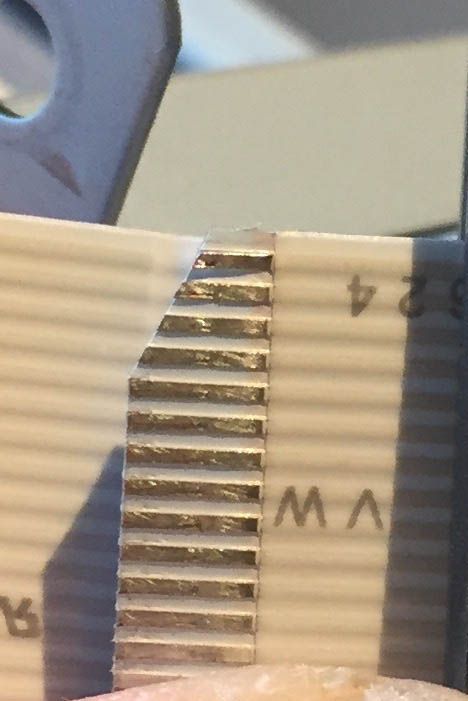
09-09-2017 10:43 PM - edited 09-09-2017 11:03 PM
I just reinserted it carefully, reassembled it and restarted. Same 03:10 error...
I restarted it and ran the electronics diagnostic module. It immediately gave me the option to test the power supply and I replied "YES". The testing initiated and it first ran a Delsol 07 routine, which I assume it passed. It then read"starting carriage" and after a few seconds gave the 03:10 error and would not continue.
09-11-2017 12:52 AM - edited 09-11-2017 12:56 AM
Self diagnosing, I see four possible solutions. Cost lowest to highest. Probabilities of success, the inverse. Never mind the work and down time.
1. A new trailing cable.
2. A new whole carriage unit, including trailing cable.
3. Unwarranteed HP service. I am on Maui, so 4 may be a combination of less expensive and a better prospective solution.
4. A new printer.
Pretty sure I will need a new set of print heads at this point anyway, so I'm leaning toward 4 but open minded. Don't tell my wife.
Comments welcome.
