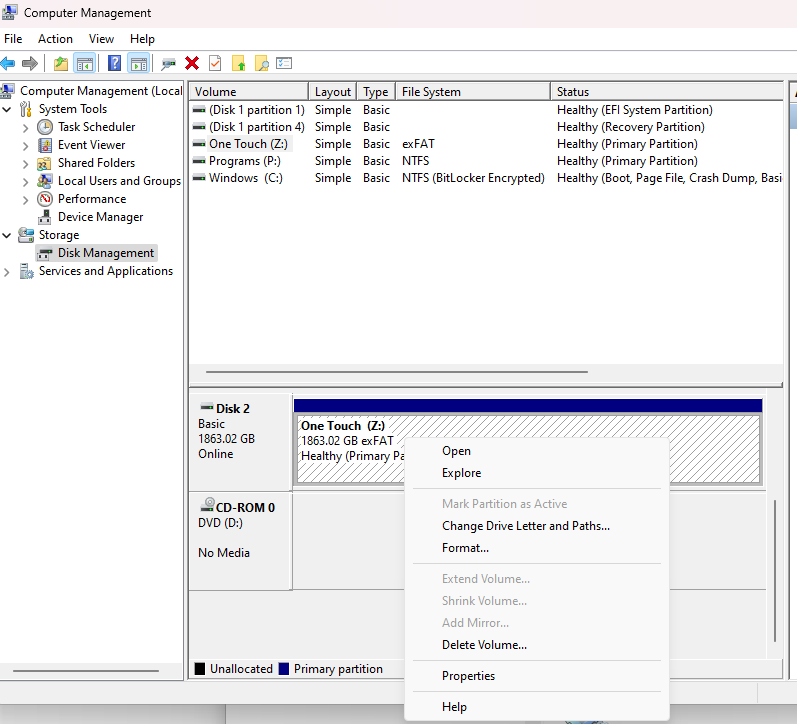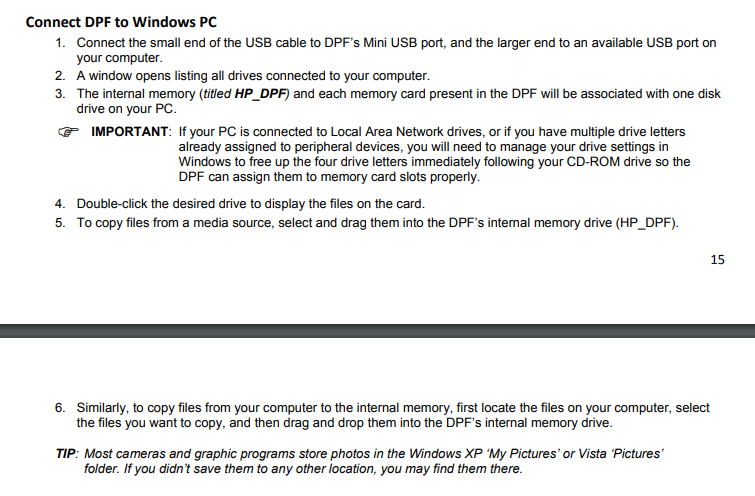-
×InformationNeed Windows 11 help?Check documents on compatibility, FAQs, upgrade information and available fixes.
Windows 11 Support Center. -
-
×InformationNeed Windows 11 help?Check documents on compatibility, FAQs, upgrade information and available fixes.
Windows 11 Support Center. -
- HP Community
- Printers
- DesignJet, Large Format Printers and Digital Press
- How can I EXPORT pictures from my HP digital photo frame df1...

Create an account on the HP Community to personalize your profile and ask a question
03-31-2023 10:27 AM
Likely the drive that the internal memory is being assigned is already used by another device. You need to use the disk manager built into windows to assign a different drive letter. This will be different depending on version of windows.
For Win11: control panel>Windows Tools>Computer Management>Disk management. Right click on the drive and then select change drive letter and paths and select a different drive letter for the internal memory of the picture frame
This information taken from the user guide for your product:
http://h10032.www1.hp.com/ctg/Manual/c02949445.pdf
I am a volunteer, offering my knowledge to support fellow users, I do not work for HP nor speak for HP.




04-03-2023 06:37 AM
Thank you. Unfortunately issue is still not solved. I tried to connect DPF to 2 PC (one with single drive) and HP_DPF is not available. Also tried to amend drive's letters (except C:) but it doesn't help. Additionally tried two different UCB cables, also unsuccessfully with all USB ports on PCs.
04-03-2023 10:24 AM
Does the PC acknowledge when you connect the frame via usb? If the USB port is bad likely you are out of luck as there does not appear to be a way to transfer from internal memory to a card inserted.
I am a volunteer, offering my knowledge to support fellow users, I do not work for HP nor speak for HP.