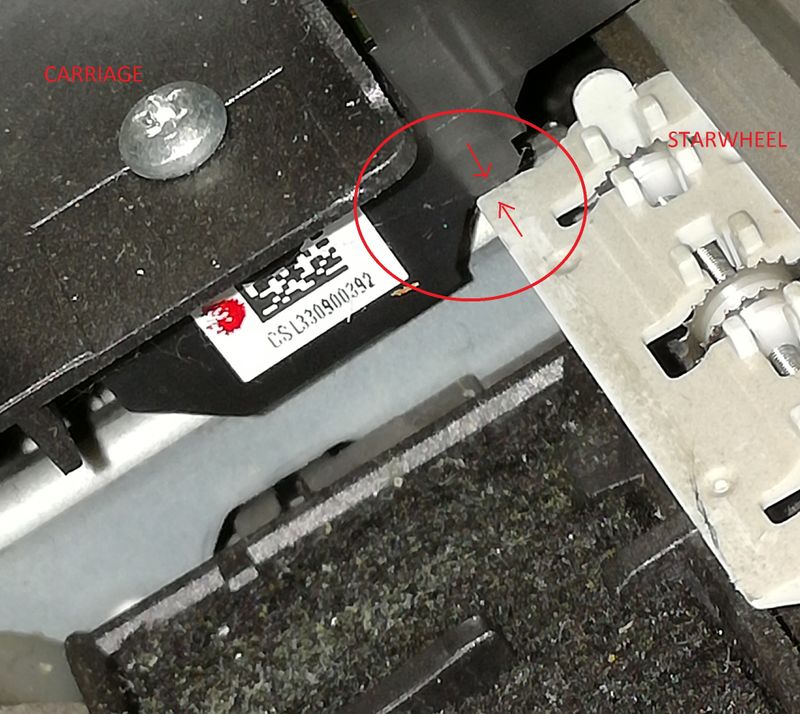-
×InformationNeed Windows 11 help?Check documents on compatibility, FAQs, upgrade information and available fixes.
Windows 11 Support Center. -
-
×InformationNeed Windows 11 help?Check documents on compatibility, FAQs, upgrade information and available fixes.
Windows 11 Support Center. -
- HP Community
- Printers
- DesignJet, Large Format Printers and Digital Press
- Hp Plotter Designjet T770 carriage problem

Create an account on the HP Community to personalize your profile and ask a question
10-30-2017 05:52 AM
Hello,
I'm asking if someone can help me with a plotter problem.
When I turn on the plotter, it makes its own chekup and when the carriage try to move an errore message pop up: 21:13
but if I look better inside the plotter opening the fron cover, I can see the carriage stopped by the Starwheel.
Then the carriage try to move again (also up and down) but the starwheel keeps blocking it (or better the little wings with the wheels).
I attached some pics to let me explain because of my english, :smileyembarrassed:
I got through the service manual, is there a motor that move the starwheel? could be a starwheel motor problem?
Can someone help me with this issue?
Many thanks.
Matteo
Solved! Go to Solution.
Accepted Solutions
11-02-2017 09:16 AM
The problem is likely with the Star Wheel Motor.
It appears that the star wheel is stuck in the up position.
I believe when you enter the diagnostic menu for Scan Axis there is an option to trst the Star wheel separately.
Check on the right side (with power off & with the star wheel assembly in) if you can lift by hand and it drops down.
then check if you can move the carriage across and it makes contact.
To access the Star Wheel Motor you have to remove all the components on the left hand side (refer to Manual)
Good Luck
Roy K
10-30-2017 08:35 PM
The error relates to the service station. It is possible when the service station fails it just leaves the starwheel assembly in a position to stop the carriage. Suggest you do a google search for the service manual and download it. The manual will tell you how to perform diagnostics test where you enter the menu with a special key strokes when you power on the plotter which bypasses the normal startup sequence and allows for these tests. I would enter this mode and do a test of the service station first since that is the error you are getting.
11-02-2017 05:32 AM
Goodmorning davidzuts,
thank you very much for your answer.
As you suggested I went to the service menu using special keys at the start up.
I did:
Service Station Test that gave error 86:01 (Scan Axixs error), and the service station was blocked by the starwheel as mentioned in the previous post.
Then I tried to dissamble the starwheel (just 2 screws) and turn on the plotter.
The Service Station moved along its trail without any error. When it come back on the right side of the plotter the hourglass kept move on the display and after 2 minutes an error appeared: 47:01 (starwheel motor error).
Maybe because I dissambled the starwheel or what? 
11-02-2017 09:16 AM
The problem is likely with the Star Wheel Motor.
It appears that the star wheel is stuck in the up position.
I believe when you enter the diagnostic menu for Scan Axis there is an option to trst the Star wheel separately.
Check on the right side (with power off & with the star wheel assembly in) if you can lift by hand and it drops down.
then check if you can move the carriage across and it makes contact.
To access the Star Wheel Motor you have to remove all the components on the left hand side (refer to Manual)
Good Luck
Roy K