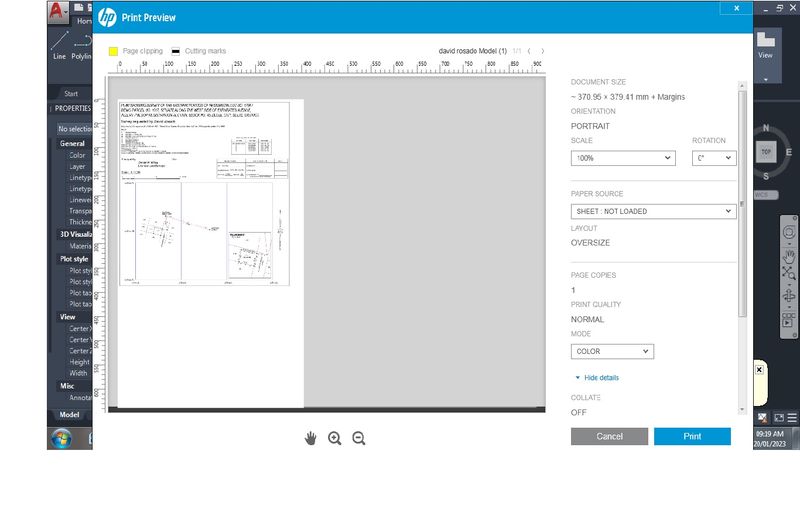-
×InformationNeed Windows 11 help?Check documents on compatibility, FAQs, upgrade information and available fixes.
Windows 11 Support Center. -
-
×InformationNeed Windows 11 help?Check documents on compatibility, FAQs, upgrade information and available fixes.
Windows 11 Support Center. -
- HP Community
- Printers
- DesignJet, Large Format Printers and Digital Press
- My HP Designjet T650 prints off suddenly started printing of...

Create an account on the HP Community to personalize your profile and ask a question
01-19-2023 09:35 AM
Hi. My HP Designjet T650 has suddenly started printing documents off center. I'm printing from AutoCAD software. It previews fine in the Autocad software print preview, but it appears off centered in the Printer preview and prints off centered as well. I've already reinstalled the software.
01-19-2023 05:19 PM
I'll have to check for sure on my other computer but I believe ACAD has a centering button that, when checked, it will automatically center the drawing on the paper size you've selected. You might have to uncheck it and recheck it. Maybe try that first?
01-21-2023 06:10 AM
You might want to try doing a "Select All" in autocad and see if something is hiding outside the border that you can't see on the screen, causing the printer to think there's something there that needs to print. I've had that happen a few times where I've left an unseen entity outside the border and would throw off the centering on the printer page.
01-21-2023 07:29 AM
Thank you D Hook, but I'm pretty sure its not a AutoCAD issue as the plot is off centered when printing from other applications. I more believe its a driver issue as it started doing this after a driver update.
01-22-2023 06:57 AM
I forgot to ask earlier: Does it do this on anything you try to print, even something that is not on Acad? Some document from another program like Word for instance?