-
×InformationNeed Windows 11 help?Check documents on compatibility, FAQs, upgrade information and available fixes.
Windows 11 Support Center. -
-
×InformationNeed Windows 11 help?Check documents on compatibility, FAQs, upgrade information and available fixes.
Windows 11 Support Center. -
- HP Community
- Printers
- DesignJet, Large Format Printers and Digital Press
- Re: Not printing the whole item and cutting off

Create an account on the HP Community to personalize your profile and ask a question
09-20-2018 08:15 AM
I have a new Designjet T520 that won't print the entire item, just a small square of the bottom of the item. It then cuts off the paper like the job is complete. I am trying to print using the roll of paper.
09-20-2018 09:59 AM
You did not define the image print size properly on paper roll size.
Before you print... make sure you have your image edited correct size, according to the roll you going to use.
then click print print setting paper custom give a size name
then roll your media size loaded 24 36 42 etc ( not your image width )
high add one inch extra for margin to your image high.
landscape porttrait depend on your image size,.
pay attention to the layout on top right make sure layout properly. sometimes no, due to
media rotation.....
if all ok... click save & return to print screen. make sure the left window, which your image lay out fine...
check printer profile icc profile other options.
These steps good for other model printers which are the most basics to operate large format or other size printers .
09-20-2018 08:06 PM - edited 09-20-2018 08:19 PM
Hi, Thanks for contact with HP Support Forum.
If required please update the latest firmware through HP DesignJet Printer Utility.
Driver and Firmware: https://support.hp.com/us-en/drivers/selfservice/hp-designjet-t520-printer-series/5263079
N.B: Firmware Rev. depands on your printer last digit on Part Number like: CQ890A/B/C
Once complete the firmware update, then try to settings like below (Just change the Paper Size):
Please choose your requirements wise paper size and follow like below setup.
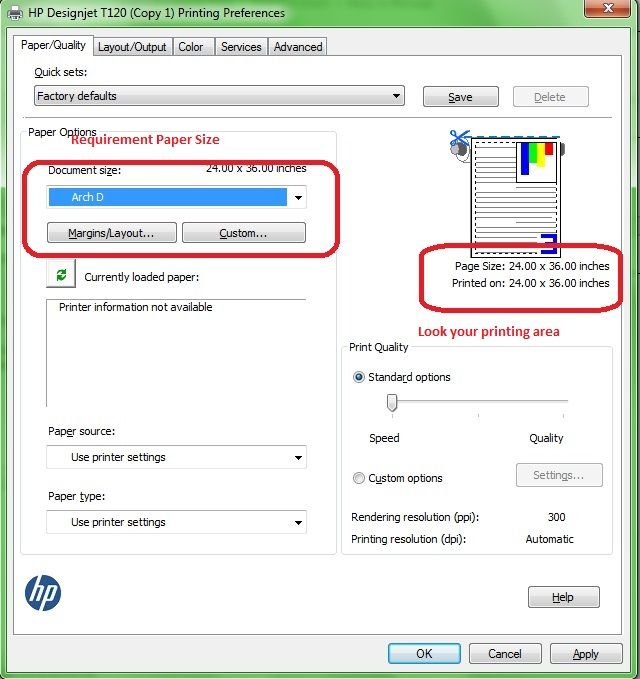
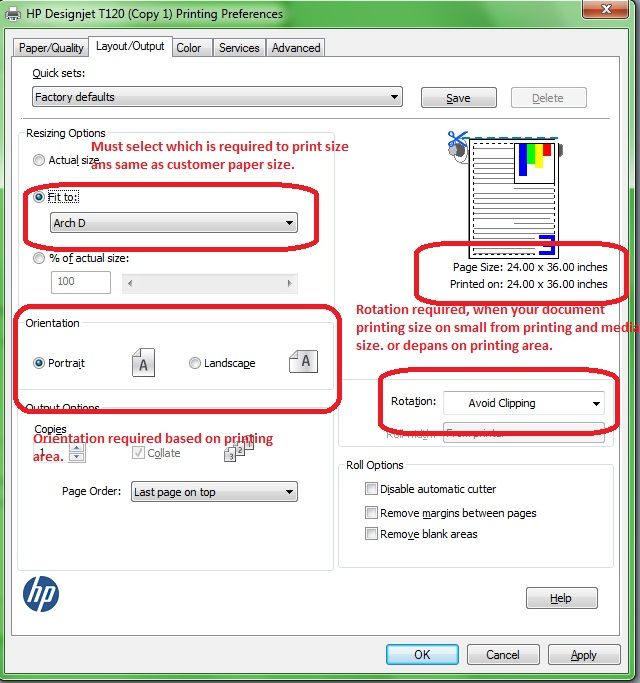
I hope that answers will support to concern adequately. Let me know! Good luck
Please click "Accepted as Solution" on the post that solves your issue to help others find the solution. To show appreciation for my help, please click the "Thumbs Up Icon" below!
Thanks,
Rashed
https://www.linkedin.com/in/rasheddul
09-21-2018 12:19 PM
I have to rely on someone else from tech to download the drivers, If the driver is downloaded properly, does the print menu look that way? I don't have the option listed about Avoiding clipping on the rotation.
09-24-2018 09:35 AM
I used the instructions that were posted in the screen shots, Now I get almost half of the poster but it is still not printing correctly. The bottom half of the poster is not coming up. I tried a PowerPoint slide and then it just printed a small version of that right in the middle of the poster. Are there any other settings I could try?
