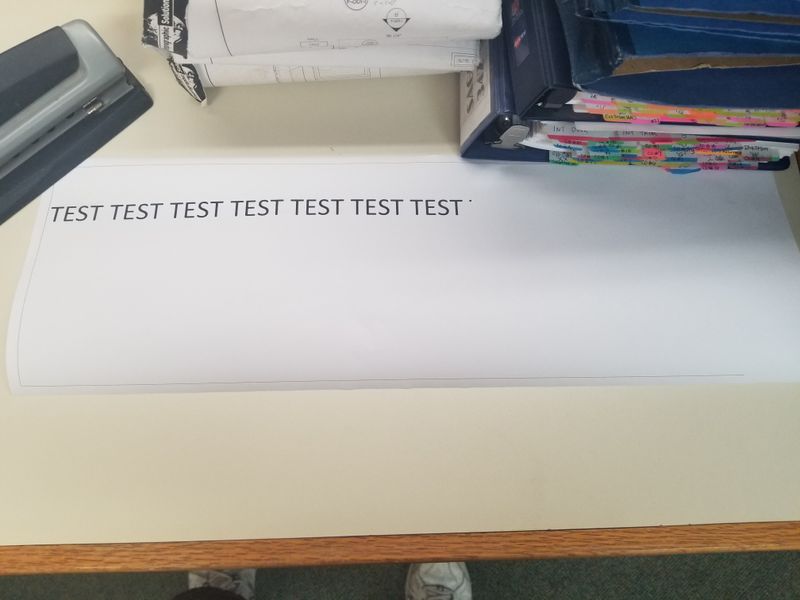-
×InformationNeed Windows 11 help?Check documents on compatibility, FAQs, upgrade information and available fixes.
Windows 11 Support Center. -
-
×InformationNeed Windows 11 help?Check documents on compatibility, FAQs, upgrade information and available fixes.
Windows 11 Support Center. -
- HP Community
- Printers
- DesignJet, Large Format Printers and Digital Press
- Page Clipping - DesignJet T530 24-in Printer

Create an account on the HP Community to personalize your profile and ask a question
04-22-2020 12:41 PM - edited 04-22-2020 12:47 PM
Help. I have 4 computers. One prints fine. The other three clip the right side off of anything wider than 13 inches. Printing to a 24" roll. Wi-Fi connection. All settings look the same as far as I can see. All apps, Word, Wordperfect, Adobe, Edge & Chrome Browser, TurboCad. Using driver T530 V4. Brand new. All software up to date.
Is this a print area problem?
Thanks.
04-22-2020 12:59 PM
Latest available for download driver version for T530 on Win 10 is 1.2
Can you try that driver on one non-printing computer to see will it make a difference. There are also some basic drivers you can try.
04-22-2020 01:34 PM
I am attaching a pdf can you print it on an A2 size to see will it print well? What about a print preview is it good?
You can restore printer to factory defaults, and update firmware. Did it ever worked on that 3 computers in the past?
04-22-2020 02:00 PM
Your PDF did not work. I tried printing it from the browser and from Adobe Reader. The pages kept coming out blank.
Here's a pic of a test page I'm trying to print from Microsoft Word. The page size is 22 x 8. The borders are .5". The word "TEST" should appear all the way across the page. They stop a little past half way. The page border goes past 3/4 of the way. Any suggestions?