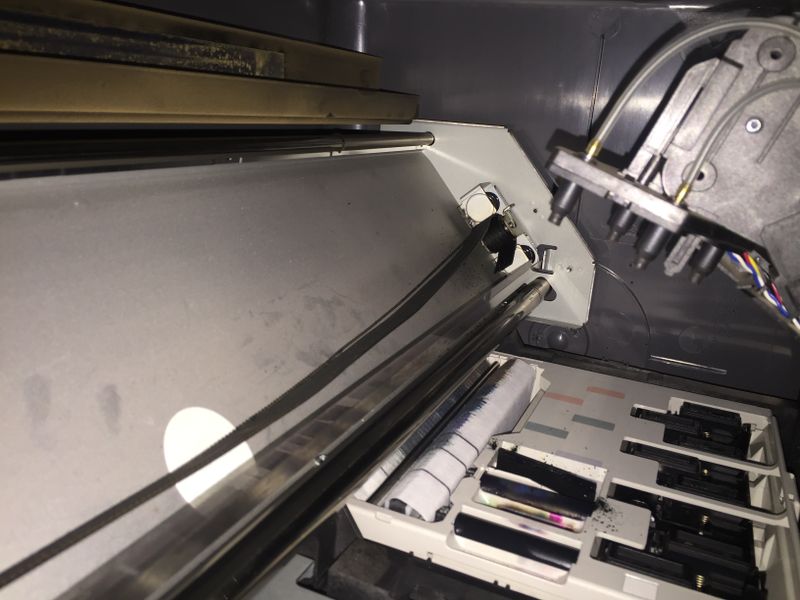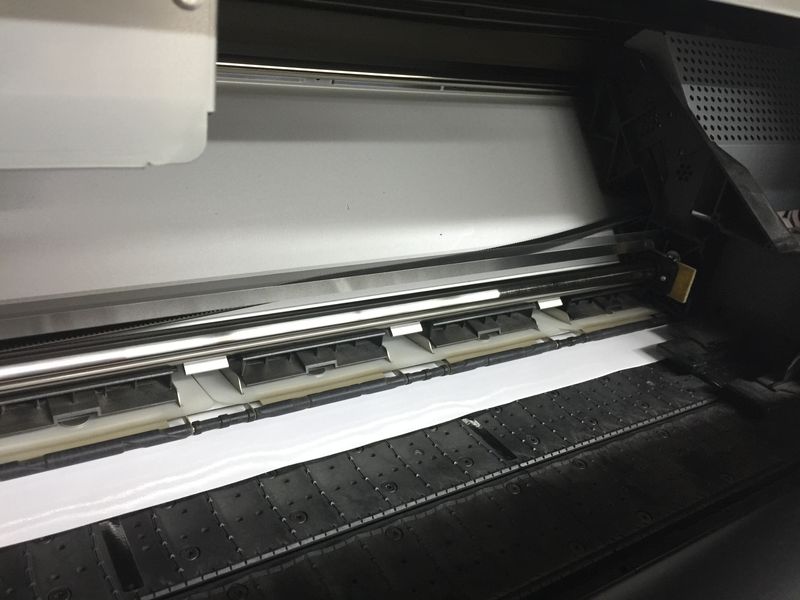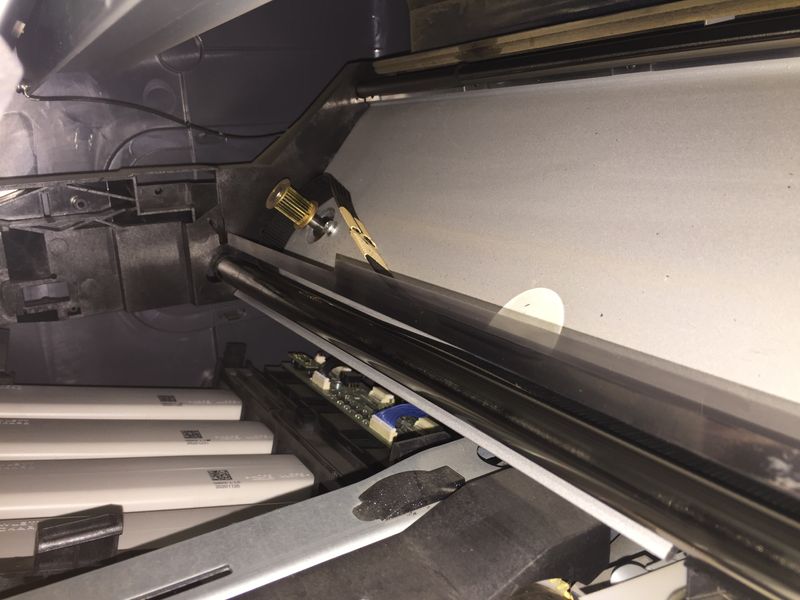-
×InformationNeed Windows 11 help?Check documents on compatibility, FAQs, upgrade information and available fixes.
Windows 11 Support Center. -
-
×InformationNeed Windows 11 help?Check documents on compatibility, FAQs, upgrade information and available fixes.
Windows 11 Support Center. -
- HP Community
- Printers
- DesignJet, Large Format Printers and Digital Press
- Printer Latex 310 - The carriage belt is disconnected from t...

Create an account on the HP Community to personalize your profile and ask a question
11-05-2019 01:06 AM
Hi
When the printer enters standby mode, the carriage belt is disconnected from the carriage.
How to connect the end of the belt back to the carriage?
Thank
Alex (operator and printer technician)
Solved! Go to Solution.
Accepted Solutions
11-05-2019 01:21 AM
in this case you must replace the belt with new one - this one is broken...
take a look in this manual and you'll see why a new one is needed - https://www.printertec.com.br/arquivos_download/dsjl25500.pdf
page 424... it's similar to other models...
11-05-2019 01:21 AM
in this case you must replace the belt with new one - this one is broken...
take a look in this manual and you'll see why a new one is needed - https://www.printertec.com.br/arquivos_download/dsjl25500.pdf
page 424... it's similar to other models...
11-05-2019 01:55 AM - edited 11-05-2019 02:01 AM
No problem GAT100 🙂 Just threw an eye here in the coffee brake 🙂 and I'm glad I could help 🙂
and one other thing while looking over Cleaning Kit - restart printer often and check for firmware updates - printheads are throwing ink over the kit when having problems with broken firmware..maybe in the future you'll need to replace the SSD and install a fresh firmware....I've had a similar problem and with jamming printheads over the cleaning kit...Just keep in mind that these printers are problematic when there is an electric shock and needs often restarts...