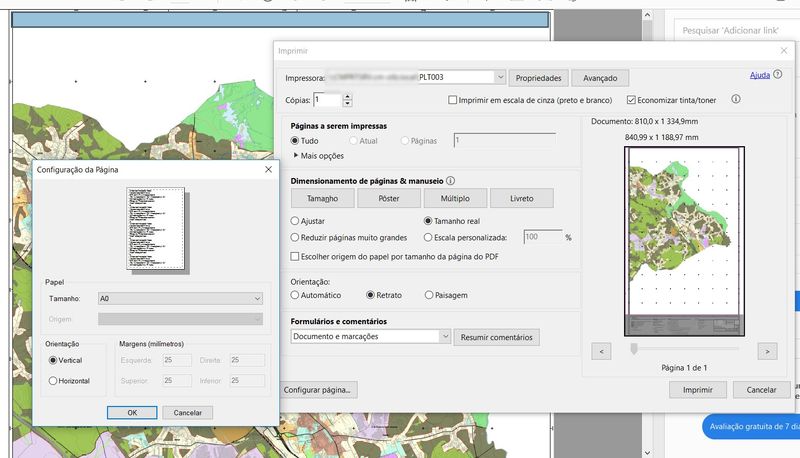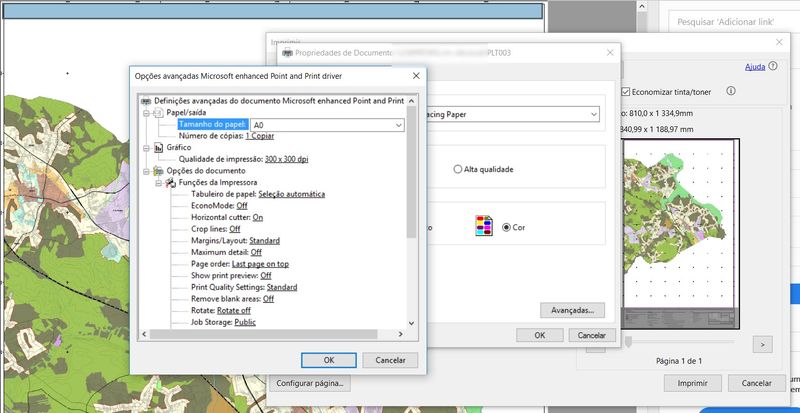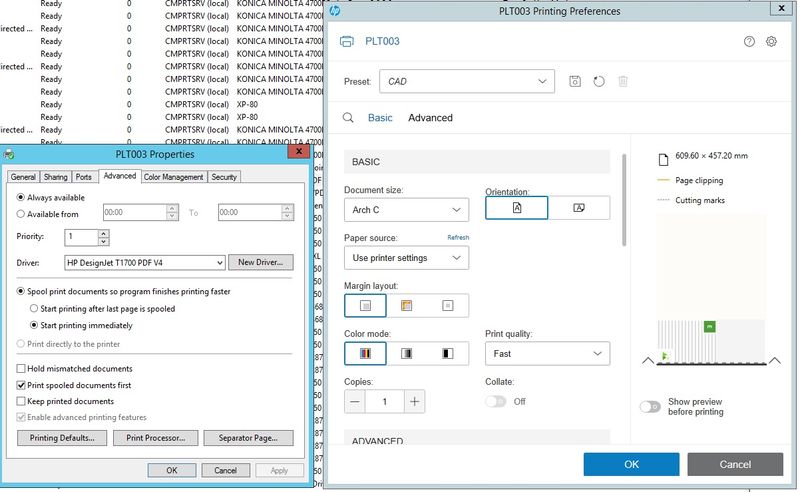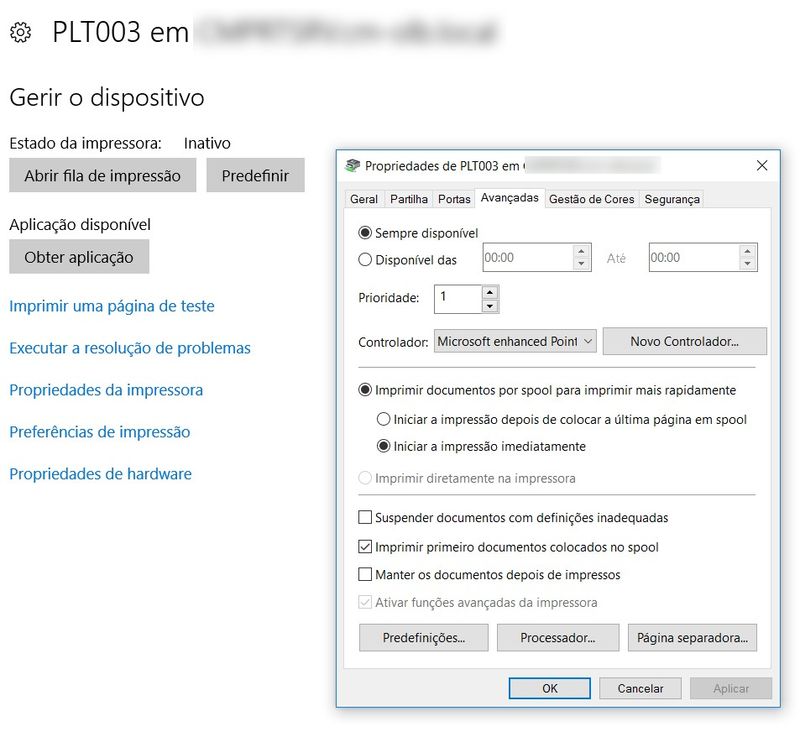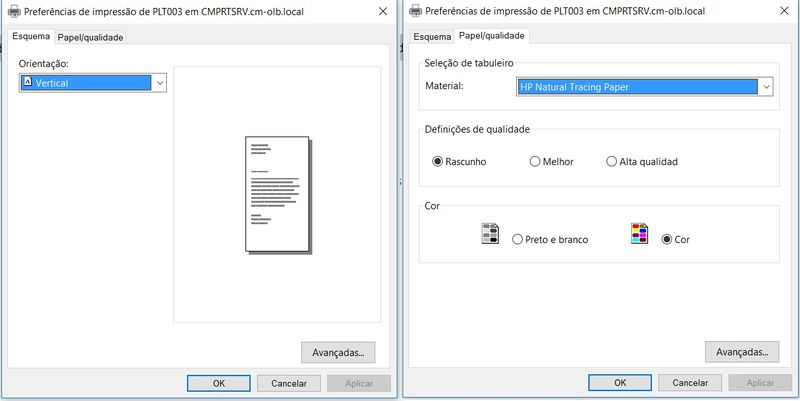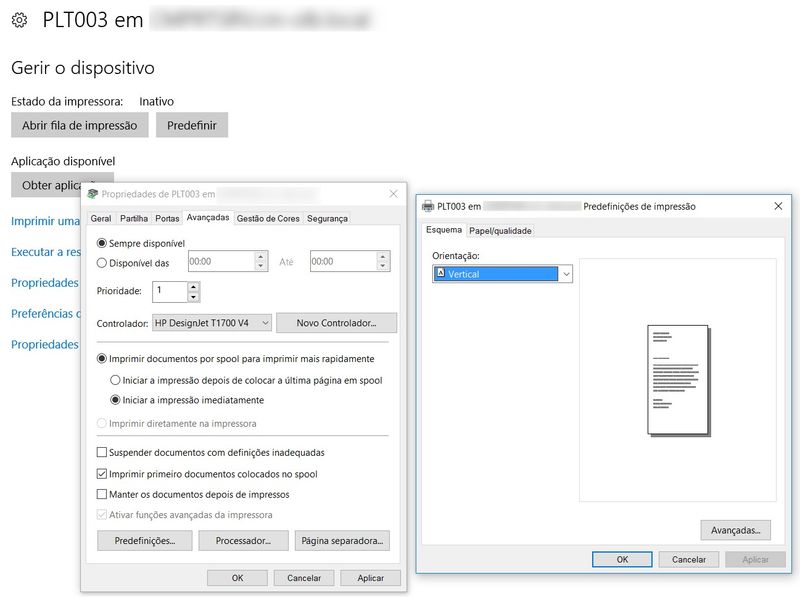-
×InformationNeed Windows 11 help?Check documents on compatibility, FAQs, upgrade information and available fixes.
Windows 11 Support Center. -
-
×InformationNeed Windows 11 help?Check documents on compatibility, FAQs, upgrade information and available fixes.
Windows 11 Support Center. -
- HP Community
- Printers
- DesignJet, Large Format Printers and Digital Press
- Problem printing in large(r) formats like A0 in the equipmen...

Create an account on the HP Community to personalize your profile and ask a question
05-27-2021
12:46 PM
- last edited on
06-25-2021
11:22 AM
by
![]() JessikaV
JessikaV
Hi,
I have a question affecting the print capability in large formats like A0,A1, A2, in the equipment Hp DesignJet T1700PS.
Our organization has acquired for the printing fleet, this particular model and there is the need to print in a format that excedes the A0 (assuming by the driver measurements: A0 is equal to 840,99 x 1188,97 mm) , and being the cad project in question measurements 810,0 x 1334,9 mm.
It's required the possibility of not changing the scale and print on 1:1 scale, but having in consideration that the project's caption/legend exceeds the format limitation, and thus the printer doesn't let the project be printed with the current loaded Roll (HP Plain Paper A0).
Worst case scenario, in the attempt to change the printing method, the printer even asks to change the roll, and do a new loading on it, and asking the measurement of Length (we choose the 90m option), and the situation prevails.
We tried to play with some alternatives, and change to format to "Poster", but the printing always does some separation when commuting from page 1 to 2, but it actually prints the whole leght of the project, though it waste a lot of additional paper.
This is the Question i Have, what can i actually do?
Additional info: The print server loaded driver is "HP DesignJet T1700 PDF v4.0" And you even have a driver properties of the same driver that we wanted the end-user to have access to. (image1)
In the end, the shared driver configuration is loading by default to the end user "microsoft enhanced point and print driver". Even if we opt to choose the "HP DesignJet T1700 PDF v4.0" option, the "properties window" is not available, just a generic mune with orientation/and paper quality but that seems to be part of that driver, just limited. (image 2 & 3 & 4)
06-02-2021 10:10 AM
Hello everyone,
In the pending situation that was exposed, is there something I should focus my efforts to print to Plotter with larger (lenght) measurements than A0?
The thing is, the print job needs to be processed (redirected) on the Print Server spooler, I don't have the luxury to print directly onto the printer, so any workaround that does it that way, is kind of a No Dice.
But any advice is always welcome.
Thanks.