-
×InformationNeed Windows 11 help?Check documents on compatibility, FAQs, upgrade information and available fixes.
Windows 11 Support Center. -
-
×InformationNeed Windows 11 help?Check documents on compatibility, FAQs, upgrade information and available fixes.
Windows 11 Support Center. -
- HP Community
- Printers
- DesignJet, Large Format Printers and Digital Press
- Unboxed 7740 won’t allow me to load ink and says paper jam

Create an account on the HP Community to personalize your profile and ask a question
08-16-2020 07:27 AM
Welcome to the HP support community.
Clean the rollers from inside the ink cartridge access area
-
Turn off the printer, and then disconnect the power cord and any other cables.
WARNING:
You must disconnect the power cord before reaching inside the printer to avoid risk of injuries or electric shock.
-
Open the ink cartridge access door.
Figure : Opening the ink cartridge access door
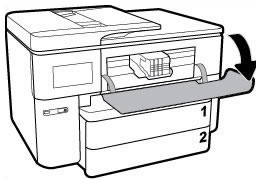
-
Lightly dampen a lint-free cloth with distilled water, and then squeeze any excess liquid from the cloth.
-
Move the carriage all the way to the right, if necessary.
-
Press the cloth against the rollers inside the printer, and then rotate the rollers upwards with your fingers. Apply a moderate amount of pressure to remove any dust or dirt buildup.
Figure : Cleaning the rollers in the ink cartridge access area

-
Allow the rollers to dry completely (approximately 10 minutes).
-
Close the ink cartridge access door.
Figure : Closing the ink cartridge access door
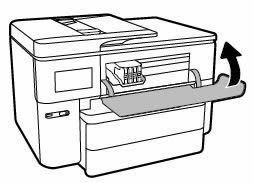
-
Reconnect the power cord and any other cables to the rear of the printer, and then turn on the printer.
Perform a power reset
- Turn on the printer, if it is not already on.
- Wait until the printer is idle and silent before you continue.
- With the printer turned on, disconnect the power cord from the rear of the printer.
- Wait at least 30 seconds.
- Plug back the power cable straight to a wall outlet and printer without any surge protector.
- Turn on the printer.
Update the printer firmware
Here are the steps:- Click here
You can refer this HP document for more assistance:- Click here
I hope that helps.
To thank me for my efforts to help you, please mark my post as an accepted solution so that it benefits several others.
Cheers.
Sandytechy20
I am an HP Employee
