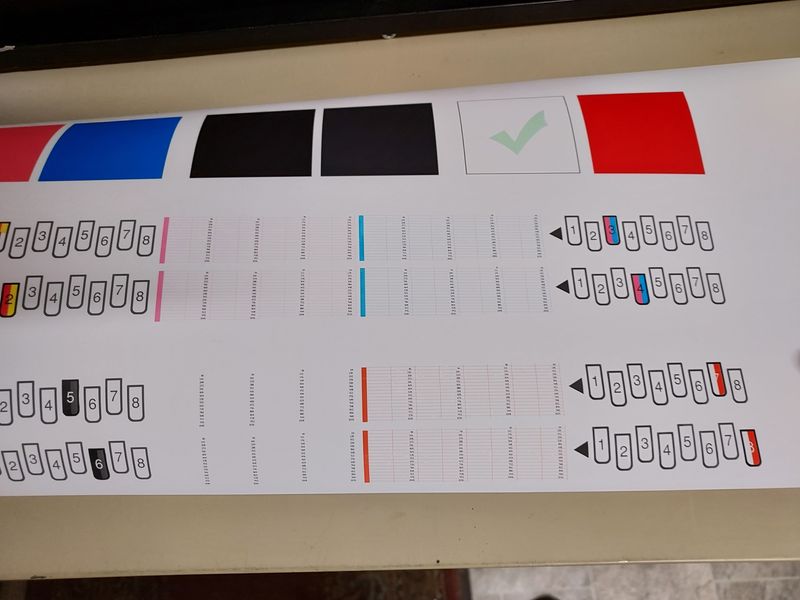-
×InformationNeed Windows 11 help?Check documents on compatibility, FAQs, upgrade information and available fixes.
Windows 11 Support Center. -
-
×InformationNeed Windows 11 help?Check documents on compatibility, FAQs, upgrade information and available fixes.
Windows 11 Support Center. -
- HP Community
- Printers
- DesignJet, Large Format Printers and Digital Press
- Z6200 new ink and printhead but no ink coming through

Create an account on the HP Community to personalize your profile and ask a question
10-03-2022 03:32 PM
We've recently started having an issue with our z6200 printer. Basically, we recently replaced both our MK black ink because it was out, and shortly after that, we noticed some lines beginning to appear on our prints. We checked the printhead, found one was pretty low on its lifespan, and replaced that, but it failed to fix the problem. In fact, when we printed the diagnostic image, no black ink comes through either printhead, though the red comes through clearly (see attached image). I think we might have gotten a bad ink cartridge (it's from HP and still under warranty, thankfully), but there are no error messages coming up, so I'm not certain. Any suggestions, folks?
Thanks!