-
×InformationNeed Windows 11 help?Check documents on compatibility, FAQs, upgrade information and available fixes.
Windows 11 Support Center. -
-
×InformationNeed Windows 11 help?Check documents on compatibility, FAQs, upgrade information and available fixes.
Windows 11 Support Center. -
- HP Community
- Printers
- DesignJet, Large Format Printers and Digital Press
- custom paper sizes 3.5x8.5

Create an account on the HP Community to personalize your profile and ask a question
02-20-2023 10:35 AM
Welcome to the HP Community Forum.
Assuming recent Windows for the sake of the answer provided.
To the extent reasonable, parts of the answer might be relevant to other Operating Systems.
============================================================
- Printer supported Custom Paper sizes and paper types / weights -
Printer Specifications for HP OfficeJet Pro 7740 Wide Format All-in-One Printer (G5J38A)
Media sizes, custom (metric) | Tray 1: 76 x 127 to 297 x 420 mm |
Media sizes, custom (U.S. standard) | Tray 1: 3 x 5 to 11.7 x 17 in |
Media types | Plain; HP EcoFFICIENT; HP Premium Presentation Matte 120g; HP Tri-fold Brochure Glossy 180g; HP Brochure Matte 180g; HP Brochure Glossy 180g; HP Advanced Photo Papers; Light 60-74g; Envelopes 20 to 24 lb |
and
| Media Size (facet) | Letter; A4; Legal; B5; Tabloid; A3 |
| Media Sizes Custom (imperial) | Tray 1: 3 x 5 to 11.7 x 17 in; Tray 2: 8.5 x 11 to 11.7 x 17 in |
| Media Sizes Custom (metric) | Tray 1: 76 x 127 to 297 x 420 mm; Tray 2: 210 x 297 to 297 x 420 mm |
| Media Types | Plain; HP EcoFFICIENT; HP Premium Presentation Matte 120g; HP Tri-fold Brochure Glossy 180g; HP Brochure Matte 180g; HP Brochure Glossy 180g; HP Advanced Photo Papers; Light 60-74g |
| Media Weight Recommended (imperial) | 16 to 28 lb, bond |
| Media Weight Recommended (metric) | 60 to 105 g/m² |
Reference
HP Brochure / HP Professional paper are both 180 gsm.
============================================================
- Printer Software -
If you have not done so,
Install the Full Feature Software / full driver printer software
Full Details Page - Driver - For your Printer
>>> Full Feature Software - Web Pack Installation Package - Information and Download <<<
HP OfficeJet Pro 7740 Wide Format All-in-One Print and Scan Driver and Accessories
After the software is installed, Restart the computer and log in
============================================================
- Create the Custom Paper Size Form -
HP Document: HP Printers - Creating Custom Paper Sizes
Example - Windows - Custom Paper Size Form
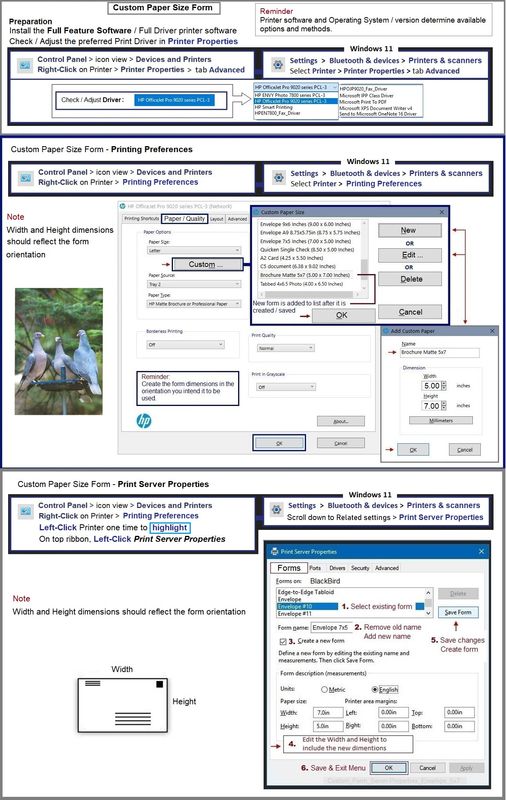
============================================================
- Change Paper - Alert the Printer - Tray and Paper -
Change the paper in the paper tray according to the instructions in the User Guide
NOTE: Tray 2 supports only plain paper A4 or Letter-size and larger. Do not load paper while the
printer is printing.
Right after loading paper, alert the printer to the change
Use the Printer Control Panel to modify the current size / type
OR
Use the Embedded Web Server (EWS) - Tray and Paper
EWS – Browser – Tray and Paper Management
Open your favorite browser > type / enter Printer IP address into URL / Address bar
Tab Settings > Preferences > Tray and Paper Management
Model Dependent: Advanced section
Click Apply to save changes
Example - Tray and Paper
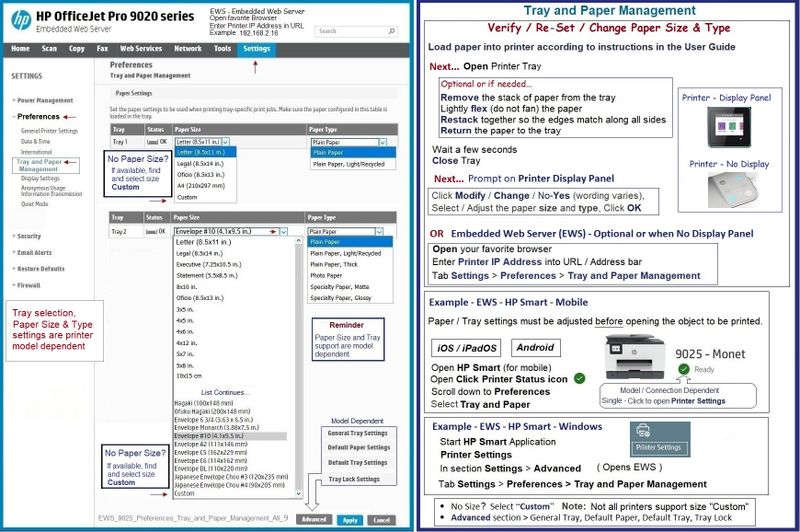
============================================================
HP Printer Home Page - References and Resources
Learn about your Printer - Solve Problems
“Things that are your printer”
When the website support page opens, Select (as available) a Category > Topic > Subtopic
NOTE: Content depends on device type and Operating System
Categories: Alerts, Access to the Print and Scan Doctor (Windows), Warranty Check, HP Drivers / Software / Firmware Updates, How-to Videos, Bulletins/Notices, Lots of How-to Documents, Troubleshooting, Manuals > User Guides, Product Information (Specifications), Supplies, and more
Open
HP OfficeJet Pro 7740 Wide Format All-in-One Printer series
Thank you for participating in the HP Community --
People who own, use, and support HP devices.
Click Yes to say Thank You
Question / Concern Answered, Click "Accept as Solution"



