-
×InformationNeed Windows 11 help?Check documents on compatibility, FAQs, upgrade information and available fixes.
Windows 11 Support Center. -
-
×InformationNeed Windows 11 help?Check documents on compatibility, FAQs, upgrade information and available fixes.
Windows 11 Support Center. -
- HP Community
- Printers
- DesignJet, Large Format Printers and Digital Press
- hp z3200 image quality issue

Create an account on the HP Community to personalize your profile and ask a question
07-26-2018 03:40 AM
hi. i appreciate if anyone could help me resolve my printer issue here. i tried to print an image on my z3200 24" printer and the image is missing some colours. i replaced the PK / LG , G/ E print heads recently. the diagnostic image looks fine. there is enough ink too. what could be the problem?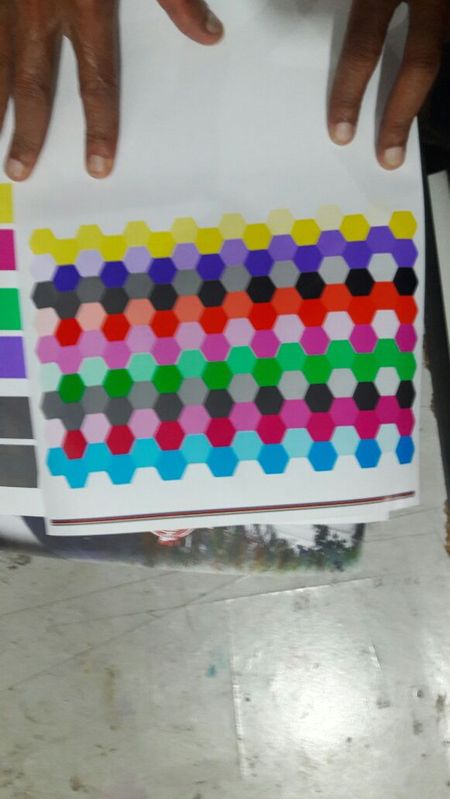
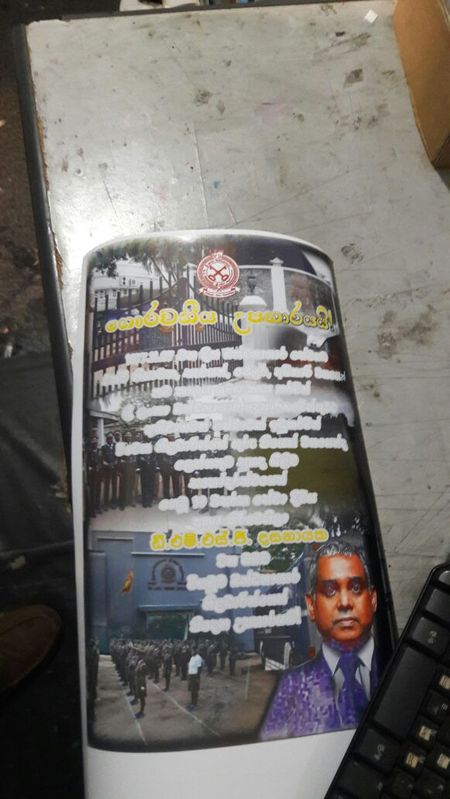

Solved! Go to Solution.
Accepted Solutions
07-26-2018 05:23 AM
I could not see your images, only triangles.
You said diagnostic print fine..... you must check if any missing color.... 12 of them. if all ok,
do a printhead alignment..... if pass... do a color calibration..... if pass.... your printer ok.
if you have glossy photo paper, load it & do a print with hp Z3200 glossy/satin/sg icc profile...
in print setting.... pick best...
Your printer can print the most beautiful, high quality images.... I have one 44" also....
Try my above steps & post result...
07-26-2018 05:23 AM
I could not see your images, only triangles.
You said diagnostic print fine..... you must check if any missing color.... 12 of them. if all ok,
do a printhead alignment..... if pass... do a color calibration..... if pass.... your printer ok.
if you have glossy photo paper, load it & do a print with hp Z3200 glossy/satin/sg icc profile...
in print setting.... pick best...
Your printer can print the most beautiful, high quality images.... I have one 44" also....
Try my above steps & post result...
