-
×InformationNeed Windows 11 help?Check documents on compatibility, FAQs, upgrade information and available fixes.
Windows 11 Support Center. -
-
×InformationNeed Windows 11 help?Check documents on compatibility, FAQs, upgrade information and available fixes.
Windows 11 Support Center. -
- HP Community
- Desktops
- Desktop Audio
- Sound is not working with anything no even head phones - bou...

Create an account on the HP Community to personalize your profile and ask a question
01-02-2019 05:09 PM
Sound was working fine last night and today nothing - It is showing that I have speakers and headphones attached but I don't. It is saying that the HDMI cable is not hooked up but its an all in one and everything that was plugged in the first day is still plugged in - pretty much the power cord and the two USB things for the wireless keyboard and the wireless mouse - Headphones don't work either - Any help would be awesome!
01-03-2019 12:18 PM
Good Day. A warm welcome to the HP community. I reviewed the case regarding issues with the computer.
I will be delighted to assist you here.
Use the Windows Sound troubleshooter
Open the Sound troubleshooter.
-
In Windows, search for and open Control Panel.
-
Click Troubleshooting.
-
Under Hardware and Sound, click Troubleshoot audio playback.
NOTE:
Administrator permission is required to run this program. If prompted, type the administrator password or provide confirmation.

-
The Sound troubleshooter opens. Click Next. The troubleshooter begins checking the audio service status.
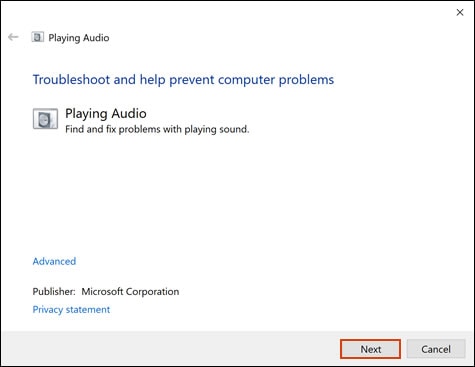
-
Select the device you want to troubleshoot, and then click Next.
-
Follow the on-screen instructions and make any changes suggested by the troubleshooter. When done, close the troubleshooter.
Keep me posted. 🙂
Barachiel
I am an HP Employee
