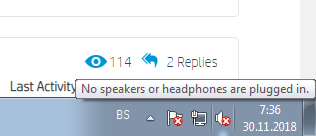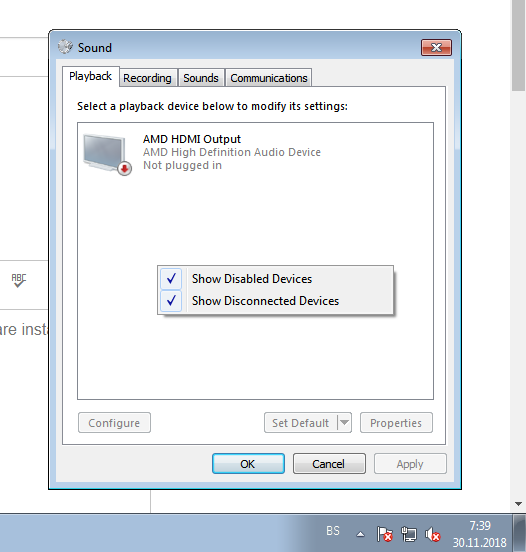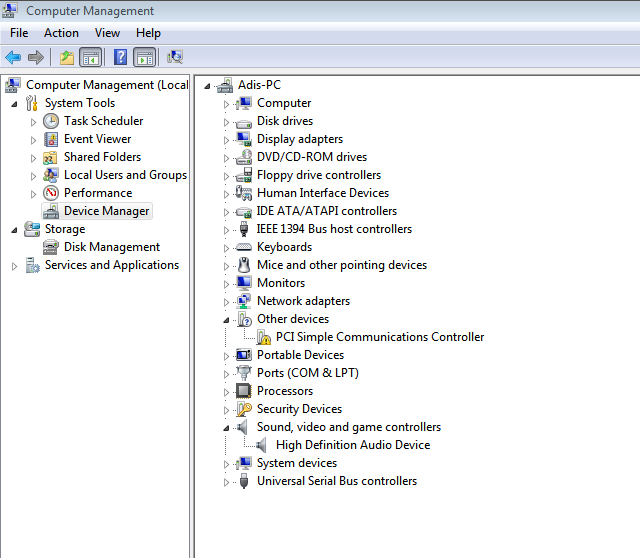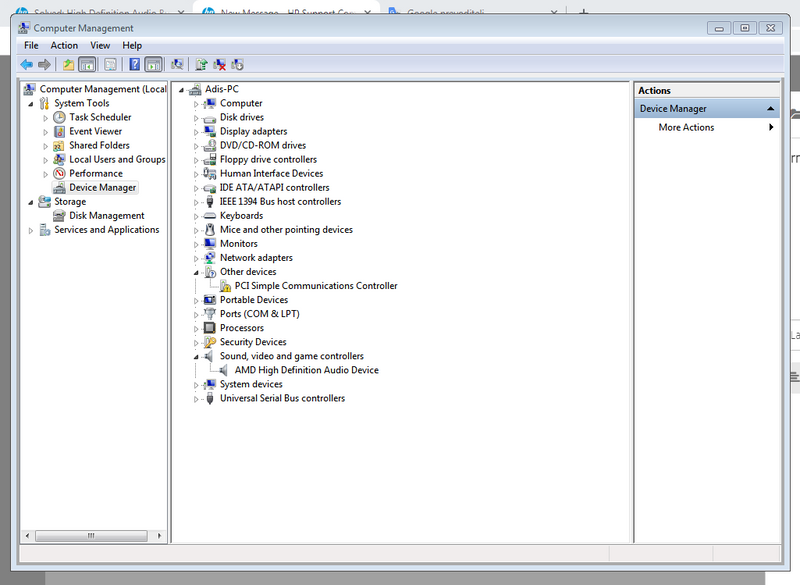-
×InformationNeed Windows 11 help?Check documents on compatibility, FAQs, upgrade information and available fixes.
Windows 11 Support Center. -
-
×InformationNeed Windows 11 help?Check documents on compatibility, FAQs, upgrade information and available fixes.
Windows 11 Support Center. -
- HP Community
- Desktops
- Desktop Audio
- Re: Speakers are plugged into the computer but there is no s...

Create an account on the HP Community to personalize your profile and ask a question
11-30-2018 10:43 AM
Hi:
That is because you installed a video card with an HDMI port.
Those old business desktop BIOS' don't know the difference between a video card with HDMI and a sound card.
So what the PC did was not only disable the onboard video, it also disabled the onboard audio.
The fix is easy...restart the PC, tap the F10 key at the beginning of the HP welcome screen to get into the BIOS setup menu.
Go to the Advanced tab>Device Options menu. Find the Onboard Audio setting. It will be set to disabled.
Change the setting to Enabled. Save the setting there, and again when you exit the BIOS.
When you get back into windows, you will have sound from the speakers again.
BTW, you need this driver for the PCI Simple Comms Controller in your screenshot...
This package contains the Intel Active Client Manager Host Embedded Controller Interface (HECI) device driver for the supported desktop models and operating systems.