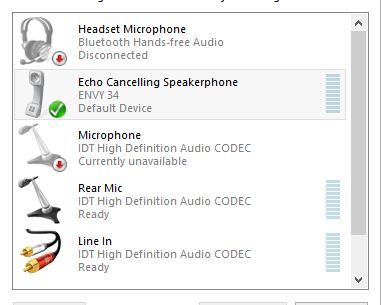-
×InformationNeed Windows 11 help?Check documents on compatibility, FAQs, upgrade information and available fixes.
Windows 11 Support Center. -
-
×InformationNeed Windows 11 help?Check documents on compatibility, FAQs, upgrade information and available fixes.
Windows 11 Support Center. -
- HP Community
- Desktops
- Desktop Audio
- Use the speakerphone on the HP Envy 34" Curved monitor as a ...

Create an account on the HP Community to personalize your profile and ask a question
11-08-2019 08:52 AM
My HP Envy 34" Curved monitor has a pop-up webcam that includes a "dual array" microphone. When I connect the monitor to my computer with the supplied USB type-B to USB type-A cord (for the camera output) and with a not-supplied 3.5mm male-to-male audio cable (plugged into the microphone in jack on my computer), I can use the webcam and the Bang and Olufsen speakers as a Speakerphone, utilizing Microsoft Skype, for example.
What I'd like to do is use the same microphone array as a general purpose microphone, to record audio using the Windows Sound Recorder. I cannot get that to work. If I plug a headset in, or use a desktop microphone, it works fine. Why can't I use the webcam microphone for sound recording outside of a Skype interaction?
The microphone is shown as enabled and default in my Sound app, as you can see below:
11-11-2019 06:41 AM
Welcome to the HP Support Community!
I reviewed your post and I understand that you are unable to use the microphones on the monitor.
Don’t worry, I assure you I will try my best to get this sorted.
Here is the User Guide for the monitor. In Chapter 3, Page 18, there is a Troubleshooting guide titled "Speaker volume is low or off". There are suggestions for correcting the problem. Give these a try to see if the problem is solved.
Let me know how it goes and you have a great day!
If you wish to show appreciation for my efforts, mark my post as Accept as Solution. Your feedback counts!
Cheers!
The_Fossette
I am an HP Employee
11-11-2019 05:23 PM
Thanks for your reply. However, the problem isn't the speaker volume. The problem is using the monitor microphone, as you mention in the first line of your post. The microphone shows up as a device in the Sound app, as shown in my post, but will not record audio from Windows Sound Recorder. It does record audio in Skype however, which tells me that the cables are connected to the computer correctly.
11-12-2019 08:45 AM
I recommend you contact support and they will assist you in this regard.
Here is how you can get in touch with support.
1)Click on this link – www.hp.com/contacthp/
2)Select the product type.
3)Enter the serial number of your device or select let HP detect your product option.
4)Select the country from the drop-down.
5)You should see the HP phone support number or Chat option listed.
Cheers!
The_Fossette
I am an HP Employee