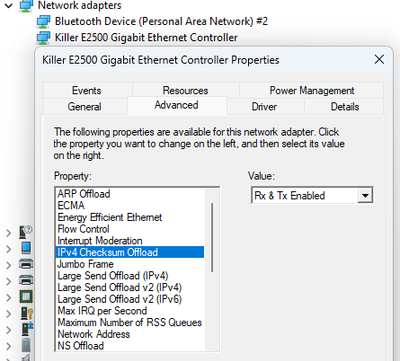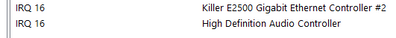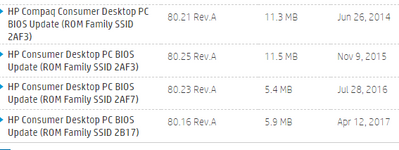-
×InformationNeed Windows 11 help?Check documents on compatibility, FAQs, upgrade information and available fixes.
Windows 11 Support Center. -
-
×InformationNeed Windows 11 help?Check documents on compatibility, FAQs, upgrade information and available fixes.
Windows 11 Support Center. -
- HP Community
- Desktops
- Desktop Audio
- poor sound quality when online.

Create an account on the HP Community to personalize your profile and ask a question
10-25-2022 04:27 PM
When I am either streaming Sirrius XM or playing through Media player or Foobar 2000, I lose the sound whenever data is transfered over the internet. The sound gets garbled and disappears. It comes back when the internet transmission or reception is finished. I am using a USB Modi 3 DAC. One suggestion was to change power settings on USB ports. That did not work. A second suggestion was to remove the IDT Codec. I have not done that for fear of losing all sound. I have a stock machine with no sound card and only a low level graphics card.
Solved! Go to Solution.
Accepted Solutions
10-26-2022 11:37 AM
If hardwired then ensure that the Realtek ethernet chip does the processing for the checxsums and other housekeeping else the CPU may be too busy to handle the audio and disk traffic
make sure everything is "offloaded"
Thank you for using HP products and posting to the community.
I am a community volunteer and do not work for HP. If you find
this post useful click the Yes button. If I helped solve your
problem please mark this as a solution so others can find it


10-26-2022 07:06 AM - edited 10-26-2022 07:12 AM
I assume you are using your Wi-Fi for internet access and not hardwired ethernet and have tried both the USB3 and the USB2 ports for your Modi.
Please bring up msinfo and look in Conflicts/Sharing under the Hardware resources.
An example of a conflict would be
A conflict is not an "error" but is could be a potential problem if both devices are heavily used as neither can be used concurrently.
I assume you have the Sirius XM app on your PC and not one of their radio gadgets attached to PC using USB.
I assume you are using the Modi all the time and not any of the three audio connectors on the motherboard.
1 Is there a problem listening to a radio station using the Sirius App and doing nothing else?
2 Is there a problem with the audio just watching a YouTube or Netflix video and doing nothing else?
3 Is there a problem with the audio just playing a DVD movie and doing nothing else?
If the above 3 all work ok but the sound is lost when surfing, downloading or concurrently using your computer for other activity then you probably lack enough memory for the media player to buffer the sound. Your maximum ram is 16gb. IMHO 8gb should be sufficient. You might also check your hard drive and make sure it has write back enabled. That might make a difference. Temporarily you could check the "Turn Off" to see if that helps but be sure to uncheck it after testing.
There are also 4 possible bios updates for your system depending on the board id (SSID)
They are listed under the windows 8.1 but can be installed under 10 IFF the SSID matches your system.
Thank you for using HP products and posting to the community.
I am a community volunteer and do not work for HP. If you find
this post useful click the Yes button. If I helped solve your
problem please mark this as a solution so others can find it


10-26-2022 11:29 AM
Unfortunately, your original assumption of me connecting through WIFI was incorrect. I am hardwired to a Netgear R 7000 with a 400MB connection. I have been streaming Sirius from their web site, as a message came up on my computer that the app was to old and may not work when I tried to install it. This does not explain why it also degrades the with Foobar 2000. I will start working through your suggestions and report back shortly.
10-26-2022 11:37 AM
If hardwired then ensure that the Realtek ethernet chip does the processing for the checxsums and other housekeeping else the CPU may be too busy to handle the audio and disk traffic
make sure everything is "offloaded"
Thank you for using HP products and posting to the community.
I am a community volunteer and do not work for HP. If you find
this post useful click the Yes button. If I helped solve your
problem please mark this as a solution so others can find it


10-27-2022 09:31 AM
Thank you Beemer Biker. I found a couple of the issues you brought up. The IRQ conflict between my USB and Graphics card, switching from USB 2 to USB 3, but I still had the same issue. Your final comment was the cats meow.
Take care and thanks again.