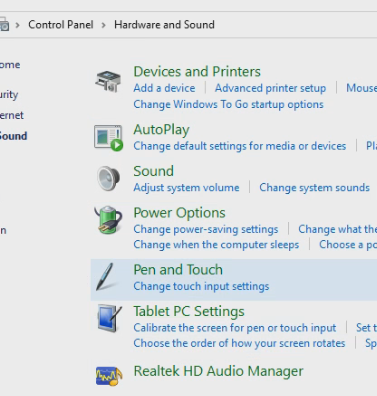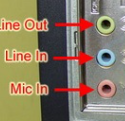-
×InformationNeed Windows 11 help?Check documents on compatibility, FAQs, upgrade information and available fixes.
Windows 11 Support Center. -
-
×InformationNeed Windows 11 help?Check documents on compatibility, FAQs, upgrade information and available fixes.
Windows 11 Support Center. -
- HP Community
- Desktops
- Desktop Audio
- Re: "5.1 Surround Sound connection"

Create an account on the HP Community to personalize your profile and ask a question
10-15-2022 03:56 PM
One of the must-have features listed on my current shopping list is capability to
connect my 5.1 audio system speakers (LF+RF+LR+RR+center channel+woofer)
yet they show only THREE ports in rear panel...so how do I connect my 5.1 set??
10-15-2022 04:18 PM - edited 10-15-2022 06:58 PM
I/O ports on most modern motherboard can be redirected. The "mic input" can be redirected as an output in 5.1 mode.
Obviously the mic no longer works but if the system has Webcam then the mic in the web came still works.
What system do you have? I assume you are not running windows 11 on a Mac but it is certainly possible.
You might want to look at this configuration / setup
https://www.addictivetips.com/windows-tips/how-to-connect-51-speakers-to-your-computer/
Thank you for using HP products and posting to the community.
I am a community volunteer and do not work for HP. If you find
this post useful click the Yes button. If I helped solve your
problem please mark this as a solution so others can find it


10-21-2022 08:08 PM
On current desktop (soon to be replaced) has Harman Kardon 5.1 Surround Sound connected;
although desktops shopping advertise "5.1 Audio Surround Sound" how exactly do they connect
when these new desktops show pic of only having THREE audio ports (in back)?? (blue/gren/pink).
Please feel free to provide diagrams/drawings/3rd grade level explanation...do NOT wanna buy a
new desktop and NOT be able to actually connect my Harman Kardon 5.1 Surround Sound system.
10-22-2022 01:16 AM - edited 10-22-2022 01:26 AM
I do not know what system you have so I assume an HP computer with Realtek audio and three connectors for audio. I cannot bring up a diagram as I do not know your model or product ID. I assume your system supports 5.1
Please start up the "Control Panel" and select "Hardware and Sound" and look for the "Audio Manager"
Hopefully it will look like the following
Select the Audio manager and use the Windows KEY plus SHIFT plus "S" to copy and paste the Manager's dialog box onto this thread.
The following topic might be usefull
https://www.techpowerup.com/forums/threads/realtek-and-5-1-speakers.256667/
You mentioned "blue green pink" so I assume something like this
The Realtek audio manager will need to "jack switch" to get 5.1
If the manager does not support "jack switching" you cannot do 5.1
connect speakers as follows:(configure manager to make it happen!!!)
Configuration Of Computers Without 5.1 Supporting Motherboards
- Front cable: To Line-out.
- Rear cable: To Line in.
- Center/Subwoofer cable: To Mic-in.
alternately add the extra jacks
https://www.google.com/search?q=shop+usb3+audio+5.1+adapter
Thank you for using HP products and posting to the community.
I am a community volunteer and do not work for HP. If you find
this post useful click the Yes button. If I helped solve your
problem please mark this as a solution so others can find it


10-22-2022 08:36 PM
First off, Thanks so much BeemerBiker for replying/offering guidance/taking an interest.
On forums, tend to 'compartmentalize' my conversation so not to fill several pages/boxes.
So here's the deal: Want to toss current (old & bewitched) desktop; so seriously shopping/
researching/etc to be ready to make quick decision come Black Friday/Cyber Monday sales.
Mid-size desktop(s) with minimum components (I'm a 'future-proof'er'). Recently noticed,
comparing current 'old dog' specs to my comparo-list, their motherboards state "HD Audio
"5.1 Surround Support" (have green/blue/pink - like bottom of pg 1 of your attachment); but
my current desktop has 7.1 (green/blue/pink+yellow/black/grey - albeit stacked 3-over-3,
looks like bottom of pg 3 of your attachment). Worried need to re-filter entire shopping list
for "7.1 Surround Sound". NOT being able to connect my 5.1 HK system is a deal-breaker!
fyi- current 'common' components of shopping list: i7-12700F + min 16gb + Wi-fi 6/ax (2x2) +
1660S/2060S/3060 gpu + 512gb>1tb SSD (NO hdd!!) + min 500w psu + Windows 11 Home.
10-22-2022 11:38 PM
You might find the following test mp3 files useful
3.1 http://www.aoakley.com/articles/2018-08-24-stereo-test.php
5.1 https://archive.org/details/5.1SurroundSoundTestFilesVariousFormatsAACAC3MP4DTSWAV
I have also copied some to a CD to test my car stereo system.
Thank you for using HP products and posting to the community.
I am a community volunteer and do not work for HP. If you find
this post useful click the Yes button. If I helped solve your
problem please mark this as a solution so others can find it