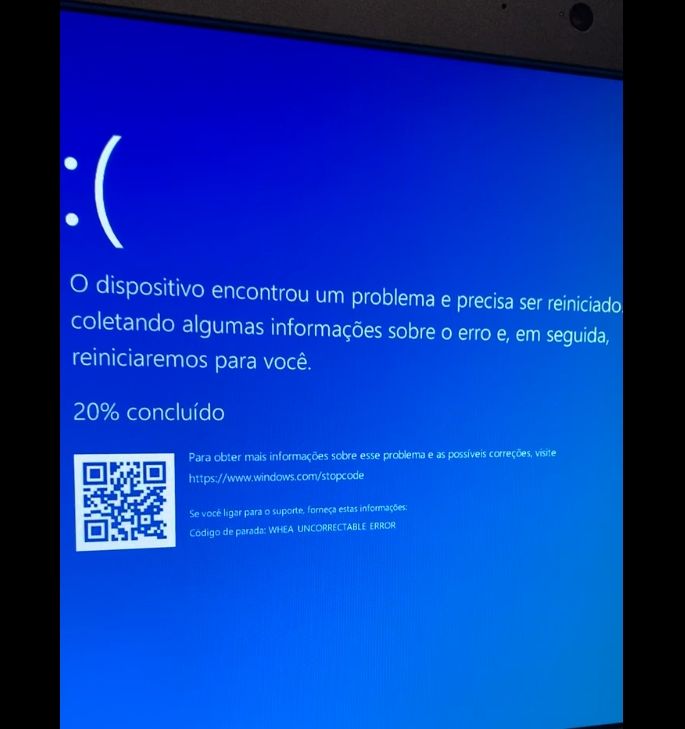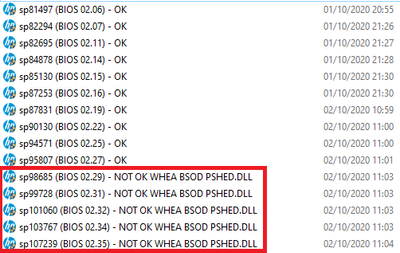-
×InformationNeed Windows 11 help?Check documents on compatibility, FAQs, upgrade information and available fixes.
Windows 11 Support Center. -
-
×InformationNeed Windows 11 help?Check documents on compatibility, FAQs, upgrade information and available fixes.
Windows 11 Support Center. -
- HP Community
- Desktops
- Desktop Boot and Lockup
- Re: BSOD on Windows boot when ethernet cable is plugged (if ...

Create an account on the HP Community to personalize your profile and ask a question
09-25-2020 08:17 PM - edited 09-26-2020 09:03 AM
Hey there!
I own a ProOne 400 G3 All in One, and an Blue Screen Of Death displays right after Windows boots to the login screen.
I managed to figure out that the BSOD does not happen when the ethernet cable is unplugged. It also only happens when the computer is disconnected from the wall outlet for a few minutes or more.
If the computer has been off the wall outlet for a few minutes, and the network cable is plugged in, the BSOD shows every time Windows boots.
If the computer is connected to the wall outlet (or reboots), and the network cable is plugged in, Windows boots just fine.
I already tried several solutions but none worked:
- Did twice a Factory Reset and fully reinstalled Windows Pro (through HP's Recovery Disk)
- Switched ethernet cables
- Rolled-back to previous BIOS
- Updated Realtek Ethernet Drivers
Might be a conflict with a new Windows update? Need a new BIOS update from HP?
I am running Windows OS on a brand new Samsung SSD NVMe EVO 970 Plus, could that be causing a conflict on the mobo?
Thanks a lot for the help!
Solved! Go to Solution.
Accepted Solutions
10-01-2020 08:23 PM
Update: after trying different settings, re-installing drivers, uninstalling lots of software, etc. I managed to get rid of the problem by rolling back to the first BIOS file, dated 2017. Now I will try to update one by one and test which BIOS update started this conflict.
Definitely a BIOS setting gone wrong. Hope HP's support will see this and release a new one with the solution! 🙂
Thank you for your help and time!
09-26-2020 11:04 AM - edited 09-26-2020 11:11 AM
Portuguese is not a language I read, but I've seen that screen in English often enough guess that it's saying that Windows has encountered an error and is collecting information. Down at the bottom, it references WHEA Uncorrectable error.
Really wish you had NOT done the Factory Reset as that generally does not fix the issues and in many cases, only makes matters worse. And as you have seen, did not fix the issue.
I see you updated the ethernet driver -- which is what I would have recommended.
As to Windows Update, the reset should have set you back quite a while, so unless you then did a bunch of Windows Updates, you should not have run into the recent update that caused this problem.
As to the BIOS update -- there is an update on your HP product page from Aug 26th -- but it says nothing about ethernet fixes: https://support.hp.com/us-en/drivers/selfservice/hp-proone-400-g3-20-inch-touch-all-in-one-pc/152924...
My guess, since this only happens when running off battery, is that the battery charge is down to a level where that presents problems.
You can check the battery to some extent using Powershell built into Windows 10. as follows:
1) Press Windows key + X
2) Click Powershell in the menu
3) Type powercfg /batteryreport
This will generate a report and if you scroll down, you will see Design Capacity and Full Charge Capacity ratings. If the Full Charge Capacity is less than 50% of the Design Capacity, it is faulty and needs to be replaced.
Also note the figure alongside the "Cycle Count". This tells how many times the battery has been fully recharged. A typical battery can handle around 500 charge cycles, but some will fail sooner than that.
I am a volunteer and I do not work for, nor represent, HP

09-28-2020 03:57 PM
WAWood, thank you for your answer and effort on the portuguese, it is exactly what you read: "WHEA Uncorrectable Error"
I am running the latest BIOS update that you mentioned, Windows 10 Pro is running with all the latest updates as well.
Tried installing an older NIC driver, but the problem still remains.
Regarding the battery check using Powershell, this is an All-in-One with no batteries, only AC cord, so the Powershell returned nothing, unfortunately.
The problem still happening: At the end of the day, I turn off the PC and unplug the AC cord from the wall outlet. The next day, I plug it and turn on the PC. That's when this problem happens, if the ethernet cable is plugged. If it is not, the computer boots just fine...
If you have any other ideas, please help me. I am no PC expert but I'll try!
Thank you again
10-01-2020 08:23 PM
Update: after trying different settings, re-installing drivers, uninstalling lots of software, etc. I managed to get rid of the problem by rolling back to the first BIOS file, dated 2017. Now I will try to update one by one and test which BIOS update started this conflict.
Definitely a BIOS setting gone wrong. Hope HP's support will see this and release a new one with the solution! 🙂
Thank you for your help and time!
10-02-2020 09:13 AM
Update 2: After installing all BIOS from the beginning, I found that the issue started on sp98685.exe (BIOS v02.29) and it still happening with v02.31, v02.32, v02.34 and v02.35 (which is the latest).
The stable BIOS for my pc was v02.27.
BlueScreenView app shows that the issue was caused by PSHED.DLL
Hope this helps HP team to work on the next BIOS update and fix this annoying issue.