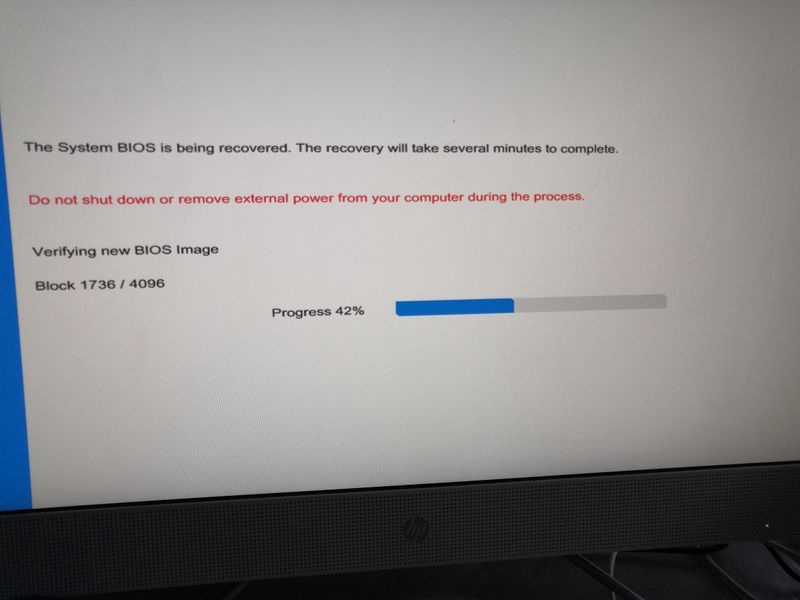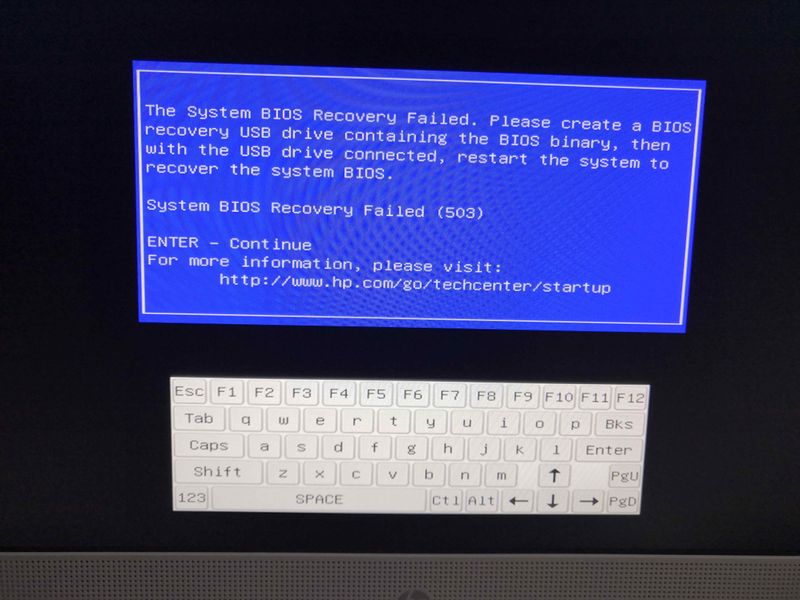-
×InformationNeed Windows 11 help?Check documents on compatibility, FAQs, upgrade information and available fixes.
Windows 11 Support Center. -
-
×InformationNeed Windows 11 help?Check documents on compatibility, FAQs, upgrade information and available fixes.
Windows 11 Support Center. -
- HP Community
- Desktops
- Desktop Boot and Lockup
- Bios recover

Create an account on the HP Community to personalize your profile and ask a question
12-12-2020 09:49 AM - last edited on 12-12-2020 01:06 PM by MarcusC
Desktop PC: HP 24 All-in-One PC
Model: 24-f0025ur
[personal information removed]
System board ID:84DE
Hi there! I have a problem with BIOS update on my desktop (monoblock). Something happened when I tried to update BIOS via Windows official application. Now at each start, I have a message that the BIOS is corrupted and automatic recovery will starts (before that there was Error 503). I downloaded the BIOS from web-site (sp105999.exe) and according to instructions (usb drive formatted to fat32) prepared usb. Then starting with Win + B combinations recovery starts (HP BIOS Update) with the result "The system recovery is complete" (however I am not sure that BIOS was recovered from the usb flash drive. Without an inserted USB drive it also recovers with the same result "The system recovery is complete"). After the following several quick reboots without any activity and finally, I again have a massage "the BIOS is corrupted ". I did this procedure several times with different USB ports. No solution was found. Can anyone help me? The computer can boot only until logo HP, then it reboots and gives 7-8 beep signals indicating that something goes wrong...
12-15-2020 04:24 PM
I reviewed your post and I understand that the computer is not booting to Windows after the BIOS update.
Don’t worry, I assure you I will try my best to get this sorted.
I recommend you follow the steps in the steps in below article to perform a BIOS recovery and check if it helps.
https://support.hp.com/in-en/document/c02693833
If you continue facing the issue, then contact support and check the available service options for your computer.
Here is how you can get in touch with support.
1)Click on this link – www.hp.com/contacthp/
2)Select the product type.
3)Enter the serial number of your device or select let HP detect your product option.
4)Select the country from the drop-down.
5)You should see the HP phone support number or Chat option listed.
Let me know how it goes and you have a great day!
P.S: Welcome to the HP Support Community 😊
If you wish to show appreciation for my efforts, mark my post as Accept as Solution. Your feedback counts!
Cheers!
Stay Home – Stay Safe
The_Fossette
I am an HP Employee