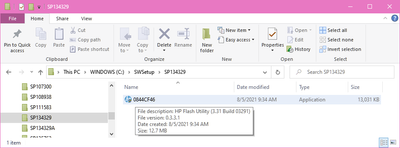-
×InformationNeed Windows 11 help?Check documents on compatibility, FAQs, upgrade information and available fixes.
Windows 11 Support Center. -
-
×InformationNeed Windows 11 help?Check documents on compatibility, FAQs, upgrade information and available fixes.
Windows 11 Support Center. -
- HP Community
- Desktops
- Desktop Boot and Lockup
- Bios update does not install

Create an account on the HP Community to personalize your profile and ask a question
02-17-2022 02:24 PM
This Bios is marked urgent, however any way that I try to download and install it is unsuccessful. How important is this update?
02-18-2022 01:29 AM
@itsmyname, no, there is only one file in the folder, is an application (.exe) file
After download, a pop-up window says the image is extracted and says to reboot to continue the install, I reboot, the image gets flashed based on the progress bar, though I do notice around 51% the update gets sluggish, almost seems to stick, but recovers and reboots. When I check, the BIOS is the same version/date as before.
Any idea where a log or error file might be found?
02-18-2022 08:28 AM
hi
There can be different reason for failure..
But don't risk the irreparable by trying to force a bios update.
we see in the image, that the version corresponds to the latter here
- Provides improved security
What is your current bios version?
was this reply helpful , or just say thank you ? Click on the yes button
Please remember to mark the answers this can help other users
Desktop-Knowledge-Base
Windows 11 22h2 inside , user
------------------------------------------------------------------------------------------------------------
02-18-2022 01:32 PM - edited 02-18-2022 01:33 PM
@Scott_M -- there is only one file in the folder, is an application (.exe) file .... there is only one file in the folder, is an application (.exe) file
After the "extraction", there will be a new folder on your computer. Before restarting, what are the files in that folder?
Is one of the files a "BIN" file? That file is the new BIOS. Save a copy of that file to a USB memory-stick.
When restarting your computer, enter BIOS SETUP, and see if there is a menu-item to update the BIOS, by pointing the update to that BIN file on the memory-stick?
This Bios is marked urgent. How important is this update?
It is not an accident that the update is tagged as "urgent".
02-19-2022 03:00 AM
Hi @itsmyname
Almost all bios updates are marked urgent.
I prefer to point it out
be careful, if the bios update is unsuccessful, going back is practically impossible!
if the computer works very well, it is better to leave it alone, it is just mentioned, without more information than it is to improve security
But it's up to you to see @Scott_M it can work, or not!
and use the recommended method
Updating the BIOS (Basic Input Output System) (Windows)
was this reply helpful , or just say thank you ? Click on the yes button
Please remember to mark the answers this can help other users
Desktop-Knowledge-Base
Windows 11 22h2 inside , user
------------------------------------------------------------------------------------------------------------
02-19-2022 10:02 AM
@Scott_M / @Prométhée -- Almost all bios updates are marked urgent
Somebody has a firm grasp of the obvious.
If HP identifies some issue that requires an "urgent" BIOS update, HP will make a decision to make the effort to update the BIOS software, update the HP web-site with revised documents & files, and will do "Quality Assurance", and then mark the update as "urgent".
02-19-2022 10:26 AM
What are you trying to say?
My computer, received several updates marked each time as urgent according to HP support assistant
For some, there was nothing more than what is described here
I haven't done any of the latest updates offered
The computer has worked without problems from the start, I have carried out all the Windows updates, up to the last without problems.
I then upgraded to Windows 11 with no problem!
I have never been infected by a virus, or anything!
Now I only warn the user, and you know this very well, for having already mentioned it in other threads
Here, it was a failure, but the computer continues to work
I'm just saying that insisting could end badly, and the computer could very well stop starting!
It could work well, I'm not saying otherwise, but you never know
And if it crashes, it will be very difficult to go back, maybe even impossible.
Update announced important or not!
Again, my goal here, is just to warn the user, of the possible risk, this seems to me more important, than anything else.
He does the update, so it works so much the better
was this reply helpful , or just say thank you ? Click on the yes button
Please remember to mark the answers this can help other users
Desktop-Knowledge-Base
Windows 11 22h2 inside , user
------------------------------------------------------------------------------------------------------------