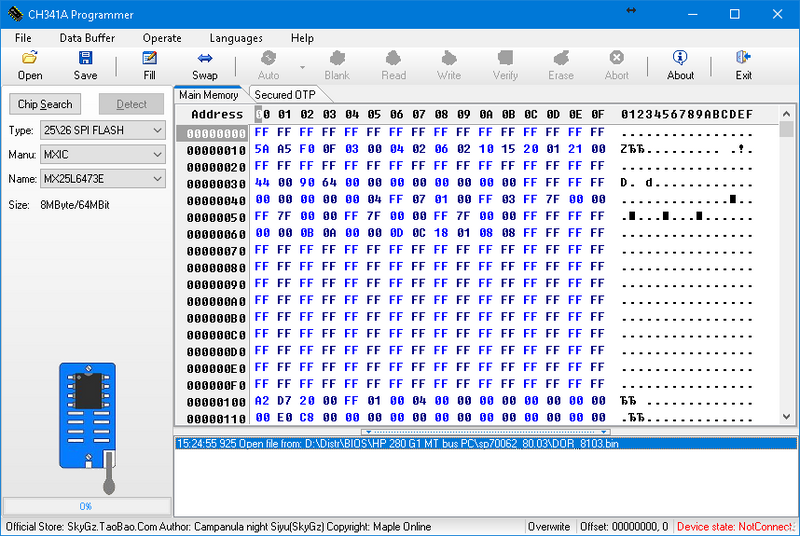-
×InformationNeed Windows 11 help?Check documents on compatibility, FAQs, upgrade information and available fixes.
Windows 11 Support Center. -
-
×InformationNeed Windows 11 help?Check documents on compatibility, FAQs, upgrade information and available fixes.
Windows 11 Support Center. -
- HP Community
- Desktops
- Desktop Boot and Lockup
- Re: Black screen after BIOS update on 280 G1 MT Business PC

Create an account on the HP Community to personalize your profile and ask a question
12-12-2018 01:16 AM
Hello.
Yesterday Support assistant has reported that the new BIOS found.
HP 280 G1 Bussiness /HP 280 Pro G1 Bussiness System BIOSsystem software Manager Icon
80.28 Rev.A.
I have installed it. After reboot - there was an 8 beeps.
Monitor is off (powersave). Keyboard is off. HDD LED is periodically blinking like it works.
Tried to reflash BIOS from USB flash, 80.28 and 80.14 - does't work.
Tried "USB-key 4in1 for HP PC HARDWARE DIAGNOSTICS".
Power + WIN+B (V) doesn't work, keyboard is not initialising.
How can I fix it?
Or, how can I reflash it with BIOS programmer?
P.S.: No warranty. HP Support said "Service center or recycle".
12-16-2018 05:39 AM - edited 12-16-2018 06:52 AM
Hello!
I have already fixed it.
I have used CH341A programmer. And SOIC-8 ic clip. Checked, BIOS in update is not encripted. Size is 8192Kb. I have used 81.03 https://support.hp.com/ru-ru/drivers/selfservice/swdetails/hp-280-g1-microtower-pc/7357746/model/735...
1. Turn off the power cord, remove CMOS battery.
2. Unpack BIOS.
3. Read dump from flash. Save it somewhere.
4. Erase flash.
5. Flash BIOS image.
6. Boot your PC. It should work now.
But, information in BIOS is empty. Use HP DMI Tool to update info, like s/n, SKU, etc....
05-15-2019 04:14 AM
Hello,
I asked lokal computer service company. They did it within a few days, door-to-door for ca. 40 EUR.
As I know they insert a new BIOS chip and upload the software genereted for the new chip by HP.
As far the computer works well except the internal speaker 🙂
Sounds must be played through external speakers.
It is still better then HP support that did nothing.