-
×InformationNeed Windows 11 help?Check documents on compatibility, FAQs, upgrade information and available fixes.
Windows 11 Support Center. -
-
×InformationNeed Windows 11 help?Check documents on compatibility, FAQs, upgrade information and available fixes.
Windows 11 Support Center. -
- HP Community
- Desktops
- Desktop Boot and Lockup
- Re: Change Language HP BIOS

Create an account on the HP Community to personalize your profile and ask a question
01-13-2020 10:03 AM
Hello,
I'd like to change the Dutch language of the HP boot program to English. I'm not talking about the BIOS language but rather the default HP factory boot program!
My Pc is a Pavilion 500-307NB product.
I don't understand Dutch !
Thanks
FG
01-13-2020 11:26 AM
Hello
do you know why it's in german
Is just the bios?
I looked at a document, but there is nothing specific it seems to me!
Sometimes it may not be possible to change the language.
I may have passed by, I haven't seen anything here:
if possible take pictures it may be easier
I have not found (yet) a document with the precise detail of the bios of this motherboard model
Otherwise an example can be here:
http://h10032.www1.hp.com/ctg/Manual/c06489037
in the advanced menu
in german it would be fortgeschritten (google trad)
display language so find something that is close always google trad it would be: sprache

was this reply helpful , or just say thank you ? Click on the yes button
Please remember to mark the answers this can help other users
Desktop-Knowledge-Base
Windows 11 22h2 inside , user
------------------------------------------------------------------------------------------------------------
01-13-2020 12:38 PM
Hello Prométhée,
Thank you for trying to help me.
I clarifie my problem : When the pc starts, I see the logo HP and then all boots phrases are in Dutch (not) in German.
I would like to have it in English. I don't understand Dutch.
When you install to factory default setting : The win 8 program is also in Dutch and also all the help menus before installing the OS.
I think that I need the HP factory start up program from HP for my PC.
I hope someone can help me
FG
01-15-2020 11:43 AM
From your issue, it looks like you need to change the BOOT language, not the Windows language, right?
Here is an older HP thread that has information that might help: https://h30434.www3.hp.com/t5/Desktop-Boot-and-Lockup/Changing-BIOS-language-to-English/td-p/6101807
Good Luck
I am a volunteer and I do not work for, nor represent, HP

01-15-2020 02:01 PM
Hi WaWood,
Thanks for your help it is indeed the boot language that I like to change from Dutch to English!
In case of serious issues with the windows boot and if you like to install the default factory settings, the installed factory settings shall install the original windows version language. In this case :Dutch.
If you like to migrate from win 8.1 to win 10 : the win version you downloaded should be in the same language as the original win 8.1 version. So that's the difficulty.
HP told me that it is impossible to change the language of the factory installed boot version.
I'll stick with the Dutch language and change the win10 language to English but in case of boot problems and possible change to factory default settings....
Anyhow, I decided never to buy HP products anymore ! It gives you no solutions to override language boot issues.
Thanks a lot for your help.
FG
01-16-2020 10:32 AM
Ok, so this is not the bios, but the whole system including windows. ??!
We do not know where the pc comes from, but in general if bought in a version, there is either possibility to reinstall and change the language, which will change everything that is visible.
Or maybe in some cases, there is no possibility to change it, in this case, it would be necessary to use another installation medium indeed!
You can say more about this pc, where do you come from, where did you buy it?
Do you speak French, or not at all?
Flodur
belgium ?
was this reply helpful , or just say thank you ? Click on the yes button
Please remember to mark the answers this can help other users
Desktop-Knowledge-Base
Windows 11 22h2 inside , user
------------------------------------------------------------------------------------------------------------
01-16-2020 01:39 PM
Sorry, but I think something's getting "lost in translation" -- literally.
As you probably know, some PCs have the option to display the POST messages while the PC is booting. I believe this is what is being displayed on the OP's system that they want to change to English.
Since these have nothing whatsoever to do with the Windows install, then installing from a different medium is not (AFAIK) going to make any difference.
The post I linked to had information about how to change the BIOS language, and if the OP is able to do that, then they will be able to see their POST messages in English as well as the BIOS options screens.
I am a volunteer and I do not work for, nor represent, HP

01-17-2020 06:50 AM
it would be nice to have pictures of what we want to change, because we seem to be talking about several different things indeed!
For bios, I have given an example, does not seem to be the problem?
No details on what I said, works or not, or something else
Depending on the time of the options that you want to modify, this can be modifiable by the installation language or actually the bios!
"When the pc starts, I see the logo HP and then all boots sentences are in Dutch (not) in German."
this is after starting bios, right?
"In case of serious issues with the windows boot and if you like to install the default factory settings, the installed factory settings shall install the original windows version language. In this case: Dutch."
this is this , no ?
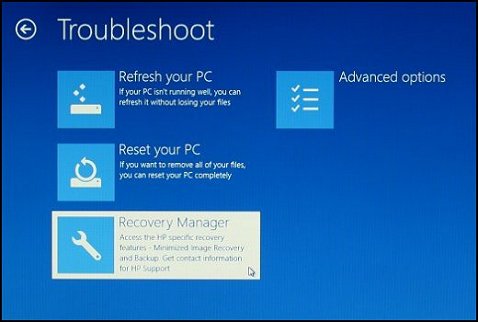
was this reply helpful , or just say thank you ? Click on the yes button
Please remember to mark the answers this can help other users
Desktop-Knowledge-Base
Windows 11 22h2 inside , user
------------------------------------------------------------------------------------------------------------

