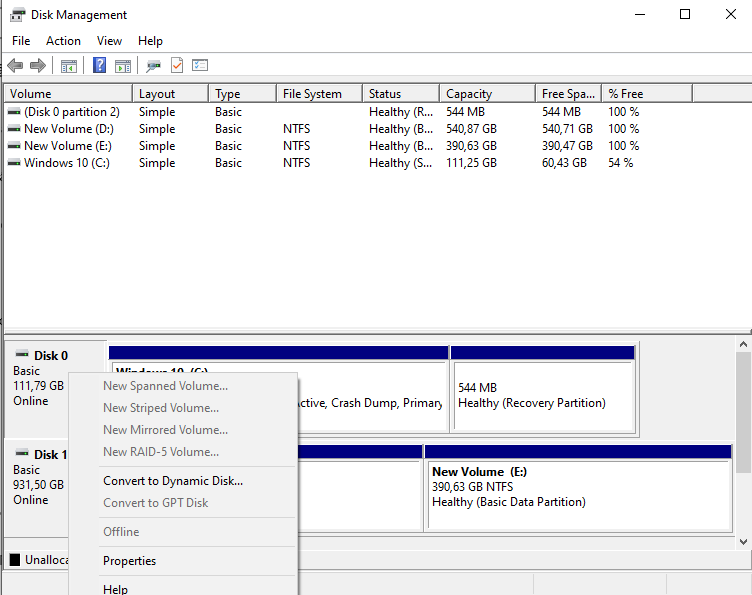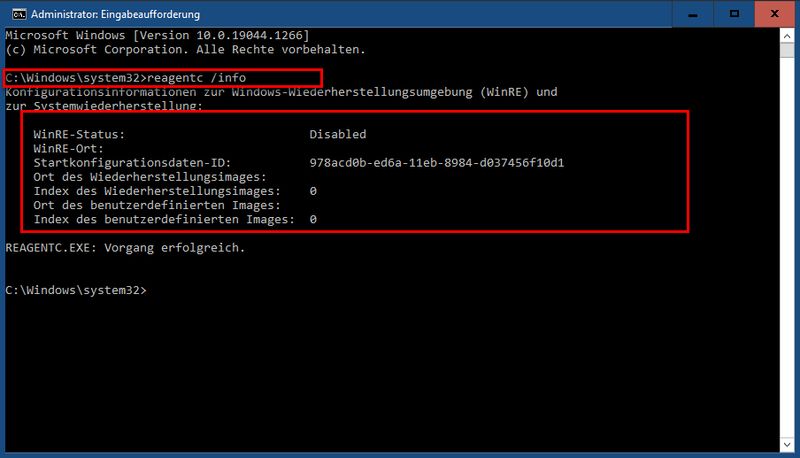-
×InformationNeed Windows 11 help?Check documents on compatibility, FAQs, upgrade information and available fixes.
Windows 11 Support Center. -
-
×InformationNeed Windows 11 help?Check documents on compatibility, FAQs, upgrade information and available fixes.
Windows 11 Support Center. -
- HP Community
- Desktops
- Desktop Boot and Lockup
- Change MBR to GPT

Create an account on the HP Community to personalize your profile and ask a question
10-06-2021 07:45 AM - edited 10-06-2021 07:45 AM
Hi:
To the best of my knowledge, you can't change from MBR to GPT while you are in Windows.
Did you try running the MBR 2 GPT command?
If you have, then you will have to reinstall W10 in EFI mode.
10-06-2021 09:43 AM - edited 10-06-2021 10:00 AM
Before you can run MBR2GPT you have to enable the recoveryoption.
Type in cmd (admin):
reagentc /info
If it is enabled you can covert to gpt
If not type:
reagentc /enable
check again
reagentc /info
(if it is not enabled it becomes complicate. )
mbr2gpt /convert /disk:0 /allowFullOS