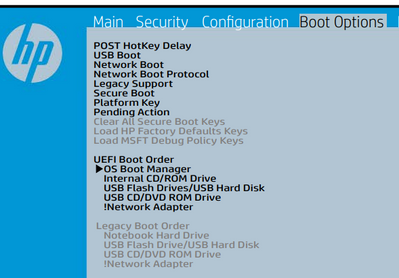-
1
×InformationNeed Windows 11 help?Check documents on compatibility, FAQs, upgrade information and available fixes.
Windows 11 Support Center. -
-
1
×InformationNeed Windows 11 help?Check documents on compatibility, FAQs, upgrade information and available fixes.
Windows 11 Support Center. -
- HP Community
- Desktops
- Desktop Boot and Lockup
- Re: Cold boot fails to find boot disc.

Create an account on the HP Community to personalize your profile and ask a question
09-22-2022 10:24 AM - edited 09-22-2022 10:28 AM
@cjcj1949 wrote:Hp 280 g2 with i5. Fails to find boot disc from cold. Boots into bios. Bios cannot see boot disc. Enters win10 on exit from bios.
Possibly it is booting into BIOS because the date and time are incorrect.
Are there any error messages before booting into the BIOS?
Did you recently make any changes in the BIOS?
I think this is your BIOS
The default shown in above is as follows
Instead of OS it may show "Windows"
When you exit the BIOS please select the option to save changes even if you did not make any
If the problems happens a second time then the boot selection is incorrect.
If you upgraded from windows 7 to windows 10 and did not reformat the boot drive then you probably have a master boot record (MBR) instead of GPT. Your UEFI bios needs GPT not MBR and will only boot in legacy mode. So select legacy mode and save your settings.
It is difficult to debug your problem unless you can provide images of the screen and selections. You might be better off taking the system to a shop or having a guru friend stop by and help. Your system seems to be working just does not have the correct boot order.
Thank you for using HP products and posting to the community.
I am a community volunteer and do not work for HP. If you find
this post useful click the Yes button. If I helped solve your
problem please mark this as a solution so others can find it


09-25-2022 10:16 AM
Intermittent problems are hardware related. Do not attempt to replace the BIOS if the system is misbehaving.
Use an air duster to get the bunnies out of the motherboard and power supply area
I did count 9 of the older electrolytic capacitors when I looked at a 280 G2 on eBay. You ,might compare.
Good Luck!
Thank you for using HP products and posting to the community.
I am a community volunteer and do not work for HP. If you find
this post useful click the Yes button. If I helped solve your
problem please mark this as a solution so others can find it