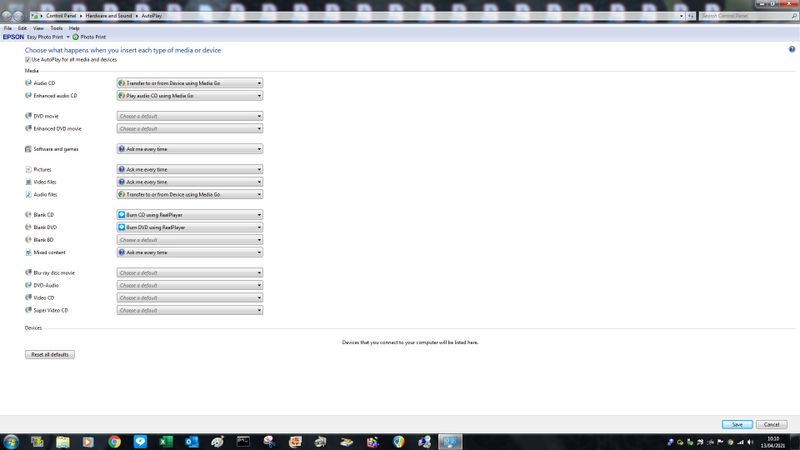-
×InformationNeed Windows 11 help?Check documents on compatibility, FAQs, upgrade information and available fixes.
Windows 11 Support Center. -
-
×InformationNeed Windows 11 help?Check documents on compatibility, FAQs, upgrade information and available fixes.
Windows 11 Support Center. -
- HP Community
- Desktops
- Desktop Boot and Lockup
- Re: Disks won't load.

Create an account on the HP Community to personalize your profile and ask a question
04-12-2021 10:26 AM
Please provide some details about WHAT you are doing and WHAT you are seeing on the screen.
I am a volunteer and I do not work for, nor represent, HP

04-12-2021 11:23 AM - edited 04-12-2021 11:23 AM
That could be due to a couple of issue.
First, the laser lens could be dirty and the disk is not getting read properly -- and you alluded to this by asking if it needs to be cleaned.
Second, it could be that you have AutoPlay turned off. With that on, Windows will attempt to read the drive as soon as it sees it. With it disabled, it will not do anything.
Go to Control Panel -> Programs -> Default Programs, and select Change AutoPlay settings, or Control Panel -> Hardware and Sound -> AutoPlay. Ensure that the check box for Use AutoPlay for all media and devices is ticked (enabled).
I am a volunteer and I do not work for, nor represent, HP

04-13-2021 03:23 AM - edited 04-13-2021 03:26 AM
Disks still don't load even with Autoplay turned on as you'll see from the attached screenshot, so this must mean that the lens needs cleaning. What settings should I have? How do I clean it if I can't load a cleaning disk?. When I try to open DVD RW Drive (E:) to see what's in it it ejects the CD.