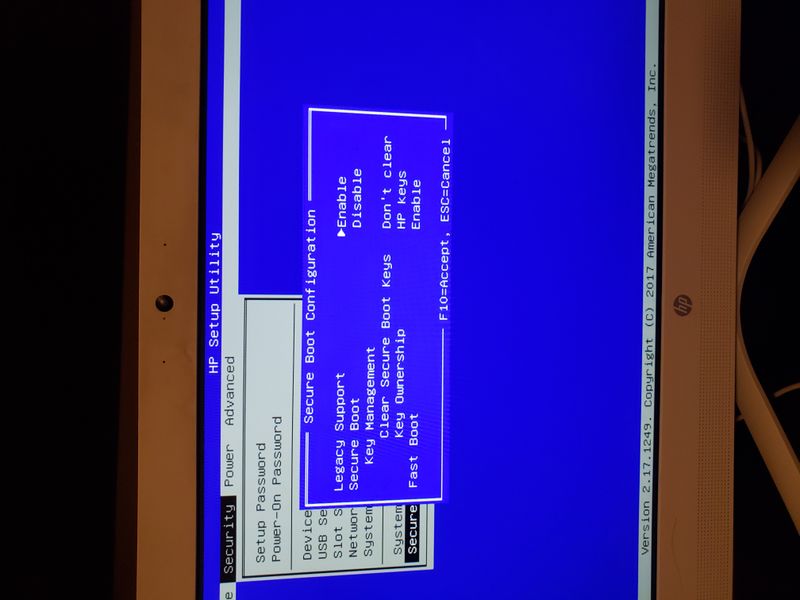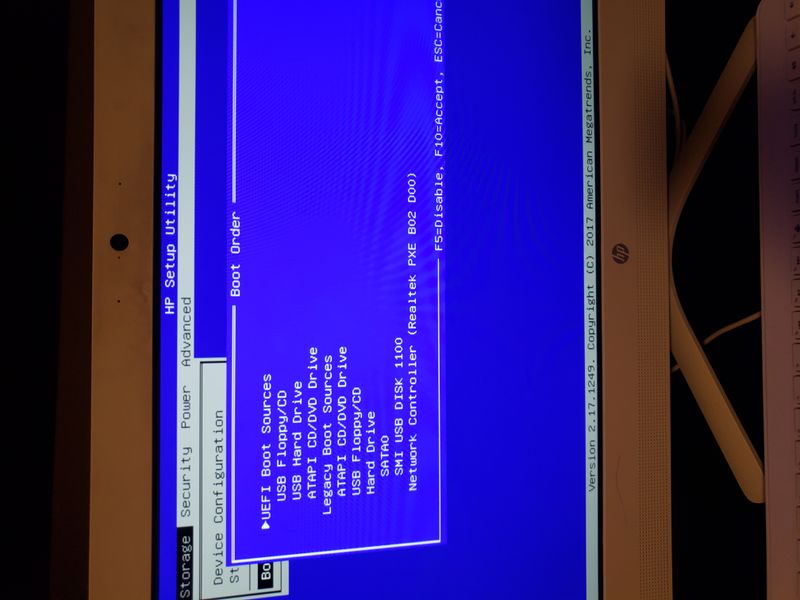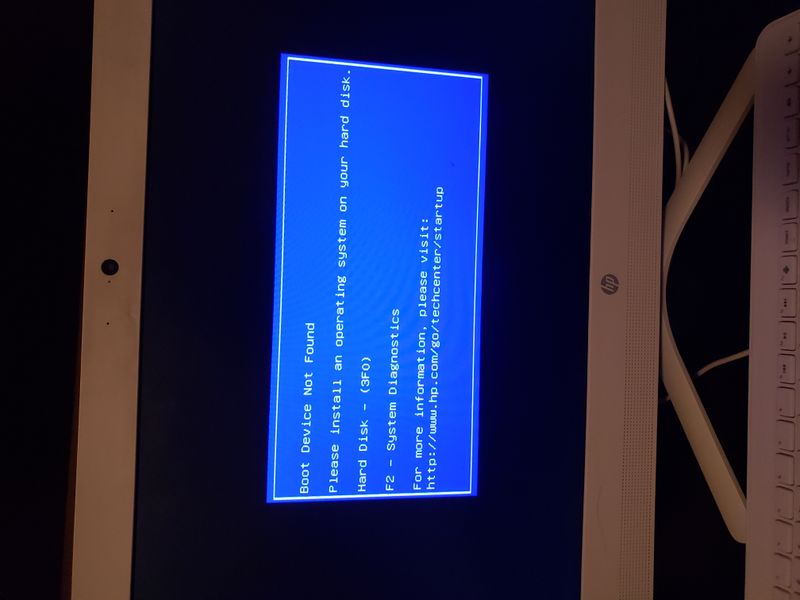-
×InformationNeed Windows 11 help?Check documents on compatibility, FAQs, upgrade information and available fixes.
Windows 11 Support Center. -
-
×InformationNeed Windows 11 help?Check documents on compatibility, FAQs, upgrade information and available fixes.
Windows 11 Support Center. -
- HP Community
- Desktops
- Desktop Boot and Lockup
- Re: Error No boot disk has been detected or the disk has fai...

Create an account on the HP Community to personalize your profile and ask a question
11-15-2018 05:23 AM - edited 11-15-2018 05:26 AM
And the error is that the partition is GPT? That should not stop the installation. Do you have secure boot or legacy boot turned on in the BIOS?
The processor is 64 bit capable and the specs I found for it say it came with Windows 10 Home 64 bit.



11-15-2018 10:59 AM
Legacy boot is enabled and secure boot is disbled.
Also, from what I remember, and from the specs online, it was Windows 10. However, when I go to the secure boot configurations options in the HP setup utility, it says
"The options on this Setup page are only for Windows 8 and other Operating Systems that support Secure Boot.
Changing the default setting of any of the Setup options on this page for Operating Systems that do not support Secure Boot may prevent the system from booting successfully.
Are you sure that you want to continue?"
Does that mean that I had Windows 8??
11-15-2018 11:52 AM
originally perhaps yes but recall Microsoft offered a free upgrade to 10 so you likely did that. You need to change boot mode to secure. Legacy boot cannot work with a GPT hard drive only an MBR. Apparently the power surge reset your BIOS to defaults but at one point it was set to secure boot. Set to secure boot and try the installation again. If the old Windows 10 was 64 bit you will get an error saying you cannot use 32 bit media. So then you would have to download a 64 bit install disk and use that.



11-15-2018 04:41 PM
"cause you have not enabled secure boot. Disable legacy boot and enable secure boot. Otherwise, we are going to have to have you delete all partions and go through a pretty detailed procedure to convert the drive from GPT to MBR and you will lose all data.



- « Previous
-
- 1
- 2
- Next »