-
×InformationNeed Windows 11 help?Check documents on compatibility, FAQs, upgrade information and available fixes.
Windows 11 Support Center. -
-
×InformationNeed Windows 11 help?Check documents on compatibility, FAQs, upgrade information and available fixes.
Windows 11 Support Center. -
- HP Community
- Desktops
- Desktop Boot and Lockup
- Re: H8-1234 corrupt BIOS + can't get to BIOS recovery menu

Create an account on the HP Community to personalize your profile and ask a question
11-30-2018 01:55 PM - edited 12-08-2018 05:17 PM
The BIOS in the HP H8-1234 desktop got corrupted when another IT repair company was trying to upgrade BIOS. Turning on the computer results in 8 beeps at boot with no display.
I read other comments on having a corrupt BIOS. Attempted to get into BIOS recovery mode by holding down the Windows + B keys at boot. Also tried Windows+V.
Is there a way to recover the BIOS with a USB flash drive? I downloaded the BIOS for this computer. When I ran the setup for BIOS exe, there was no option to create a usb flash drive. It just went through the steps of updating BIOS only.
Thanks
Solved! Go to Solution.
Accepted Solutions
12-01-2018 02:16 AM
12-01-2018 02:16 AM
12-01-2018 08:53 AM - edited 12-03-2018 01:00 PM
Ok thanks. I had tried the instructions for step 1 before but didn't work. Step 2 I can't complete. The BIOS download for the system doesn't have a 'create recovery usb flash drive' option. It only updates BIOS that's it. I think that's my only hope with recovering from a usb flash drive. Let me know if there is an alternate way to create a usb recovery flash drive since wasn't possible with BIOS download.
12-12-2018 03:53 PM
Hi
SO it's a
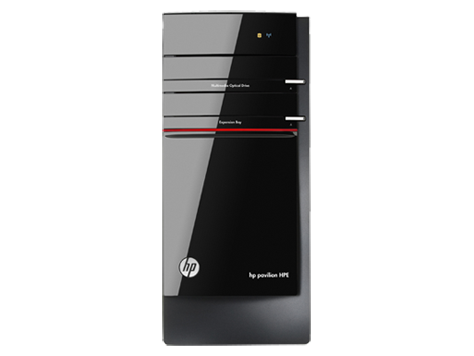
M3970CMNR-HP Motherboard BIOS Update | 8.10 Rev. A | 3.5 MB | Jan 24, 2013 |
AND you tried the 5 year old BIOS update, which failed? It is W7 / 8 os version only.
12-12-2018 04:05 PM
Hi
downloaded and extracted with 7zip
So this the RTF that is within the SP bios update...
Title: M3970CMNR-HP Motherboard BIOS Update
Version: 8.10
Description: This package provides an update to the M3970CMNR-HP Motherboard BIOS for the supported desktop models and supported operating systems.
Purpose: Critical
Category: BIOS
Operating System:
Microsoft Windows 7 Home Basic (32-bit)
Microsoft Windows 7 Home Premium (32-bit)
Microsoft Windows 7 Professional (32-bit)
Microsoft Windows 7 Enterprise (32-bit)
Microsoft Windows 7 Ultimate (32-bit)
Microsoft Windows 7 Starter (32-bit)
Microsoft Windows 7 Home Basic (64-bit)
Microsoft Windows 7 Home Premium (64-bit)
Microsoft Windows 7 Professional (64-bit)
Microsoft Windows 7 Enterprise (64-bit)
Microsoft Windows 7 Ultimate (64-bit)
Microsoft Windows 8 (32-bit)
Microsoft Windows 8 (64-bit)
Language(s):
Global English
Enhancement/Fixes:
- Resolves issue with TV Tuner still appearing in Device Manager when disabled in "PCI Express X1 Slot2" in BIOS Setup.
- Resolves "Secure Boot Manual Logo" test failure.
Prerequisites:
- You must be logged on as an administrator to install this update.
- You must have a Microsoft Windows 7 or 8 operating system.
Installation Instructions:
1. Click the Download Only button.
2. At the File Download screen, click the Save button.
3. At the Save As screen, save the file to your Desktop.
4. If a message appears stating that the file already exists, click YES to overwrite file.
5. Double-click the icon for the update downloaded to your desktop, and then click NEXT.
6. Follow on-screen instructions.
7. If prompted to restart the system upon completion of the update, click YES and allow system to restart.
Copyright © 2013 Hewlett-Packard Development Company, L.P.
With these files within...
S:\Downloads\H8_1234_Bios>dir
Directory of S:\Downloads\H8_1234_Bios
12/12/2018 22:58 <DIR> .
12/12/2018 22:58 <DIR> ..
03/12/2012 17:04 4,194,304 An2_810.rom
05/02/2010 10:10 95,232 hpprobar3.exe
02/08/2010 10:58 1,260,600 Installer.exe
26/06/2012 17:49 302,352 safuwin.exe
23/01/2013 19:50 2,223 SP60605.rtf
5 File(s) 5,854,711 bytes
2 Dir(s) 131,024,662,528 bytes free
Whether you can create a bootable iso or usb or whatever and then try the .exe in dos rather than win.
If in doubt please ask.
12-12-2018 05:49 PM - edited 12-12-2018 05:51 PM
Thanks for the info. Another repair place yes tried to update BIOS in Windows 10 I think and it failed while doing so. They also reinstalled Windows 10 without her permission. It was a fresh install on drive.
Customer and I got a HP Compaq 8200 Elite MiniTower I7 for $200. Maxed out the memory at 16gb. The H8-1234 was 10gb. I'll play around with your tips though and try creating a bootable USB recovery BIOS drive to try getting the H8-1234 going. It doesn't boot up just 8 beeps.
12-13-2018 01:43 AM
Hi
So if you make a W10 USB bootable media (or W7 / W8) there is a command line option.
It is usually X:, and onto that USB you may be able to copy the BIOS files and try them as a dos command.


