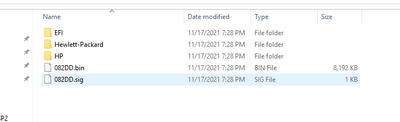-
×InformationNeed Windows 11 help?Check documents on compatibility, FAQs, upgrade information and available fixes.
Windows 11 Support Center. -
-
×InformationNeed Windows 11 help?Check documents on compatibility, FAQs, upgrade information and available fixes.
Windows 11 Support Center. -
- HP Community
- Desktops
- Desktop Boot and Lockup
- Re: HP All-in-One - 20-c434 with corrupt BIOS

Create an account on the HP Community to personalize your profile and ask a question
11-17-2021 07:32 PM
Hi, I have a HP 20-c434 all-in-one computer with a corrupt BIOS. I have created a bootable USB stick with the latest BIOS. I plug this into the computer and then power it on. I press the Windows + V or the Windows + B keys but nothing is happening except deafening beeping sounds. It says to insert the USB stick and re-boot the PC but the same screen comes up.
I can see the USB stick flashing some some it seems like it's reading it but not sure what else to try. Any help is appreciated!
Thanks.
Todd
11-17-2021 09:52 PM
@DVDDude2020 -- can you copy the ".bin" and the ".sig" files into the root-folder of the USB memory-stick, and try again? Can you try using a different USB socket?
If you have other USB devices connected to your computer, disconnect them, leaving only the keyboard & the USB memory-stick connected.
11-18-2021 06:36 PM
Hi, thanks for the reply. It looks like there are 3 folders on the flash drive. I did copy the .bin and .sig files over but I wasn't sure which folder I needed to copy them from. The two I copied over didn't seem to make a difference.
When I power on the computer is there a key combination I need to press to start the BIOS upgrade? As of now it's still just making loud beeps.
Thanks for the help!
11-19-2021 03:11 PM
@DVDDude2020 -- please look at: Bios recovery - HP Support Community - 6654983
This seems to document how to "recover" your BIOS.
11-21-2021 06:16 PM
Thanks for your reply! Just to answer your questions....
I have been experiencing this problem for the last week or so.
The troubleshooting I have done is to create a bootable BIOS USB stick and my system also tried the automatic BIOS recovery but not having much luck. The main issue is no matter what keys I press it starts in with this deafening beeping noise. I have pressed the Windows + B and Windows + V keys. The ESC keys and F2 and F12 keys. It doesn't want to respond to anything so far. This is a friend of mine's system actually and I'm wondering if it did a BIOS update and he interrupted it possibly. It acts like the keyboard isn't responding when I press the power button either.
The product number of my system is: 5QA37AA#ABA
Any help is appreciated.
Thanks!
Todd
11-27-2021 09:25 AM
@DVDDude2020 -- Anyone happen to know how I can update the BIOS on my system?
Since nobody in this discussion forum has responded within the last 6 days, I think that has become time for you to find a local owner/operator computer store, and to pay them for help.
But, is there a pattern to the "beeps", e.g., "beep-beep-beep-pause-beep" that repeats?
You may have some other problem -- not related to your BIOS -- or your problem might not be a BIOS problem at all.
11-27-2021 12:12 PM
I actually run a repair shop and I have fixed these before. I created the bootable USB stick and put the .BIN and .SIG files onto the root directory. When I power the all-in-one on I can tell it's looking on the USB stick but then the loud beeps start. I tried the Windows + B and Windows + V. Also the ESC key and F2.
The message says to insert a USB stick and to re-boot the computer so it can update. Thanks for the help!
Todd
11-27-2021 06:54 PM - edited 11-27-2021 06:55 PM
@DVDDude2020 -- is the USB memory-stick formatted as FAT or FAT32 or HPFS ?
Those "beeps" after reading the USB memory-stick might be an indication of some other failure, e.g., bad RAM or video-card not completely "seated" in its slot. Can you try with just one memory-stick connected?
Can you try using a different video-card?
Is there a pattern to those "beeps"?
11-27-2021 08:30 PM
Thanks for the reply. It should be formatted with fat32. The system was running fine the day before so not sure what happened, if my customer might have interrupted a BIOS update or something.
Not sure how to try a different video card when it's an All-In-One system? It does clearly state that the BIOS is corrupt and needs to be updated.
Thanks.