-
×InformationNeed Windows 11 help?Check documents on compatibility, FAQs, upgrade information and available fixes.
Windows 11 Support Center. -
-
×InformationNeed Windows 11 help?Check documents on compatibility, FAQs, upgrade information and available fixes.
Windows 11 Support Center. -
- HP Community
- Desktops
- Desktop Boot and Lockup
- HP Envy 750 updating for 24 hrs

Create an account on the HP Community to personalize your profile and ask a question
Your account also allows you to connect with HP support faster, access a personal dashboard to manage all of your devices in one place, view warranty information, case status and more.
It has been a while since anyone has replied. Simply ask a new question if you would like to start the discussion again.
10-04-2021 05:33 AM
Product: HP Envy 750-150xT
Operating System: Microsoft Windows 10 (64-bit)
Went into some update 24 hrs ago. All I see is HP at top of monitors and circling update dots on bottom of monitor.
Is HP doing some update, how long should it take with 5 to 20 MB connection?
2 REPLIES 2
10-04-2021 11:09 AM
hi
Introduction date
14-Aug-2015
you could get updates from hp support assistant ...
but there from what you describe it would be more a microsoft update, not HP
you say the update was done 24 hours ago, so it was?
And then the computer had restarted, was it working?
"Is HP doing some update, how long should it take with 5 to 20 MB connection?"
I doubt that is the case, but anyway we could not know, we must know what is downloaded ..
A 100 mb file would download much faster than a 16 gb ...
but there from what you describe it would be more a microsoft update, not HP
you say the update was done 24 hours ago, so it was?
And then the computer had restarted, was it working?
"Is HP doing some update, how long should it take with 5 to 20 MB connection?"
I doubt that is the case, but anyway we could not know, we must know what is downloaded ..
A 100 mb file would download much faster than a 16 gb ...
--------------------------------------------- Signature ---------------------------------------------
was this reply helpful , or just say thank you ? Click on the yes button
Please remember to mark the answers this can help other users
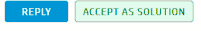
Desktop-Knowledge-Base
Windows 11 22h2 inside , user
------------------------------------------------------------------------------------------------------------
was this reply helpful , or just say thank you ? Click on the yes button
Please remember to mark the answers this can help other users
please click on the accept as solution button if message provided an answer to the problem
Desktop-Knowledge-Base
Windows 11 22h2 inside , user
------------------------------------------------------------------------------------------------------------
10-04-2021 02:13 PM
Some update started some 27 hours ago and is still going....the screen just has HP at tip and dots circling around.
At no point have I seen and update percentage showing or that anything completed...again, I just have seen from thr start and still now the HP and the circling dots.
Be alert for scammers posting fake support phone numbers and/or email addresses on the community.
If you think you have received a fake HP Support message, please report it to us by clicking on "Flag Post".
† The opinions expressed above are the personal opinions of the authors, not of HP. By using this site, you accept the Terms of Use and Rules of Participation.
Didn't find what you were looking for?
Ask the community
† The opinions expressed above are the personal opinions of the authors, not of HP. By using this site, you accept the <a href="https://www8.hp.com/us/en/terms-of-use.html" class="udrlinesmall">Terms of Use</a> and <a href="/t5/custom/page/page-id/hp.rulespage" class="udrlinesmall"> Rules of Participation</a>.

