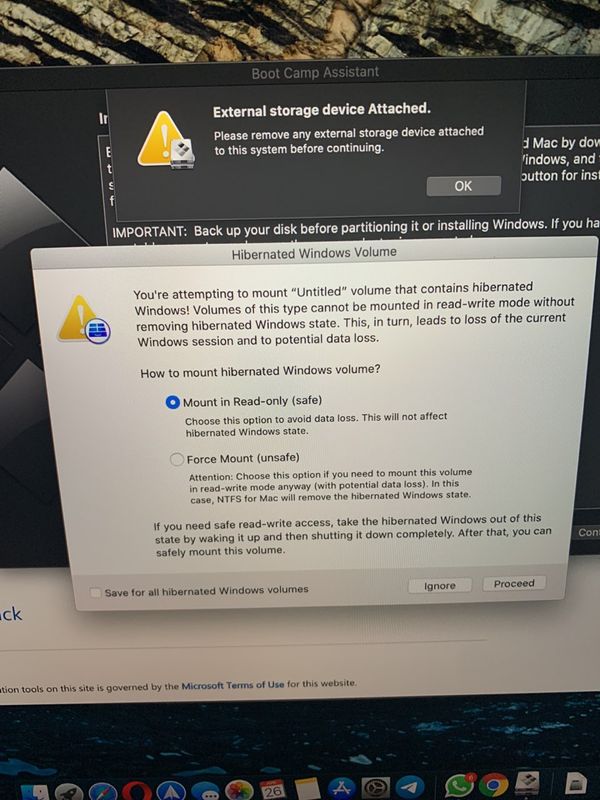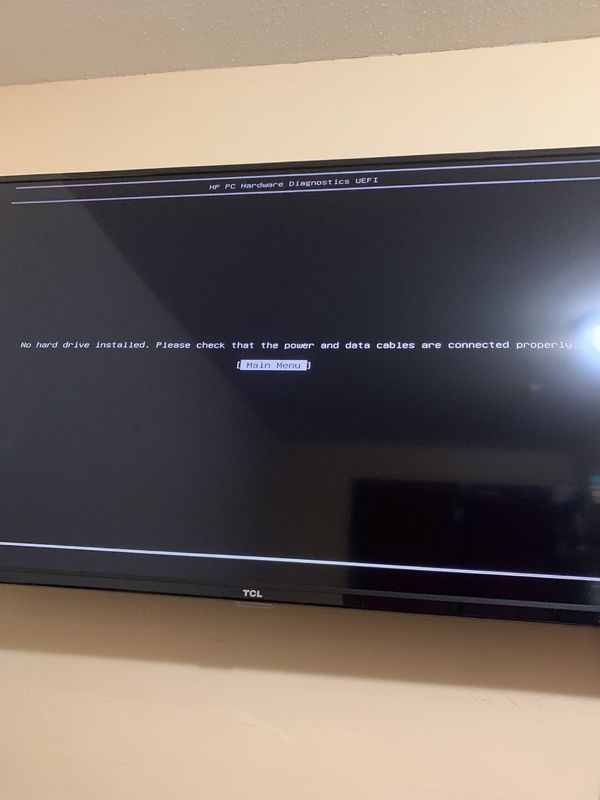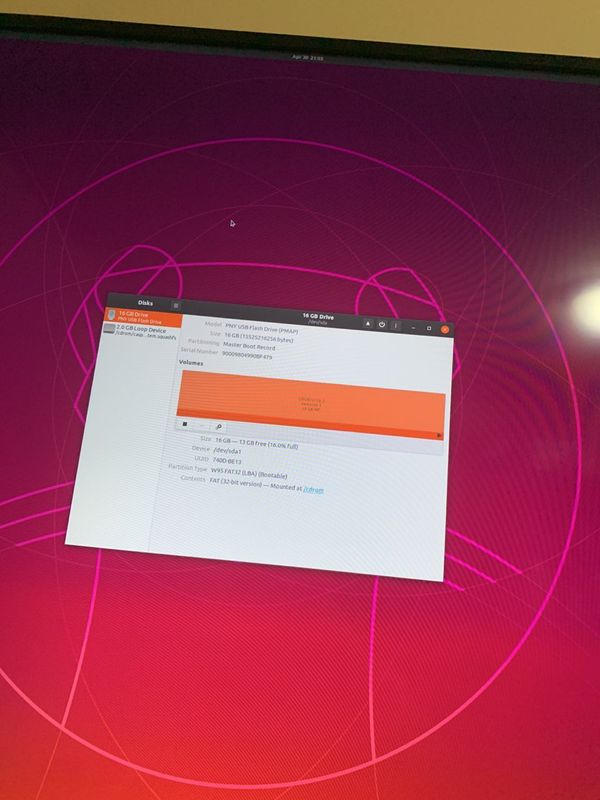-
×InformationNeed Windows 11 help?Check documents on compatibility, FAQs, upgrade information and available fixes.
Windows 11 Support Center. -
-
×InformationNeed Windows 11 help?Check documents on compatibility, FAQs, upgrade information and available fixes.
Windows 11 Support Center. -
- HP Community
- Desktops
- Desktop Boot and Lockup
- HP Pavilion Desktop 590p0066 doesn't recognize SSD on BIOS o...

Create an account on the HP Community to personalize your profile and ask a question
04-30-2020 07:44 PM
Hi,
In March I installed a new SSD on my computer to substitute the 1TB HDD that came with it. Did the upgrade normally, installed Windows and it was up and running, until last Sunday (April 26th). I was using the computer and left my desk for about an hours and when I came back there was a message that there was no hard drive installed in a blue screen. After that I thought the SSD was bad and got a new one, the same error, Windows doesn't recognize it during installation and I simply don't have anyway to make it work again. The old HDD that came with the computer works normally.
I plugged in the SSD into my Mac's USB port and it recognized it as a "Hibernated Windows Disk", tried installing Linux to see if at least the SSD showed up, and it also didn't. I will post some pictures of the erros. Thank you.
05-07-2020 03:17 PM
@impossiblepack If the drive is not being detected in windows or linux, perhaps, you can format it on Mac and use the format type as NTFS if the option is available, or try using the drive on another windows computer and check if it works, that way, we could determine if this is an issue with the computer's connector for the drive or if its an issue with the format of the drive as it's not getting detected on it.
P.S: Welcome to HP Community 😉
Let me know how that pans out,
If you feel I was helpful, simply click on Accept as Solution to help the community grow,
That said, I will have someone follow-up on this to ensure you've been helped,
Just in case you don't get back to us,
have a good day, ahead.
Riddle_Decipher
I am an HP Employee
Learning is a journey, not a destination.
Let's keep asking questions and growing together.
06-02-2020 10:33 AM
Hello @Riddle_Decipher, I tried formatting the SSD on Mac, it formatted but when plugged back in to the HP computer, it was not recognized, not even installing Windows. I was even able to install windows on the SSD on an older laptop, and the HP still didn't recognize the SSD.
Funny thing that it was working before normally, and out of nowhere it stopped. The cables work normally, because I am using the factory hard drive. Thank you for your reply!
06-02-2020 11:02 AM
@impossiblepack Looks like the SSD slot has issues and I suggest you talk to HP support and discuss your options, follow the below steps to get started:
1) Click on this link - http://www.hp.com/contacthp/
2) Click on Sign-in or select the product using the below step:
3) Enter the serial of your device.
4) Select the country from the drop-down.
5) Click on "Show Options".
Fill the web-form, to populate a case number and phone number for yourself!
Also, if you are having trouble navigating through the above options, it's most likely because the device is out of warranty, if yes? please send me a private message with the region you are contacting us from,
here's how private messages work: Click here for details
If you wish to thank me for my efforts, you could click on "Accept as solution" on my post as the solution should help others too.
Riddle_Decipher
I am an HP Employee
Learning is a journey, not a destination.
Let's keep asking questions and growing together.