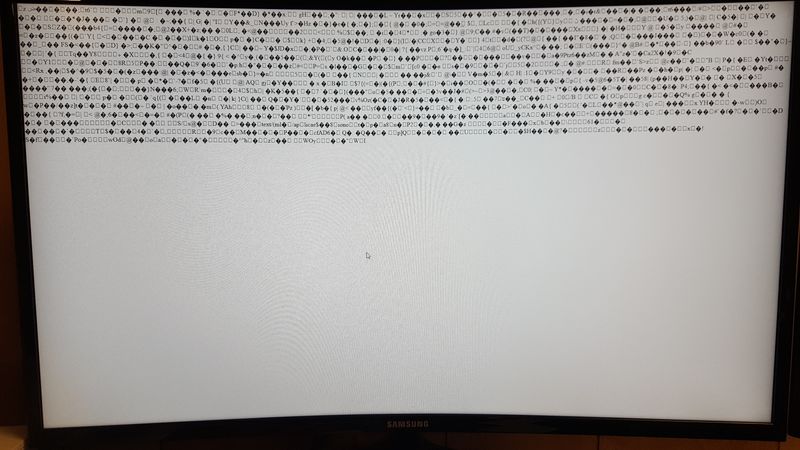-
×InformationNeed Windows 11 help?Check documents on compatibility, FAQs, upgrade information and available fixes.
Windows 11 Support Center. -
-
×InformationNeed Windows 11 help?Check documents on compatibility, FAQs, upgrade information and available fixes.
Windows 11 Support Center. -
- HP Community
- Desktops
- Desktop Boot and Lockup
- Re: Have system purchased Feb 2020 @ bestbuy. Warranty sear...

Create an account on the HP Community to personalize your profile and ask a question
04-08-2020 02:01 PM
Turn system on. goes to login page. enter system PIN .... following comes up. Multiple logoff & restarts with same result. ???
Solved! Go to Solution.
Accepted Solutions
04-09-2020 02:03 AM
Hi @Floyds
Welcome to the HP Support Community.
I have brought your issue to the attention of an appropriate team within HP. They will likely request information from you in order to look up your case details or product serial number. Please look for a private message from an identified HP contact. Additionally, keep in mind not to publicly post personal information (serial numbers and case details).
Thank you for visiting the HP Support Community.
Please click “Accept as Solution” if you feel my post solved your issue, it will help others find the solution.
Click the “Kudos, Thumbs Up" on the bottom right to say “Thanks” for helping!
Have a great day!
Asmita
I am an HP Employee
04-08-2020 03:10 PM
A check on this product (3LA71AA) shows it was introduced in in this region in September 2018
Yes, the product was marked for Obsolescence in late February 2019
Were I you, I would return the computer to Best Buy - it appears they did sell you an old computer.
If it was sealed-in-box and sold as "new", I would think the store would take it back.
If they won't take it back, maybe they will fix it for you.
Reference and Resources – Places to find help, solve problems, and learn about your Device
Clarification of terms and "what the device can do" (Specifications)
Device Homepage
NOTE: Content depends on device type and Operating System
Categories: HP Drivers / Software and BIOS, How-to Videos, Bulletins/Notices, How-to Documents, Troubleshooting, User Guides, Service and Maintenance Guide (Replacement Parts and Procedures), Product Information (Specifications), more
When the website support page opens, Select (as available) a Category > Topic > Subtopic
OR
Open Support Home
Enter the name of your device
Thank you for participating in the HP Community Forum.
We are a world community of HP enthusiasts dedicated to supporting HP technology.



04-09-2020 02:03 AM
Hi @Floyds
Welcome to the HP Support Community.
I have brought your issue to the attention of an appropriate team within HP. They will likely request information from you in order to look up your case details or product serial number. Please look for a private message from an identified HP contact. Additionally, keep in mind not to publicly post personal information (serial numbers and case details).
Thank you for visiting the HP Support Community.
Please click “Accept as Solution” if you feel my post solved your issue, it will help others find the solution.
Click the “Kudos, Thumbs Up" on the bottom right to say “Thanks” for helping!
Have a great day!
Asmita
I am an HP Employee