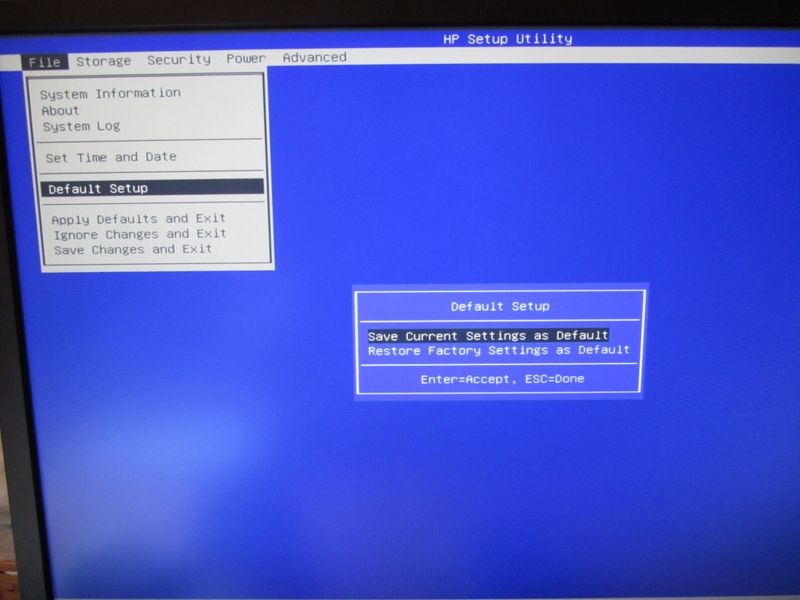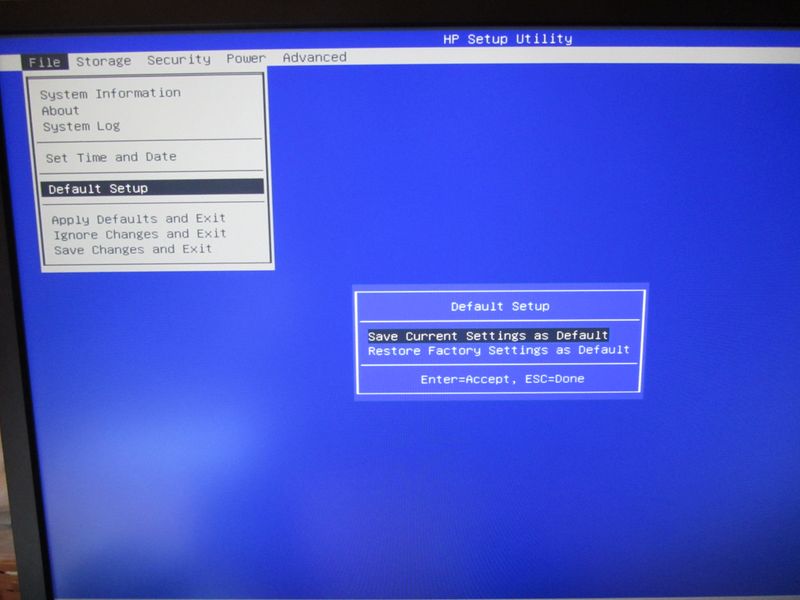-
×InformationNeed Windows 11 help?Check documents on compatibility, FAQs, upgrade information and available fixes.
Windows 11 Support Center. -
-
×InformationNeed Windows 11 help?Check documents on compatibility, FAQs, upgrade information and available fixes.
Windows 11 Support Center. -
- HP Community
- Desktops
- Desktop Boot and Lockup
- How can I use this flash drive with BIOS recovery

Create an account on the HP Community to personalize your profile and ask a question
05-23-2022 10:08 AM
THANK YOU VERY MUCH FOR YOUR HELP !!!
Eventually changing the battery solved the problem.
THANK YOU SO MUCH FOR YOUR HELP !!!
GOD BLESS YOU!!!
1, What other cases indicate the need to replace the battery?
2, How can I know the battery voltage without opening the computer cover?
3, What is the battery voltage range?
4, In what cases is the BIOS reset to default and how is it done? Can I ask you to attach the text of sequential actions, video?
5, In what cases is the BIOS reset to factory settings and how is it done? Can I ask you to attach the text of sequential actions, attach a video for this case?
I am attaching a screenshot of my bios.
05-24-2022 11:10 AM
Eventually changing the battery solved the problem.
THANK YOU SO MUCH FOR YOUR HELP !!!
1, What other cases indicate the need to replace the battery?
2, How can I know the battery voltage without opening the computer cover?
3, What is the battery voltage range?
4, In what cases is the BIOS reset to default and how is it done? Can I ask you to attach the text of sequential actions, video?
5, In what cases is the BIOS reset to factory settings and how is it done? Can I ask you to attach the text of sequential actions, attach a video for this case?
I am attaching a screenshot of my bios.
THANK YOU SO MUCH FOR YOUR HELP !!!
- « Previous
-
- 1
- 2
- Next »