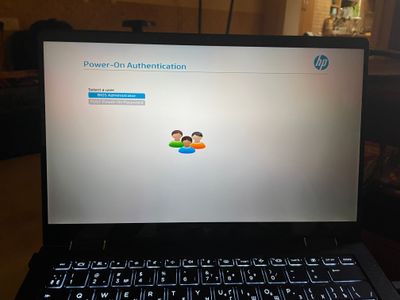-
1
×InformationNeed Windows 11 help?Check documents on compatibility, FAQs, upgrade information and available fixes.
Windows 11 Support Center. -
-
1
×InformationNeed Windows 11 help?Check documents on compatibility, FAQs, upgrade information and available fixes.
Windows 11 Support Center. -
- HP Community
- Desktops
- Desktop Boot and Lockup
- Re: How to change language input for bios access?

Create an account on the HP Community to personalize your profile and ask a question
12-27-2021 05:03 PM
Alright this is stupid but I know my bios password. I just can’t put it in bcs password was created in Russian language but bios settings later I changed on Eglish language. So now system offers me to enter bios password in English but it’s in Russian. So… how ca I change language input? Can someone help me with this? Ty.
12-28-2021 01:22 AM
@K7scooter -- which keyboard keys were pressed, in what order, when the Russian password was entered?
Can you press the same keys, in the same order?
It is Windows (which is not yet loaded into your RAM) that defines which character to display on your screen when you press a specific key on your keyboard.
For example, the "Nordic" keyboard has keys labelled: ä å æ ø
instead of being labelled as "colon/semi-colon" and "quote/apostrophe", and so on.
12-28-2021 06:52 AM
100% I know the password and it’s correct. The only problem and explanation that I can accept is that when u choosing for example Russian language of your bios or Italian or it doesn’t matter witch - u starting input password in same language. And if u will change your bios language after that setup - your password will be always wrong bcs u will use different keyboard to input it.
it looks like a bug in the system witch I accidentally found but understanding of this isn’t makes me feel good 🙂 I want to fix this.
So the question is next one: how to change language input?
12-28-2021 10:45 AM
@K7scooter -- So the question is next one: how to change language input?
On some computers, when you enter BIOS SETUP, the first thing that you need to do is to select a language.
But, that choice of language changes only the displayed text on each menu.
It does not make any assumption about which keyboard that you are using: Russian, Nordic, German.
I still think that you should "touch-type" the BIOS password -- press the same keyboard keys, in the same order as the Russian-speaking user did when they created the password. For example, with a German keyboard, and if you have told Windows that you have that German keyboard, pressing the key to the left of the "W" key will show a "Z" on your screen. The keyboard sends the same codes to the motherboard, whether the key is labelled "Q" or "Z". It's up to Windows to decide to display "Q" or "Z".
But, since Windows is not yet running, such interpretation of what key-press shows what character is not available.
Do you have the password, written in Cyrillic?
Here is the Russian letters a-through-z --->
12-28-2021 12:14 PM
Hey guys 🙂
Thank you for visiting the HP Support Community.
According to the Community's Rules of Participation:
4d. No posts shall include instructions or directions intended to bypass or subvert security measures, including passwords, locking mechanisms, fingerprint scans, etc., or to bypass any safety measures.
Therefore, this topic is being locked. If you would like help resetting the password on your product, please Contact HP support in your region.
Regards,
MarcusC