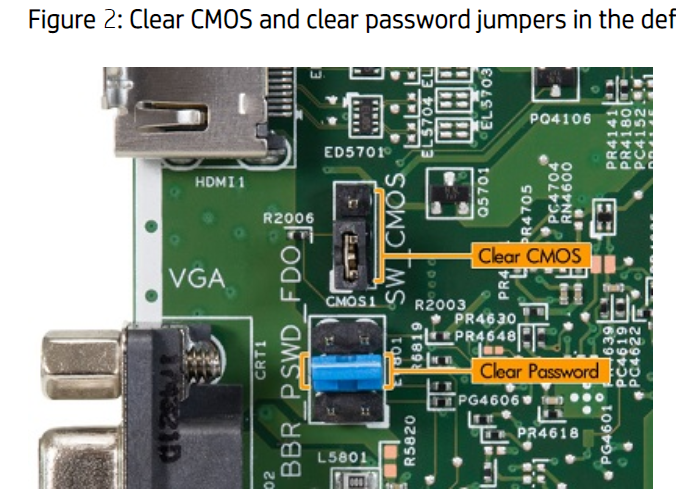-
×InformationNeed Windows 11 help?Check documents on compatibility, FAQs, upgrade information and available fixes.
Windows 11 Support Center. -
-
×InformationNeed Windows 11 help?Check documents on compatibility, FAQs, upgrade information and available fixes.
Windows 11 Support Center. -
- HP Community
- Desktops
- Desktop Boot and Lockup
- Re: Ok won’t start with a picture and fans spinning really f...

Create an account on the HP Community to personalize your profile and ask a question
10-24-2020 08:24 AM
Hello, so last week I was kinda bored so I decided to look into my pc to find out how bad it was. I disconnected all cables and put out things. When I was done I put everything back and I think I made it right but when I started it was beeping 8 times and then it said writing new bios and then verifying. The problem there was that it just restarted every time it was done with the process. I searched around but didn’t find much. Today I think I remember that I “accidentally” put out a jumper and I wondered why it could fit in so many directions but I just put it in. So I put it another way today and when I started the pc it didn’t start the recovery, nothing showed up on screen and the fans was spinning really fast and nothing happens just those fans. It may be something with the motherboard or jumpers but I’m not sure and not with what.
If Someone could help me I would be more than happy
10-24-2020 01:37 PM
Hi,
A 5:3 BIOS error code refers to a BIOS problem.
You may have replaced the clear CMOS jumper incorrectly.
The following image shows the default positions for the CMOS and password jumpers.
Correct both when the PC is off and AC power is disconnected from the PC.
You may have to contact HP Support (Link) if you cannot fix the problem.
Regards
10-27-2020 09:08 AM
Hi,
Something is not correctly connected to the motherboard (MB), or the BIOS is corrupted, or you have MB/other component failure.
Contact HP Support or have a local PC tech check for problems.
I don't think the following suggestions will work but start the PC, tap "ESC" to see if you can load the HP UEFI startup menu. Then try steps at this HP site (Link). The MB jumpers referred to in previous posts must be in the correct positions to expect success in getting the PC to POST.
Regards
10-28-2020 09:41 AM
Hi @Isakg ,
Yes, a power outage during a BIOS recovery has corrupted the BIOS and may have caused additional component damage.
HP would have to reprogram the BIOS or replace the motherboard if you cannot recover the BIOS per suggestions in my previous response.
Regards