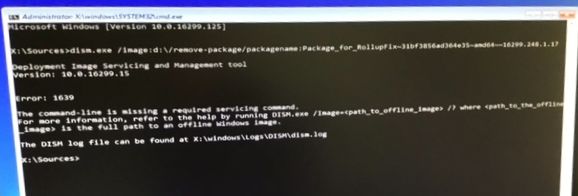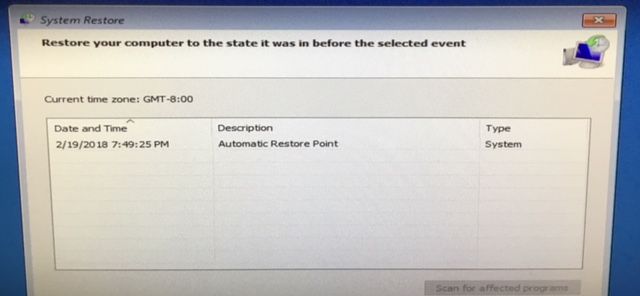-
×InformationNeed Windows 11 help?Check documents on compatibility, FAQs, upgrade information and available fixes.
Windows 11 Support Center. -
-
×InformationNeed Windows 11 help?Check documents on compatibility, FAQs, upgrade information and available fixes.
Windows 11 Support Center. -
- HP Community
- Desktops
- Desktop Boot and Lockup
- Re: Win10 Welcome screen appears, but keyboard and mouse are...

Create an account on the HP Community to personalize your profile and ask a question
02-24-2018 01:25 PM
Believe there was a large update last week. Can't get to login screen in Win10. Processor is AMD Phenom #521
Solved! Go to Solution.
Accepted Solutions
02-27-2018 11:06 PM - edited 02-27-2018 11:19 PM
> Screenshot attached
You omitted entering of a significant "blank" character before the string '/remove'.
Also, I think that you missed a character after '/image:'
You should have typed: dism.exe /image: ... /remove ...
Quoting from that Microsoft web-page:
For 64-bit versions of Windows:
dism.exe
/image:c:\
/remove-package
/packagename: Package_for_RollupFix~31bf3856ad364e35~amd64~~16299.248.1.17
Note: If Windows is not stored on the C: drive, replace the C: in the above commands with the appropriate drive letter.
The syntax is: [slash] name [colon] string [blank]
or it is: [slash] name [blank]
The keyword is '/image:' and the value for that keyword is 'c:\'
Yes, it is confusing that a "colon" separates "name" from "value" *AND* a colon is a character within "string".
02-24-2018 04:58 PM
You're not the first to report these symptoms, caused by a "bad" Windows Update (released on Shrove Tuesday, February 13, 2018).
-----------
Welcome to this forum.
Please click the purple/white "Thumbs Up" icon for every response that is helpful.
Also, please click "Accept As Solution" for the best response.
02-27-2018 03:57 PM
Thanks for your reply. The MSI link was educational, but did not solve the issue.
The Microsoft Support posting
with full title "USB devices may stop working after installing the February 13, 2018 update (KB4074588)"
was also educational, but I was unsuccessful in removing the update. Screenshot attached:
02-27-2018 04:29 PM
I tried to restore to a restore point before the KB4074588 update (11 Feb 2018), but was unsuccessful. The only other restore point (21 Feb 2018) was after the update. I tried it and got a message that restoring was successful, but the same problem (USB ports not active) results upon bootup from the iso.exe file on the DVD used.
I have the 3 WIN 10 backup DVDs from when this desktop was upgraded from Windows 7 Home Premium to WIN 10, but would like to reset with the option to keep files (if not apps).
Thanks!
02-27-2018 11:06 PM - edited 02-27-2018 11:19 PM
> Screenshot attached
You omitted entering of a significant "blank" character before the string '/remove'.
Also, I think that you missed a character after '/image:'
You should have typed: dism.exe /image: ... /remove ...
Quoting from that Microsoft web-page:
For 64-bit versions of Windows:
dism.exe
/image:c:\
/remove-package
/packagename: Package_for_RollupFix~31bf3856ad364e35~amd64~~16299.248.1.17
Note: If Windows is not stored on the C: drive, replace the C: in the above commands with the appropriate drive letter.
The syntax is: [slash] name [colon] string [blank]
or it is: [slash] name [blank]
The keyword is '/image:' and the value for that keyword is 'c:\'
Yes, it is confusing that a "colon" separates "name" from "value" *AND* a colon is a character within "string".