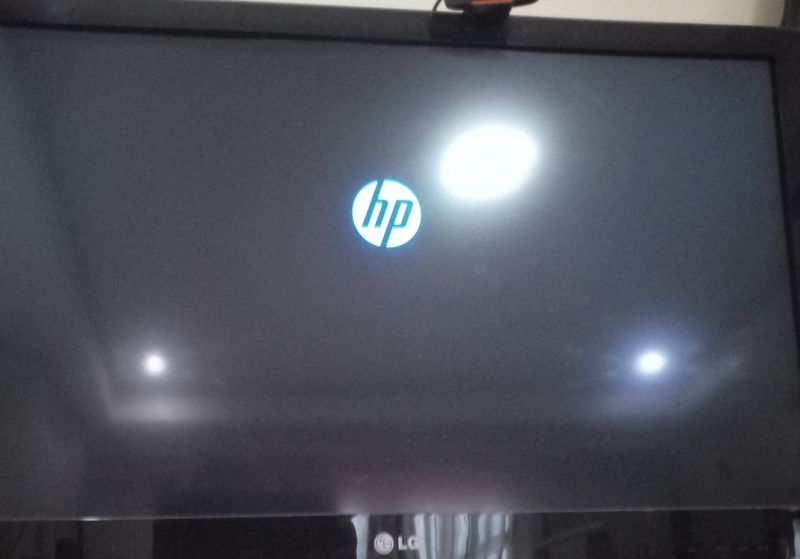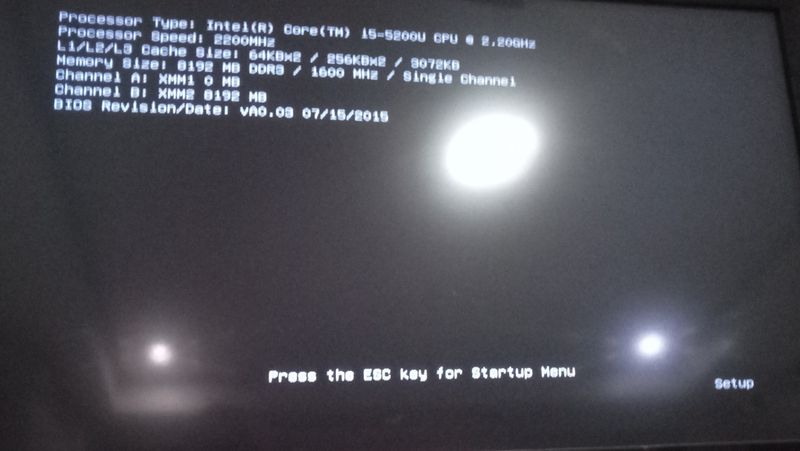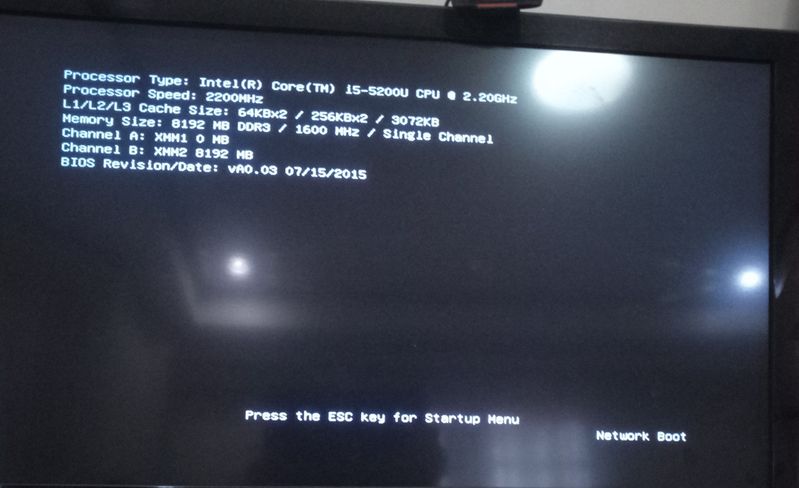-
×InformationNeed Windows 11 help?Check documents on compatibility, FAQs, upgrade information and available fixes.
Windows 11 Support Center. -
-
×InformationNeed Windows 11 help?Check documents on compatibility, FAQs, upgrade information and available fixes.
Windows 11 Support Center. -
- HP Community
- Desktops
- Desktop Boot and Lockup
- Windows 10 64 bit Boot Problem

Create an account on the HP Community to personalize your profile and ask a question
11-29-2022 04:04 AM
Ater the Windows 10 Home edition update, Boot up freeze at HP Logo. Picture 1
Entering Bios F10 keyboard freeze at this page photo 2 Set Up
Entering Bios F12 Key board freeze at this page Photo 3 Network Set Up
entering the bios recovery Win+B return only to frozen HP logo
Any other keyboard keys does not function: including esc, or arrow keys
Can we find solution to this problem. This is a NUC product and must not be bricked. And also it is an expensive item.
If the windows is corrupted and cannot be repaired, would replacing the hard disc make the unit work again?
11-29-2022 06:07 AM
See my reply to your other posting
https://h30434.www3.hp.com/t5/Desktop-Boot-and-Lockup/Desktop-Boot-and-Lockup/td-p/8551358
I'm not an HP employee.
Did this message answer your question? Please indicate below as an Accepted Solution!
Did you find this message useful? Click on the "Was this reply helpful" Yes button.