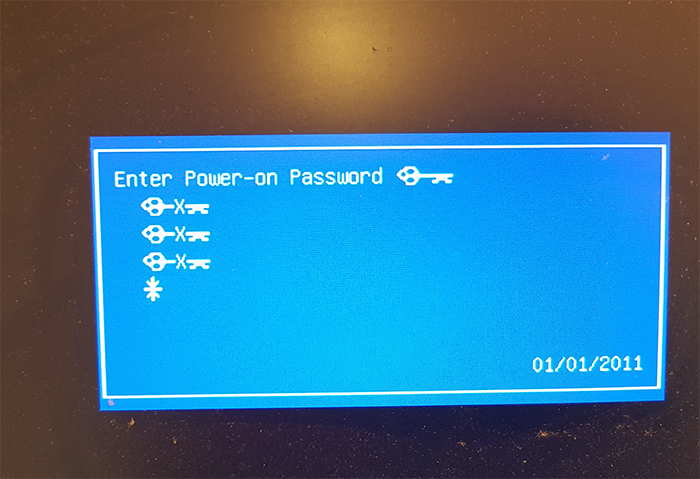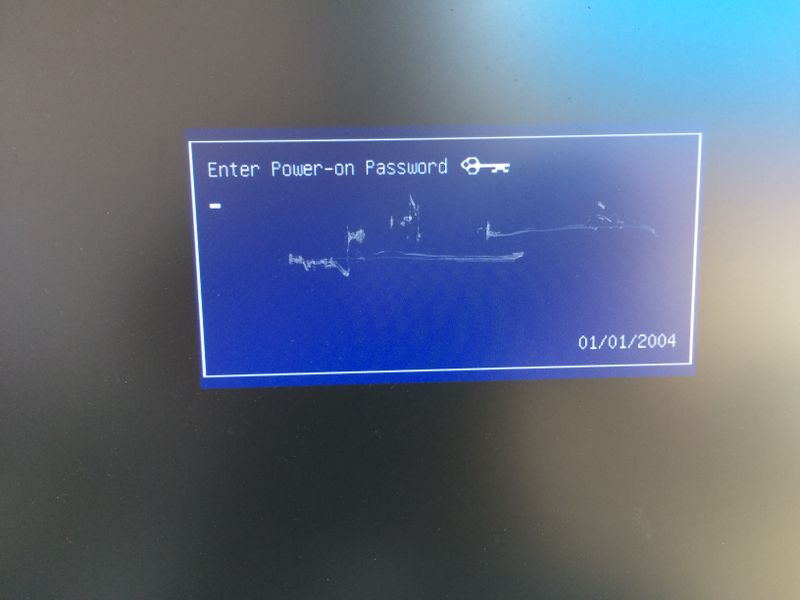-
×InformationNeed Windows 11 help?Check documents on compatibility, FAQs, upgrade information and available fixes.
Windows 11 Support Center. -
-
×InformationNeed Windows 11 help?Check documents on compatibility, FAQs, upgrade information and available fixes.
Windows 11 Support Center. -
- HP Community
- Desktops
- Desktop Boot and Lockup
- Re: "Enter Power-On Password" Issue

Create an account on the HP Community to personalize your profile and ask a question
01-04-2018 10:50 AM
Dear HP,
This morning my desktop booted prompting "Enter Power On Password" for no reason (maybe a power black out overnight?). I do not have that password.
Quick Facts:
1) HP Slimline 260-a020 Desktop PC
2) Windows 10
3) Requesting "Enter Power On password" at booting.
4) We haven't done anything special to the computer, only usual Windows updates.
5) I have tried the solution of removing the case and removing the CMRS battery + holding power button for 20 secs to restart from scratch but it did not work.
6) I can provide the serial number for the computer if that helps you generate the relevant "Power On" password.
Looking forward for your help, as our business depends on this computer to be operational!
Alejandro
Solved! Go to Solution.
01-04-2018 10:54 AM
01-04-2018 11:19 AM
Hi, just saw this reply. Thanks for this elaborated response!
(1) I do not think I moved the jumper at all. I just took off the CMRS battery, held power button for 20 secs and put back the battery. In restarting, the date was off (from 2018 it went to 2011) but still prompting for the BIOS.
(2) I am going to open the machine again and follow your visual instructions in this answer
01-04-2018 11:47 AM
Thanks a lot, it worked!!!
(1) I tried first moving the black jumper -- nothing happened
(2) then i moved the blue jumper one step to the left (i.e. to the middle position) and restarted the computer
(3) I got first a message that the CMOS configuration was erroneous and it was going to be automatically fixed to the right settings and immediately after Windows started normally.
Thanks thanks thanks! Your help made my day!