-
×InformationNeed Windows 11 help?Check documents on compatibility, FAQs, upgrade information and available fixes.
Windows 11 Support Center. -
-
×InformationNeed Windows 11 help?Check documents on compatibility, FAQs, upgrade information and available fixes.
Windows 11 Support Center. -
- HP Community
- Desktops
- Desktop Boot and Lockup
- wha happened to bios

Create an account on the HP Community to personalize your profile and ask a question
07-11-2020 06:47 AM
IDK whats going on with my bios? 5 months ago when i tried to enabl virtualization in my bios i easily did it.But now idk why there is no option for that.The bios looks completely biferent there is no any advancd options that i saw before.The reason i entered my bios is to increase my vram to play games. i dont mean the games wont run but the game are verry stuttery and crashes a lot its coz of low v ram. i was about to buy GTX 1650 SUPER but cz of lockdown the store is closed. I am in a odd situation idk what m saying but i am in trouble.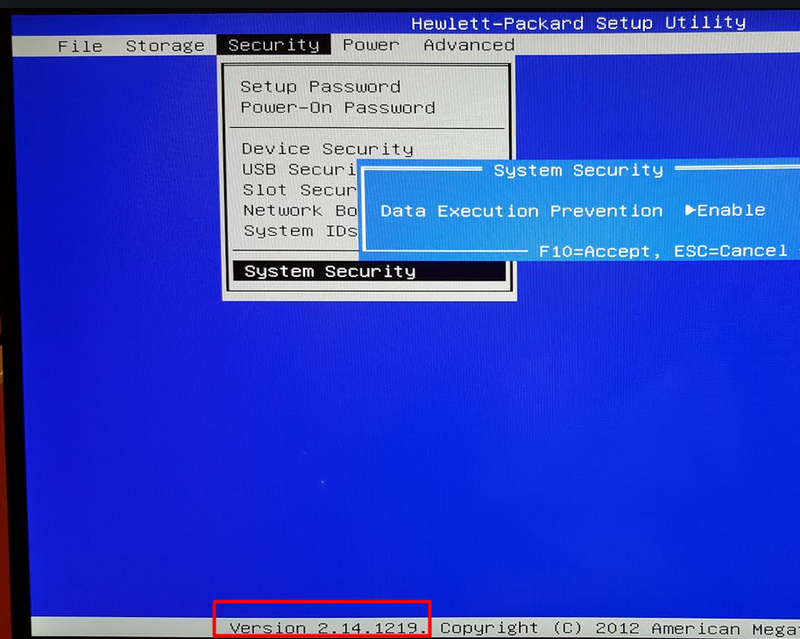
this guy has outdated version but mine is up to date" latest " still i dont see any option to change vram volume idk if this is a bug or hp is doing this on purpose????
what it was like before
Solved! Go to Solution.
Accepted Solutions
07-14-2020 06:57 AM
Welcome to HP Community
I have gone through your Post and I understand your concerns
HP Pc’s uses a customized BIOS setting (Tattooed BIOS) of which some features including overclocking, Virtualization and increasing the VRAM are locked.
This is done in the best interest of safeguarding the PC for the optimal performance and not to cause any extensive component failure.
To conclude, the VRAM on your PC is already shared with a specific value and its locked and cannot be changed.
Hope the information shared will help you.
Thank you
If the information I've provided was helpful, give us some reinforcement by clicking the "Solution Accepted" on this Post and it will also help other community members with similar issue.
KrazyToad
I Am An HP Employee
07-14-2020 06:57 AM
Welcome to HP Community
I have gone through your Post and I understand your concerns
HP Pc’s uses a customized BIOS setting (Tattooed BIOS) of which some features including overclocking, Virtualization and increasing the VRAM are locked.
This is done in the best interest of safeguarding the PC for the optimal performance and not to cause any extensive component failure.
To conclude, the VRAM on your PC is already shared with a specific value and its locked and cannot be changed.
Hope the information shared will help you.
Thank you
If the information I've provided was helpful, give us some reinforcement by clicking the "Solution Accepted" on this Post and it will also help other community members with similar issue.
KrazyToad
I Am An HP Employee
07-14-2020 08:00 AM
Thanks for answering! Before i pick this as solution i have a question to ask.
You said "HP Pc’s uses a customized BIOS setting (Tattooed BIOS) of which some features including overclocking, Virtualization and increasing the VRAM are locked." is there a way to unlock it? or its locked permanently?
" This is done in the best interest of safeguarding the PC for the optimal performance" i get it but i want the maximum performance out of my pc!
07-14-2020 09:03 AM
Unfortunately for Consumer PC or Notebooks, the BIOS is locked permanently and customers cannot make certain changes
In certain HP Commercial PC ( Business PC ), the BIOS usually is unlock and that is when customers can make changes in BIOS
If the information I've provided was helpful, give us some reinforcement by clicking the "Solution Accepted" on this Post and it will also help other community members with similar issue.
KrazyToad
I Am An HP Employee

