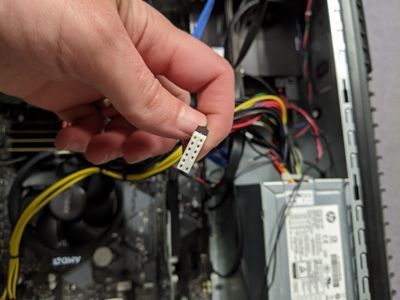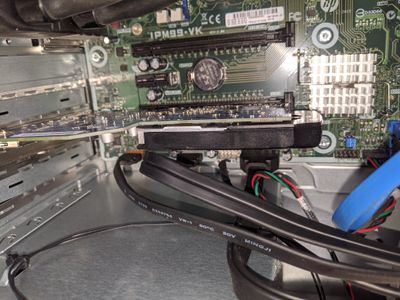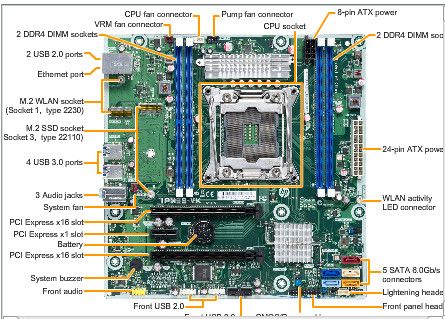-
×InformationNeed Windows 11 help?Check documents on compatibility, FAQs, upgrade information and available fixes.
Windows 11 Support Center. -
-
×InformationNeed Windows 11 help?Check documents on compatibility, FAQs, upgrade information and available fixes.
Windows 11 Support Center. -
- HP Community
- Desktops
- Desktop Hardware and Upgrade Questions
- Re: 12 Pin Connector from a HP Bang Olufsen Envy Phoenix Des...

Create an account on the HP Community to personalize your profile and ask a question
12-29-2020 03:32 PM
Hello,
I repaired a computer for a friend, it was an HP Envy Phoenix 850 i7-4790K. The motherboard (Intel IPM99-vk) was dead and it the cheapest ones I could find were about $400. He bought a whole different motherboard and processor. Everything works now, but there's one issue- the previous board had a 12 pin connector, see below:
I cannot find anywhere the pinouts/diagram for this connector. I think it's likely to do with USB and/or The Bang Olufsen (Audio) part of the computer. You can see where it was connected below.
I'm trying to get as many connections on the front as possible working on this computer. Does anyone know the pinouts/voltage and connection for this connector so I might be able to make it match up with one of the standard USB headers? Or possibly a splitter that separates this into it's component parts for a standard board?
Thank you!
12-29-2020 05:23 PM
A different motherboard creates a NON-activated OS. No help should be rendered.
HP Envy 8 5010 Tablet
(2) HP DV7t i7 3160QM 2.3Ghz 8GB
Printer -- HP OfficeJet Pro 8620 Legal
Custom Asus Z97D, I7-4790k, 16GB RAM, WIN10 Pro 64bit, ZOTAC GTX1080 AMP Extreme 3 fan 8GB RAM, 500GB SSD, Asus PB287 4k monitor, Rosewill Blackhawk case and 750W OCZ PSU.
12-29-2020 05:59 PM - edited 12-29-2020 06:03 PM
"No help should be rendered?" That's a curious response.
Windows is up and running on this machine thanks to a fresh install on an NVME. This computer, with all its parts, he purchased from HP, and he wants to make the best of it. As is I think several ports on the front are not working due to not having this non-standard connector not connected to the (new) motherboard.
I contacted Intel as well, as it's an Intel board. They said it's an HP issue and to ask them. I'm just trying to help a friend out.
12-30-2020 02:36 AM - edited 12-30-2020 02:59 AM
Hello
you should see where the cable goes, right?
Unfortunately, we have very few details on the motherboards available to us, this was the case with old models, but much less with recent ones.
There may be no way to match the pins, or not just
You may have to have the new diagram and try to find the device that goes with it, and maybe adapt it to the tower!
you do not give the computer model !
[edit]
by deduction it may be this model:
you have this:
" I contacted Intel as well, as it's an Intel board. They said it's an HP issue and to ask them. I'm just trying to help a friend out."
he should answer "I don't know"
obviously it is not intel that answers here!
was this reply helpful , or just say thank you ? Click on the yes button
Please remember to mark the answers this can help other users
Desktop-Knowledge-Base
Windows 11 22h2 inside , user
------------------------------------------------------------------------------------------------------------
12-30-2020 10:38 AM
Yep, you found my post on Intel, see how they see to ask HP? Doesn't make sense to me, I think it's a joint venture so was hoping one could help out. HP invented the case and the connector, Intel developed the board possibly in conjunction with them.
The computer model is listed on my post, "ENVY PHOENIX 850 I7-4790K", but if there was model number other than that I don't know it. You do have the right motherboard.
Yes, I know where connector goes on the Intel IPM99-VK board, but now I have a different board from a different manufacturer (which is somewhat besides the question, it has standard connections on it).
Kind of a dirty trick they don't have further specs/details for that board, don't think it was a very common board and that's also why it was so expensive to replace $400.