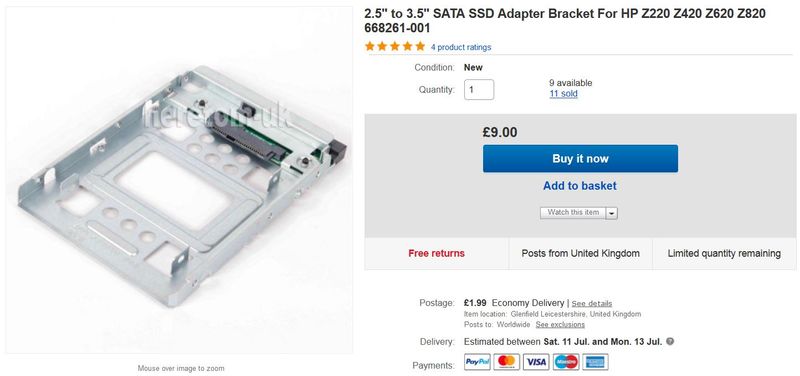-
×InformationNeed Windows 11 help?Check documents on compatibility, FAQs, upgrade information and available fixes.
Windows 11 Support Center. -
-
×InformationNeed Windows 11 help?Check documents on compatibility, FAQs, upgrade information and available fixes.
Windows 11 Support Center. -
- HP Community
- Desktops
- Desktop Hardware and Upgrade Questions
- Re: 3.5-inch to 2.5-inch bracket for SSD upgrade of Z620

Create an account on the HP Community to personalize your profile and ask a question
07-06-2020 06:40 PM
I'm trying to add a standard Samsung SSD as the system drive of my Z620 on either SATA-0 or SATA-1. The SATA-0 and SATA-1 connectors are 'hard mounted' in 3.5-inch drive bays 0 and 1 of the modular drive cage. I have two 3.5-inch to 2.5-inch adapter brackets and, when inserted into the standard HP 3.5-inch drive trays, neither come even close to aligning the drive connectors to the cable connectors. Does the Z620 require a special HP 3.5-inch to 2.5-inch adapter bracket? Or maybe I'm overlooking something? Thanks.
Solved! Go to Solution.
Accepted Solutions
07-07-2020 10:33 AM - edited 07-08-2020 12:55 PM
What you need is this (HP Part No. 668261-001);
Just search for HP SSD adapter or HP 2.5" drive adapter. Do not buy a generic 2.5" to 3.5" drive adapter as the connectors won't line up when installed.
07-07-2020 10:33 AM - edited 07-08-2020 12:55 PM
What you need is this (HP Part No. 668261-001);
Just search for HP SSD adapter or HP 2.5" drive adapter. Do not buy a generic 2.5" to 3.5" drive adapter as the connectors won't line up when installed.
07-08-2020 12:06 PM - edited 07-08-2020 12:16 PM
https://www.amazon.com/Sabrent-Desktop-Converter-Mounting-BK-PCBS/dp/B00UN550AC
I used the item that is linked above. My setup is exactly like this (Image is from a reviewer from the Amazon link).
![Screenshot_2020-07-08 Amazon com Sabrent 2 5” SSD SATA Hard Drive to Desktop 3 5” SATA Bay Converter Mounting Kit (BK-PCBS)[...].png SSD](https://h30434.www3.hp.com/t5/image/serverpage/image-id/247424iC4680256094BCDEB/image-size/large?v=v2&px=999)
Edit: I haven't had any issues with the adapter and it lines up properly when pushed into the mount. I have also tried the adapters and on all three slots and they lined up. Though, I am using a HDD for the SATA II slot now.