-
×InformationNeed Windows 11 help?Check documents on compatibility, FAQs, upgrade information and available fixes.
Windows 11 Support Center. -
-
×InformationNeed Windows 11 help?Check documents on compatibility, FAQs, upgrade information and available fixes.
Windows 11 Support Center. -
- HP Community
- Desktops
- Desktop Hardware and Upgrade Questions
- Can I upgrade to GTX 1660 Super?

Create an account on the HP Community to personalize your profile and ask a question
Your account also allows you to connect with HP support faster, access a personal dashboard to manage all of your devices in one place, view warranty information, case status and more.
It has been a while since anyone has replied. Simply ask a new question if you would like to start the discussion again.
09-24-2022 02:20 PM
Product: HP Pavilion Power Desktop - 580-068
Operating System: Microsoft Windows 10 (64-bit)
I'm on an HP Pavilion Power Desktop. Will I be able to upgrade my GTX 1060 3gb to a GTX 1660 Super? If not, could anyone please suggest a a more appropriate upgrade?
1 REPLY 1
09-25-2022 03:33 AM
hi
Internal 300 W PSU
NVIDIA GeForce GTX 1060 (3 GB)
Total power consumption: 120 W
External power cable: One 2x3 (6 pin) ;you need to check whether more connector or not
this is only an example, but depending on the model it will not be possible, and I think that for all this series, for the power
so here:
450W
Power Connectors
1 x 8-pin
see the recommendations of @old_geekster kb
with some manufacturers, if you cannot replace the power supply, you can choose
ex: recommended PSU 300w
ASUS Dual GeForce GTX 1650 is your ticket into PC gaming
so you shouldn't hope for more performance (I haven't compared it with yours, which is offered with research)
--------------------------------------------- Signature ---------------------------------------------
was this reply helpful , or just say thank you ? Click on the yes button
Please remember to mark the answers this can help other users
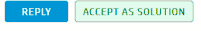
Desktop-Knowledge-Base
Windows 11 22h2 inside , user
------------------------------------------------------------------------------------------------------------
was this reply helpful , or just say thank you ? Click on the yes button
Please remember to mark the answers this can help other users
please click on the accept as solution button if message provided an answer to the problem
Desktop-Knowledge-Base
Windows 11 22h2 inside , user
------------------------------------------------------------------------------------------------------------
Be alert for scammers posting fake support phone numbers and/or email addresses on the community.
If you think you have received a fake HP Support message, please report it to us by clicking on "Flag Post".
† The opinions expressed above are the personal opinions of the authors, not of HP. By using this site, you accept the Terms of Use and Rules of Participation.
Didn't find what you were looking for?
Ask the community
† The opinions expressed above are the personal opinions of the authors, not of HP. By using this site, you accept the <a href="https://www8.hp.com/us/en/terms-of-use.html" class="udrlinesmall">Terms of Use</a> and <a href="/t5/custom/page/page-id/hp.rulespage" class="udrlinesmall"> Rules of Participation</a>.

