-
×InformationNeed Windows 11 help?Check documents on compatibility, FAQs, upgrade information and available fixes.
Windows 11 Support Center. -
-
×InformationNeed Windows 11 help?Check documents on compatibility, FAQs, upgrade information and available fixes.
Windows 11 Support Center. -
- HP Community
- Desktops
- Desktop Hardware and Upgrade Questions
- m.2 key "a/e" to PCIe adapter with 1394 firewire card and FS...

Create an account on the HP Community to personalize your profile and ask a question
01-29-2023 09:30 AM
Can i use a m.2 key "a/e" to PCIe adapter in the M.2 socket 1 that is currently housing my wifi/Bluetooth Card. My goal is to plug in and use my PCIe Asmedia ieee1394 firewire card. It is a 1X uses 1 lane.
https://www.amazon.com/M-2-Key-PCI-Adapter-Slot/dp/B07YY7BCGR
Product # 4NN43AA#ABA
Omen by HP Obelisk Desktop PC - 875-0034
Motherboard: Version 00 Edoras SSid: 84FD
Chipset: H370
500 Watt power supply
Windows 11
01-29-2023 11:08 AM
Yes, you can use an M.2 key "A/E" to PCIe adapter in the M.2 socket 1 that is currently housing your Wi-Fi/Bluetooth card. However, it depends on the compatibility of the adapter and the PCIe Asmedia IEEE1394 firewire card. Please check the specifications and compatibility of both the adapter and the firewire card before purchasing.
If the answer was helpful to you, please appreciate the effort and vote below by clicking on "Yes".
This will help me a lot and encourage me to give better answers.
My website
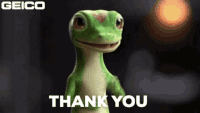

01-30-2023 10:43 AM
I have sent a link to the firewire card and to the adapter. I can't get anymore info than what is in the link. Do you know of anyone else who has actually used a firewire card and PCIe adapter with THIS system and motherboard:
Product # 4NN43AA#ABA
Omen by HP Obelisk Desktop PC - 875-0034
Motherboard: Version 00 Edoras SSid: 84FD
02-16-2023 03:12 PM
Operating System: Microsoft Windows 11
My system: Product # 4NN43AA#ABA
Omen by HP Obelisk Desktop PC - 875-0034
Motherboard: Version 00 Edoras SSid: 84FD
Chipset: H370
500 Watt power supply
This is the M.2 A/E to PCIe adapter I ended up buying:
http://eshop.sintech.cn/index.php?main_page=product_info&cPath=7_13&products_id=1218
This is my Eliator Firewire Card:
Using the Firewire Card I am able to Video capture directly from my Canon XHA1 camera using a 4 pin to 4 pin firewire. It works and shows up with NO problems in Device manager, but I own a Focus Enhancements Firestore FS-4 Pro DTE for capturing video to digital. (my camera is tape only but has a firewire port).
https://www.manualslib.com/manual/734696/Focus-Fs-4.html
When plugging the 4 or 6 pin firewire cable from the FS-4 to the 4 pin port on the 1394 firewire card and click enable the FS-4 says "success", but I get No drive letter in Windows Explorer and it does not show up in Disk Management.
I tried looking in UEFI Bios under System Diagnostic>Hardware Diagnostics>Hard drive Check>Select Hard Drive and the following shows up 1: ATA 4000GB St4000N001 2: ATA 2000GB ST2000DM006 3: NVME 1000GB GB Fore MP600 (these are my 2 HHD's and My NVMe that windows 11 is installed on), but nothing about the Focus Enhancements FS-4 firewire DTE Drive. I own a Hp 6710b laptop (windows 7) that has a firewire port built in. When I plug the FS-4 drive in, it dings and a Drive letter pops up immediately. I previously had an Asus desktop with Windows 10 running on it with this same Eliater 1394 firewire card plugged directly into the motherboard. When I plugged in the FS-4 drive to the firewire port it would ding and immediately pop up a drive letter. I should note that the drive in the FS-4 is IDE not SATA in fact years ago I converted it to SSD see video:
https://www.youtube.com/watch?v=KRERkJ5_tFI
To power the adapter in the Omen 875-0034 I used the (4) LC pump pins on the top of the Version 00 Edoras SSid: 84FD mother board. I had to re-pin the FFD cable so the 3.5 volt, the 12 volt, and the ground would match the Adapter. I have No idea why I CAN video capture, but not get a drive letter (even though the FS-4 say success when enabled? If it were the adapter you would think I would not be able to video capture. Is it an IDE thing with windows 11? Is there somewhere else in the BIOS I can look for and enable the Drive? Any Ideas?
