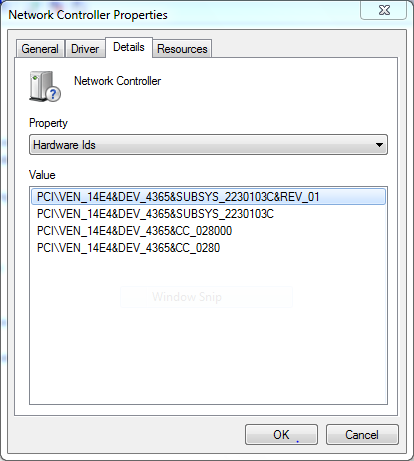-
×InformationNeed Windows 11 help?Check documents on compatibility, FAQs, upgrade information and available fixes.
Windows 11 Support Center. -
-
×InformationNeed Windows 11 help?Check documents on compatibility, FAQs, upgrade information and available fixes.
Windows 11 Support Center. -
- HP Community
- Desktops
- Desktop Hardware and Upgrade Questions
- Re: Cant find network controller driver

Create an account on the HP Community to personalize your profile and ask a question
04-10-2017 05:40 AM - edited 04-10-2017 05:41 AM
Yes. I can see it. Thank you.
That image shows that the Realtek PCIe GBE Network LAN already has a working driver installed.
It should be active if you connect a CAT4 or CAT5 cable to it from your router. When you plug it in and the PC is turned on you should see flickering LEDs and a solid color led. One red led means that it has power form the motherboard. Green and yellow flickering leds tell you what the network connection link speed is.
The other one in the Device Manager, that has the unknown device yellow triangle next to it, is the one you need to right-click. Select properties and Details. Go down the list and look for the Hardware IDS. Post the PCI\VEN string here in your thread. It will allow me to identify the device completely.
I am a volunteer forum member. If my suggestion helped you solve your issue, help others by marking that post as the accepted solution. Say thanks by clicking on the Yes button next to the "was this reply helpful?"



04-12-2017 03:00 AM
The following HP Driver for the Broadcom BCM43142 should be what you need.
http://h20564.www2.hp.com/hpsc/swd/public/detail?swItemId=ob_133353_1#tab3
I am a volunteer forum member. If my suggestion helped you solve your issue, help others by marking that post as the accepted solution. Say thanks by clicking on the Yes button next to the "was this reply helpful?"



04-13-2017 12:40 AM
Another unrelated isssue should be posted in a different thread with all of the PC's information from here. The original issue has been resolved per your previous post.
That is probably a keyboard hardware issue. Plug in another keyboard. You can also use a wireless combo and plug in the wireless dognle and pair the set.
I am a volunteer forum member. If my suggestion helped you solve your issue, help others by marking that post as the accepted solution. Say thanks by clicking on the Yes button next to the "was this reply helpful?"



- « Previous
-
- 1
- 2
- Next »