-
×InformationNeed Windows 11 help?Check documents on compatibility, FAQs, upgrade information and available fixes.
Windows 11 Support Center. -
-
×InformationNeed Windows 11 help?Check documents on compatibility, FAQs, upgrade information and available fixes.
Windows 11 Support Center. -
- HP Community
- Desktops
- Desktop Hardware and Upgrade Questions
- Checking the operability of RAM.

Create an account on the HP Community to personalize your profile and ask a question
05-31-2020 01:54 AM
Good morning!
Thank you very much for your Help and Support!
I installed new RAM in my HP desktop computer.
1.Which HP Hardwar Diagnostic for Windows or Hardwar Diagnostic UEFI program OR ANOTHER program should I use?
2.Which tab should I use?
3.I used a USB flash drive when using the HD Hardware Diagnostics UEFFI.
The test stopped 99 percent and stopped. The computer did not respond to the ESK key.All tests were successful.
What should be my actions?
Thank you very much for your Help and Support!
Solved! Go to Solution.
Accepted Solutions
06-02-2020 12:59 PM
You bothered yourself for nothing
The test is done and it is ok
no need to do more
I can not know the differences in software, but the principle remains the same if the test is ok, no worries no matter the rest
was this reply helpful , or just say thank you ? Click on the yes button
Please remember to mark the answers this can help other users
Desktop-Knowledge-Base
Windows 11 22h2 inside , user
------------------------------------------------------------------------------------------------------------
05-31-2020 06:17 AM
Hello
It seems to me that you have opened several similar threads, to avoid !!
To respond to the question
If you have installed memory and the computer is working, why would you want to take this test?
If the pc does not work properly, maybe you are not using the right modules, so you will have to say a little more about it!
For the software, it is normally installed as original, this should be enough, otherwise it does not matter enough to install the latest version, and to carry out the tests as indicated in the link!
HP PCs - Testing for Hardware Failures | HP® Customer Support
if windows starts simply as indicated then:
- In Windows, search for and open the HP PC Hardware Diagnostics for Windows app.If this app is not on your computer, download the latest version from the HP Hardware Diagnostics websit
- To download the latest version, go to the HP Hardware Diagnostics website.
- In the How do I Use Diagnostics? section, click Download Diagnostics Windows.
- In Windows, search for HP PC Hardware Diagnostics for Windows and select Run as administrator.If this app is not on your computer, download the latest version from the HP Hardware Diagnostics website.

- When the tool opens, select the type of diagnostic test you want to run, and then follow the on-screen instructions.
was this reply helpful , or just say thank you ? Click on the yes button
Please remember to mark the answers this can help other users
Desktop-Knowledge-Base
Windows 11 22h2 inside , user
------------------------------------------------------------------------------------------------------------
05-31-2020 12:36 PM
Thank you for your Help!
I am sorry for the trouble!!!
I checked everything, but I did not find that it was testing RAM in the HP Hardwar Diagnostic for Windows programs and the HP Hardwar Diagnostic UEFI program.
Can you see it clearly on the screenshoot?
Thank you !
06-01-2020 07:02 AM - edited 06-01-2020 08:05 AM
- On the Component Tests menu, click Memory.
- Click Fast Test.
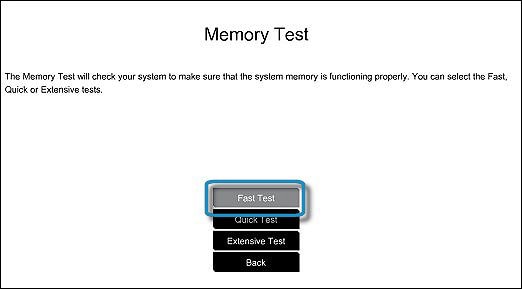
- Click Run once. The Fast Test begins.
- When the Fast Test is complete, the screen displays the results.If the memory passes the Fast Test but there is still a problem with the computer memory, run the Quick Test.If the memory passes the Quick Test but there is still a problem with the computer memory, run the Extensive Test. This test can take 45 minutes or longer.If the memory fails a test, write down the failure ID (24-digit code) for when you contact HP Customer Support. The information is also available in Test Logs on the main menu.
or this
Opening the Component Tests menu when Windows won't start- Hold the power button for at least five seconds to turn off the computer.
- Turn on the computer and immediately press Esc repeatedly, about once every second. When the menu appears, press the F2 key.
- On the main menu, click Component Tests.
- The Component Tests menu displays.Your Component Tests menu might be different, depending on the components installed on your computer.
 EditI had a little doubt ..
EditI had a little doubt ..
It is likely that the utility is not visible under windows, the system probably needs to be stopped and therefore possible that only the option part f2 is possible
It seems to me that the indications given are incorrectEditso i did a little try
Restart the PC
F2 during restart
we arrive on HP Hardware Diagnostics UEFI V 7.0
The version under windows tells me 1.6.4Component test menu
Mouse click on memory
Then very very fast (there are several choices, I took the fastest)
Then click on execute, the test takes place, and gives the result, success here!
was this reply helpful , or just say thank you ? Click on the yes button
Please remember to mark the answers this can help other users
Desktop-Knowledge-Base
Windows 11 22h2 inside , user
------------------------------------------------------------------------------------------------------------
06-02-2020 10:37 AM
Thank you very much for the letter!!!
THANK YOU FOR YOUR HELP AND SUPPORT !!!
I AM SORRY FOR THE TROUBLE !
I think the three tests are related to checking processor memory.
I am attaching files.



And I want to check the computer's RAM.
How can I make sure that the computer’s RAM is being checked?
THANK YOU FOR YOUR HELP AND SUPPORT !!!
06-02-2020 11:07 AM
I don't understand your problem
You did well as I mentioned
You have as an indication: Memory Extensive test
There is indeed a processor test, no choice, it is well written passed, so ok
And then the memory test: Passed!
So you have nothing more to do
Please validate the answer by marking the solution given
was this reply helpful , or just say thank you ? Click on the yes button
Please remember to mark the answers this can help other users
Desktop-Knowledge-Base
Windows 11 22h2 inside , user
------------------------------------------------------------------------------------------------------------
06-02-2020 11:40 AM
sorry, i don't understand your question ..
What do you want to know exactly?
was this reply helpful , or just say thank you ? Click on the yes button
Please remember to mark the answers this can help other users
Desktop-Knowledge-Base
Windows 11 22h2 inside , user
------------------------------------------------------------------------------------------------------------
06-02-2020 12:39 PM
Thank you for your HELP!
1.Can I be completely sure that the memory tab of HP Diagnostics UEFI ver 7.6.1.0 checks the computer's RAM too ?
2.I know , that HP Diagnostics UEFI 7.6.1.0 starts without Windows .
Which is difference between HP Diagnostics UEFI 7.6.1.0 and HP Diagnostics for Windows ver 1.6.4 ?
3.Is it enough to have only one program HP Diagnostics UEFI 7.6.1.0 ? (or it is better to install additionally HP Diagnostics for Windows ver 16.4 ?)
Thank you for your HELP!
06-02-2020 12:59 PM
You bothered yourself for nothing
The test is done and it is ok
no need to do more
I can not know the differences in software, but the principle remains the same if the test is ok, no worries no matter the rest
was this reply helpful , or just say thank you ? Click on the yes button
Please remember to mark the answers this can help other users
Desktop-Knowledge-Base
Windows 11 22h2 inside , user
------------------------------------------------------------------------------------------------------------

