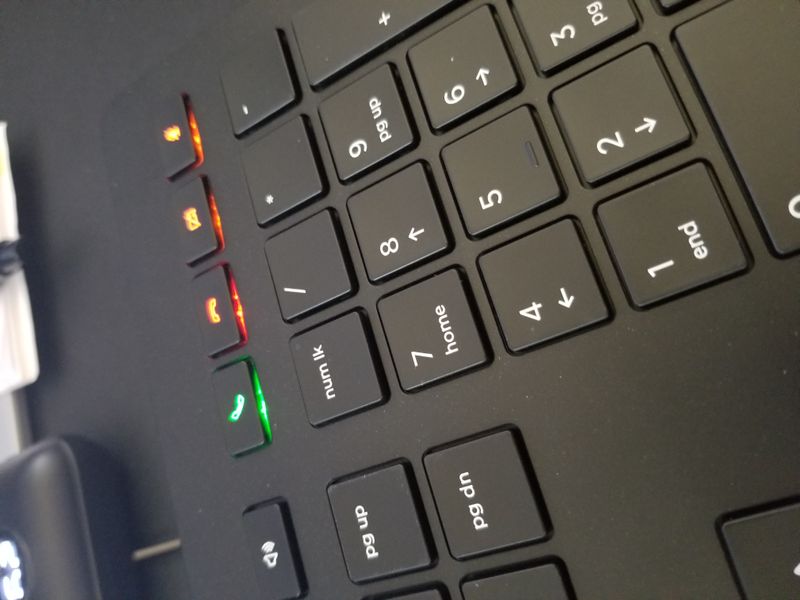-
×InformationNeed Windows 11 help?Check documents on compatibility, FAQs, upgrade information and available fixes.
Windows 11 Support Center. -
-
×InformationNeed Windows 11 help?Check documents on compatibility, FAQs, upgrade information and available fixes.
Windows 11 Support Center. -
- HP Community
- Desktops
- Desktop Hardware and Upgrade Questions
- Collaboration Keyboard numlock, phone, mic buttons random fl...

Create an account on the HP Community to personalize your profile and ask a question
03-30-2021 06:25 PM
My Wireless Collaboration Keyboard as I am typing will flash the green & amber phone, mic, camera & num lock buttons all at once at random. Everything works normally but the lights flashing as I type is annoying.
It started doing this when I pressed the bluetooth paring button. Is there a special reset by holding the button too long or too short?
03-31-2021 12:12 PM
Solved.... the keyboard cannot be connected to a shared bluetooth usb dongle (say you have bluetooth mouse that you connect with bluetooth; be sure that the connection is to a separate usb receiver from the keyboard) I found the connections were all going to a single dongle.