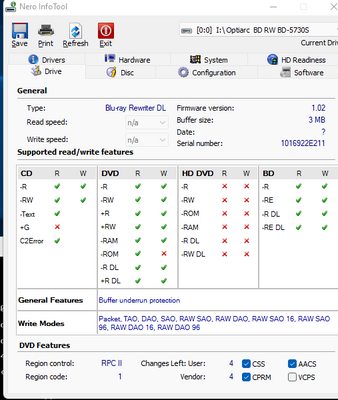-
×InformationNeed Windows 11 help?Check documents on compatibility, FAQs, upgrade information and available fixes.
Windows 11 Support Center. -
-
×InformationNeed Windows 11 help?Check documents on compatibility, FAQs, upgrade information and available fixes.
Windows 11 Support Center. -
- HP Community
- Desktops
- Desktop Hardware and Upgrade Questions
- Re: DVD will play discs but it won't burn any

Create an account on the HP Community to personalize your profile and ask a question
03-29-2022 04:21 PM
My dvd drive will play a disc, but it won't burn one. I had to replace the old one cause it wouldn't do anything.
I contacted the person I purchased the new one from, he said it worked perfectly. He informed me I might have to update
the software. Been to HP since my computer is out of date, no help available. Need help with this, Please and Thank You.
Solved! Go to Solution.
Accepted Solutions
03-29-2022 04:45 PM
Please download and install Nero's Info Tool
https://www.majorgeeks.com/files/details/nero_infotool.html
Anything with the green checkmark means it is capable of doing
Thank you for using HP products and posting to the community.
I am a community volunteer and do not work for HP. If you find
this post useful click the Yes button. If I helped solve your
problem please mark this as a solution so others can find it


03-29-2022 04:45 PM
Please download and install Nero's Info Tool
https://www.majorgeeks.com/files/details/nero_infotool.html
Anything with the green checkmark means it is capable of doing
Thank you for using HP products and posting to the community.
I am a community volunteer and do not work for HP. If you find
this post useful click the Yes button. If I helped solve your
problem please mark this as a solution so others can find it


03-30-2022 08:33 AM
I worked on this practically all night. After installing nero info tool, I tried burning a disc and nothing happened. The reason for that is, the drive is not being recognized, and that I don't understand because if it wasn't recognized by windows, it shouldn't play them either. I'm at a loss! an explanation would be great.
03-30-2022 08:52 AM - edited 03-30-2022 08:54 AM
Please post the image from Nero Infotool
You can press the Windows key and then hold down SHIFT and the letter S
in windows 10 to grab part of the screen image. Paste it into your post. The model number and other information provided by Nero is needed.
The into tool will tell you if the drive can be written to. I recently helped another use who had bough a CD player that was not a recorder. Nero will tell the name of the device and if the device can be written to and that is all it is good for.
Windows 10, 11 includes the capability of writing to CD, DVD or BD. There is no need for drivers. Depending o what Nero shows we may have do a repair to get windows to recognized the DVD
Are you using third party DVD player such as PowerDVD? Windows can play DVDs easily.
I assume this is your computer, your have an administrator account, and you do not using a guest account.
Thank you for using HP products and posting to the community.
I am a community volunteer and do not work for HP. If you find
this post useful click the Yes button. If I helped solve your
problem please mark this as a solution so others can find it


03-30-2022 09:42 AM - edited 03-30-2022 09:48 AM
This is a DVDROM
It can only play, cannot record, sorry
https://www.ebay.com/itm/183632202473
You might consider getting a combo Blue Ray / DVD player, about $60 USD
https://www.amazon.com/LG-Electronics-Internal-Rewriter-WH14NS40/dp/B007VPGL5U
Windows only plays DVD and requires a 3rd party app to play an actual BLurRay disk such as a rented one.
There are a number of free bluray players.
The LG also handles music and dvd and windows can burn both CD, DVD and BD.
Thank you for using HP products and posting to the community.
I am a community volunteer and do not work for HP. If you find
this post useful click the Yes button. If I helped solve your
problem please mark this as a solution so others can find it