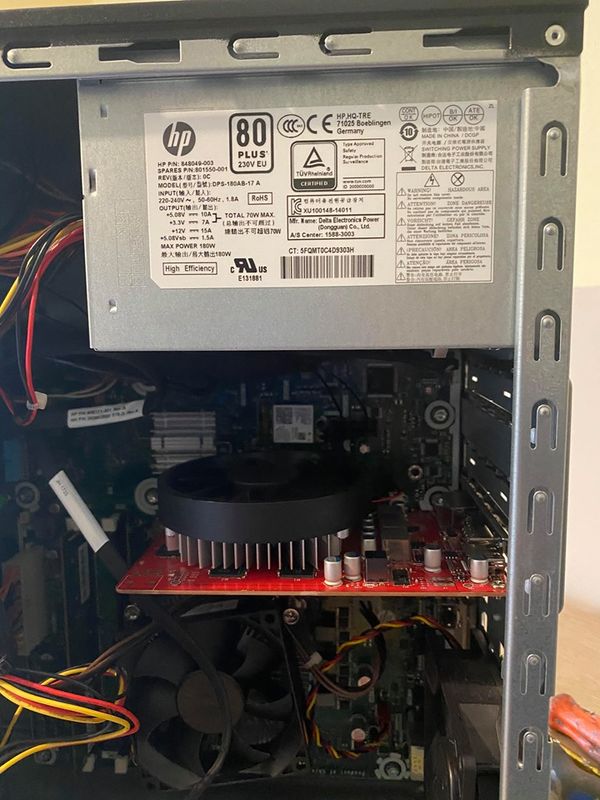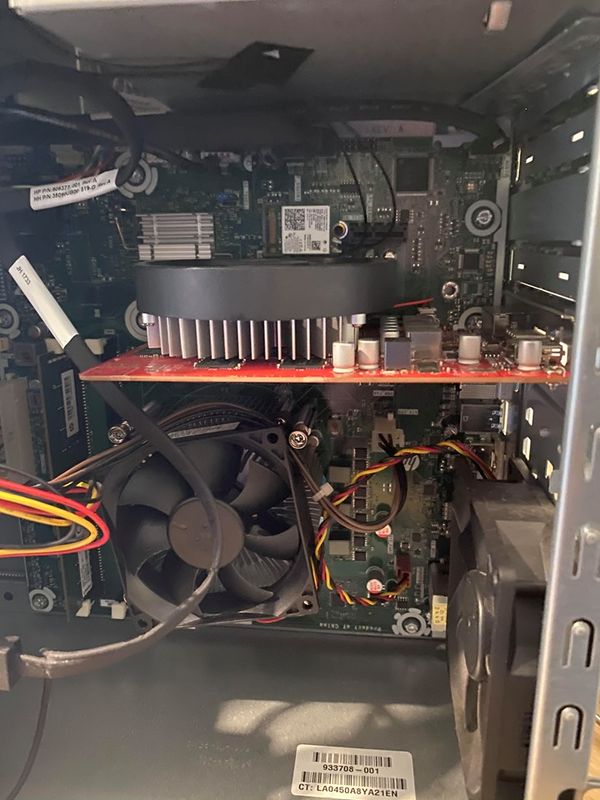-
×InformationNeed Windows 11 help?Check documents on compatibility, FAQs, upgrade information and available fixes.
Windows 11 Support Center. -
-
×InformationNeed Windows 11 help?Check documents on compatibility, FAQs, upgrade information and available fixes.
Windows 11 Support Center. -
- HP Community
- Desktops
- Desktop Hardware and Upgrade Questions
- Re: Graphic Card upgrade

Create an account on the HP Community to personalize your profile and ask a question
04-01-2020 12:36 PM - edited 04-01-2020 12:37 PM
Hi all I have an HP gaming Pc which I would like to upgrade so I can play VR games
Its a micro atx motherboard in a midi tower
The specs are quite good
Intel Core i5 7400 @ 3.00GHz
2047MB NVIDIA GeForce GTX 1050 (HP)
Windows 10 Home 64-bit
8.00GB Single-Channel ram
but it needs at least a gtx1060 or gtx 1660 card
im worried that a graphic card will fit and also I know the psu will need upgrading
Its a Odense2-K moterboard
Any advice welcomed please
Is it feasab
04-01-2020 07:46 PM
@raynolt , welcome to the forum.
Here is a HP Knowledge Base article that will help you decide which video cards will fit into your and other considerations:
https://h30434.www3.hp.com/t5/Gaming-Knowledge-Base/Upgrade-Video-Card/ta-p/7447100
I like EVGA and MSI video cards. I use Newegg to review the specifications of all components that I buy. They have the best Specifications section for their products. Follow the Guide and you should be able to make a good informed decision.
The PSU is the backbone of the computer. Therefore, it is not the place to save money. Modular or semi-modular PSU's are very good for smaller cases. They allow you to use only the cables that absolutely necessary. I like Corsair products.
Please click the Thumbs up + button if I have helped you and click Accept as Solution if your problem is solved.





I am not an HP Employee!!
Intelligence is God given. Wisdom is the sum of our mistakes!!
04-01-2020 09:15 PM
I've seen builds of 580-015NA with 1660 3gb card and 1660ti card, you'll need to measure to be sure it fits physically as not all 1660ti's are the same size but your 82F1 motherboard seems to run them fine.
The power supply in your PC is 150mm x 140mm x 86mm
which is the same size as the 500/600/700w ones so no problem there, though you may(or may not) need an adapter to plug it in.
04-01-2020 09:52 PM - edited 04-01-2020 09:53 PM
The GTX 1660 is a 130W card, 8 pin PCIE power plug. The Corsair CX500 more than handle that card, and is an exact fit. It also has the proper plugs.
HP Envy 8 5010 Tablet
(2) HP DV7t i7 3160QM 2.3Ghz 8GB
Printer -- HP OfficeJet Pro 8620 Legal
Custom Asus Z97D, I7-4790k, 16GB RAM, WIN10 Pro 64bit, ZOTAC GTX1080 AMP Extreme 3 fan 8GB RAM, 500GB SSD, Asus PB287 4k monitor, Rosewill Blackhawk case and 750W OCZ PSU.
04-02-2020 08:05 AM - edited 04-02-2020 08:06 AM
Thanks for replies guys
What about this psu
and this gpu
04-03-2020 03:07 PM - edited 04-03-2020 03:13 PM
Exceptional work on your end and helpful UK links.
You will need an adapter PCIE 6 pin to 8 pin, as I do not see that listed from the manufacturer.
The products are OK (UK) sourced. but again, measure the length of area the card will take.
243 length x 129 height x 42 mm wide.
Please let me know if that solved your inquiry.
HP Envy 8 5010 Tablet
(2) HP DV7t i7 3160QM 2.3Ghz 8GB
Printer -- HP OfficeJet Pro 8620 Legal
Custom Asus Z97D, I7-4790k, 16GB RAM, WIN10 Pro 64bit, ZOTAC GTX1080 AMP Extreme 3 fan 8GB RAM, 500GB SSD, Asus PB287 4k monitor, Rosewill Blackhawk case and 750W OCZ PSU.
04-04-2020 12:52 PM
Thanks wb- will that be a molex to 8 pin pcie then like this
also the pc has a slimline optical drive with a mini sata power connector see pic and the psu has standard sata so will this do the job