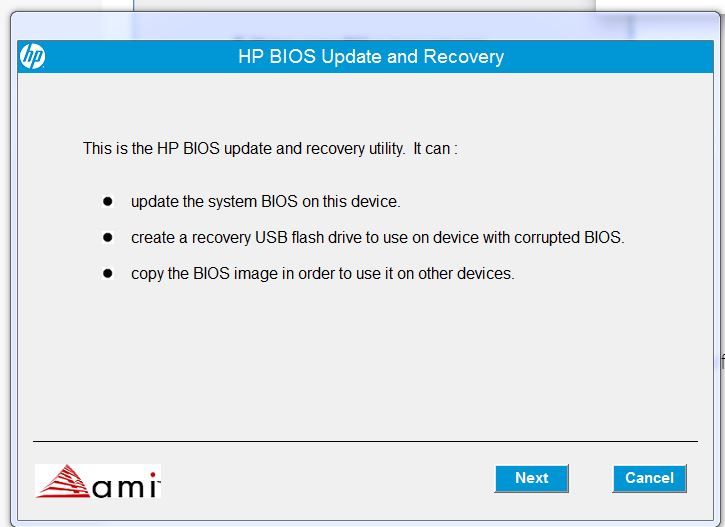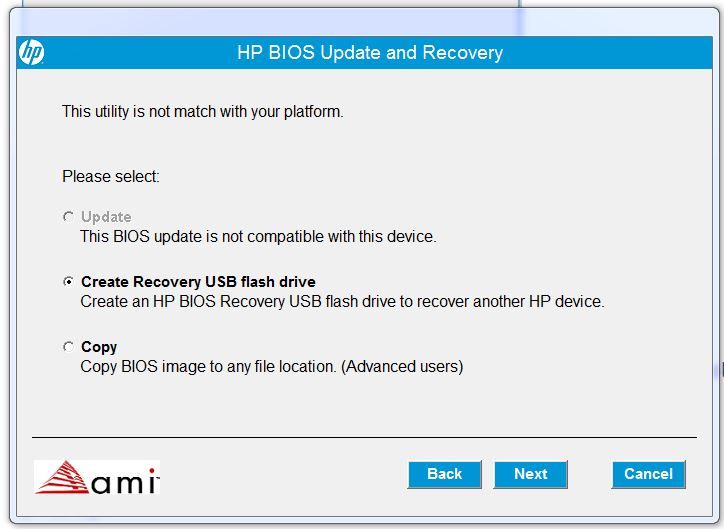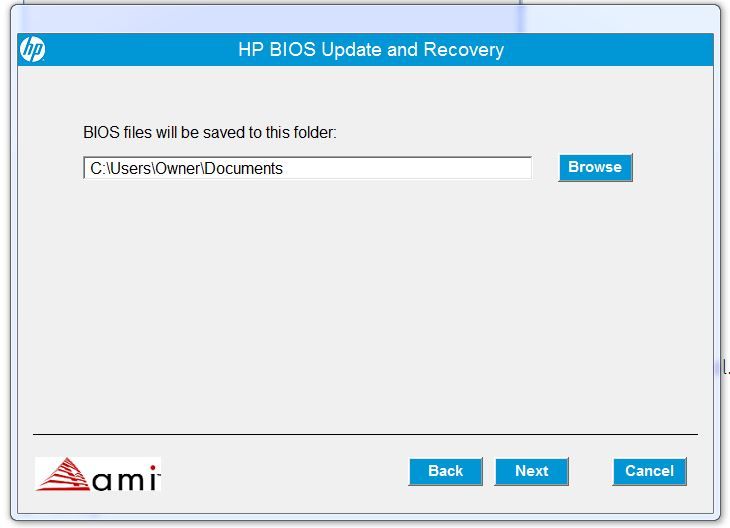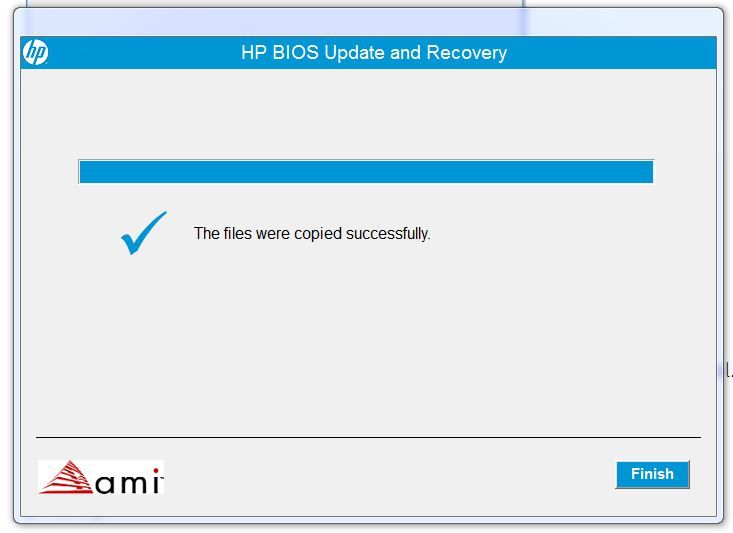-
×InformationNeed Windows 11 help?Check documents on compatibility, FAQs, upgrade information and available fixes.
Windows 11 Support Center. -
-
×InformationNeed Windows 11 help?Check documents on compatibility, FAQs, upgrade information and available fixes.
Windows 11 Support Center. -
- HP Community
- Desktops
- Desktop Hardware and Upgrade Questions
- HP 260 DM G4 filed after upgrade BIOS

Create an account on the HP Community to personalize your profile and ask a question
10-19-2021 02:24 PM
@SandmanBrest -- I downloaded and ran the ".exe" file on my "generic" computer, and everything worked.
Here are the screen captures.
Results:
Directory of C:\SWSetup\SP114039
28/05/2021 05:32 AM 14,814,672 HPWINGUI.exe
09/08/2020 08:37 PM 13,486 license.txt
28/05/2021 05:31 AM 1,544 SP114039.txt
The output file from running HPWINGUI.exe ...
19/10/2021 01:18 PM 16,777,216 S24_020500.bin
So, I have no explanation of why you are having issues.
10-19-2021 10:00 PM
Nice to hear tht you don't have any issues. But I have. I can't see all that screen. Because program finish work before without any error messages - just nothing is going on.
And all, that I'm ask, it is: please, share for me that USB flash drive, which created by that utility.
10-20-2021 01:06 AM
@SandmanBrest -- what anti-virus software are you using on your 3 computers?
Maybe, your anti-virus software (Kaspersky?) is "blocking" the running of "HPWINGUI.exe"
because the file is "downloaded from the Internet" ?
Can you try the whole process on a computer *NOT* owned/configured by you?
Maybe, one in a public library? A friend's computer? Your "work" computer?
Note that the file that you are requesting is: 16,777,216 S24_020500.bin
namely 16 MB in size, while the "attach" part of this forum states:
10-20-2021 02:21 PM
I don't use Kaspersky. I try it on 5 machines with different environments/settings/OS - I have MS Defender/Avast/HP Wolf Security/SEP. I'm IT administrator with 20 years experience. Just I don't have time for debug that piece of agile result.
Thanks for all for you time.
My college from HP official's support tell, that this utility don't work normally and now PC go for replacement motherboard.
Thanks a lot for all for your time.
10-21-2021 12:39 AM
@SandmanBrest -- I try it on 5 machines ... my colleague from HP official's support tell, that this utility don't work normally, and now PC go for replacement motherboard.
The utility does work perfectly for me, on two non-HP computers.
It is strange that all FIVE computers need a replacement motherboard, for what I think is a "software" problem within Windows.
10-21-2021 01:58 AM
5 computers working fine. Just on that 5th computers I try prepare recovery flash drive for that HP 260 G4 BIOS.
For example I can prepare without any problem recovery flash for my HP ProBook 4340s and EliteBook 830 G7 on every one of that 5. But for HP 260 G4 BIOS - I can't. For me that utility for HP 260 don't work.
10-22-2021 01:16 AM
@SandmanBrest -- are you downloading that HP file on each of the 5 computers, to be sure that the download is IDENTICAL on each computer, or have you downloaded that file only once, and copied it to a USB memory-stick, and are using that (possibly-corrupted) memory-stick on all 5 computers?
Do you run the file when logged-on to an account with "administrative" privileges, or via an account that is a "limited user" account?
- « Previous
- Next »