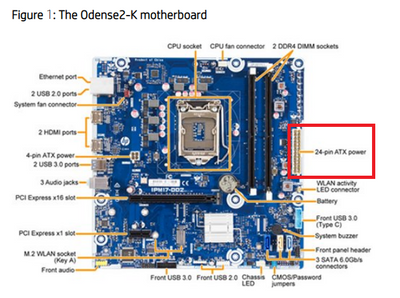-
×InformationNeed Windows 11 help?Check documents on compatibility, FAQs, upgrade information and available fixes.
Windows 11 Support Center. -
-
×InformationNeed Windows 11 help?Check documents on compatibility, FAQs, upgrade information and available fixes.
Windows 11 Support Center. -
- HP Community
- Desktops
- Desktop Hardware and Upgrade Questions
- Re: HP 580-023w Upgrade Issues

Create an account on the HP Community to personalize your profile and ask a question
12-27-2022 05:31 PM
After reading this post: HP-580-023w possible upgrades I charged down the path.
I successively added system memory - she's now at 16GB.
I installed a i7-7700K CPU, but never was able to get the machine to boot. I do not know what the difference is between a i7-7700K and i7-7700. The above post assures me that either processor works, but the 7700K did not. As a consequence of attempting this CPU upgrade, the NVIDIA 1060 card is no longer detected in Windows 10 Device Manager.
Did the 7700K processor blow up the NVIDIA card? Why didn't the 7700K processor work?
The HP Customer Support web page says: Detection was successful, but you don’t need any new drivers at this time
Microsoft Upgrade reports all patches and versions are also up to date.
This machine was rock solid prior to attempting to upgrade the CPU. While it is working, losing the NVIDIA card ruined our Holiday tournament plans. Would appreciate any ideas on how to get the GPU back and if it is possible to upgrade the CPU.
Here are the details of the 580 from System Info:
System SKU Z5N95AA#ABA
Processor Intel(R) Core(TM) i5-7400 CPU @ 3.00GHz, 3001 Mhz, 4 Core(s), 4 Logical Processor(s)
BIOS Version/Date AMI F.10, 3/30/2017
SMBIOS Version 3.0
Embedded Controller Version 255.255
BIOS Mode UEFI
BaseBoard Manufacturer HP
BaseBoard Product 82F1
BaseBoard Version 1.01
Platform Role Desktop
Secure Boot State On
12-27-2022 11:23 PM - edited 12-27-2022 11:43 PM
Welcome to our HP User Forum!
Yea, that was my post, and I stand by it as I have since July of 2022 successfully upgraded several more (legacy) desktops with the i7-7700K.
Your HP Pavilion Power 580-023w Desktop PC (Z5N95AA), according to: https://support.hp.com/us-en/document/c05638874, is fitted with a 300-watt power supply and the Odense2-K motherboard (SSID: 82F1), which is 24-pin ATX-power enabled, meaning, you can upgrade your power supply with any ATX power supply, as long as you watch its dimensions (LxWxH) for fit inside your desktop.
And yes, an i7-7700K is most definitely compatible with your desktop, as shown here by an actual (SSID 82F1) User: HP Pavilion Power Desktop 580-0xx Performance Results - UserBenchmark.
No, fitting the i7-7700K did not blow up your graphics card. A processor is either compatible and will boot just fine, or it is not, and all that will happen is that your PC will beep at you in frustration (been there, done that) -that should be the extent of the 'damages'.
Did you try to connect your monitor to your desktop/motherboard video output instead of your graphics card? The i7-7700K has integrated video (Intel HD Graphics 630), and I would be curious if you would get a video signal. If that is the case, we need to discuss further.
Did you try to reseat the original i5-7400 and see if your desktop works as before?
It is, of course, difficult from a distance to ascertain if the i7-7700K you purchased was defective. I am inclined to believe that perhaps the added power draw from the i7-7700K (TDP 91 watt) is causing your system to lack sufficient power. That is just a thought, but perhaps worth pursuing. You can get an inexpensive 500-watt ATX power supply (ITX = smaller sized) and try this out to see if this will restore your desktop to its former glory whilst fitted with an i7-7700K.
Hope this was helpful.
Kind Regards,
NonSequitur777

12-27-2022 11:44 PM
I added several edits to my previous response, please read.
Kind Regards,
NonSequitur777

12-27-2022 11:57 PM - edited 12-27-2022 11:59 PM
After reading over your post, you probably did refit the i5-7400.
Either way, please try these troubleshooting steps: NVIDIA graphics card not showing in Device Manager [Solved] - Driver Easy and here: (840) How to Fix Graphics Card Not Showing Up device Manager on Windows 10 - YouTube.
Kind Regards,
NonSequitur777

12-28-2022 04:40 PM - edited 12-28-2022 04:42 PM
Thank you for your response. As you surmised, I did refit the i5 processor. I don't have a way to verify the CPU to determine if it is defective. Are there any BIOS or other steps needed to change a CPU?
My experience with the link is the GPU card appeared as hidden, which I think is a good sign. However, restarting the machine did not execute the rest of the recovery steps, as others posted at the end of the article. There are some alternate steps people posted, but I can't execute them because the card now no longer appears at all - hidden or not.
This is a Windows 10-64 bit OS with Secure Boot enabled, so the YouTube link didn't work - I had to run through the steps to enter the BIOS via Windows Settings.
My plan is to remove the card, reboot, then shut-down. Then I will reinsert the GPU card into the motherboard.
12-28-2022 10:46 PM
I feel bad this thing happened to you.
Despite my bold incursions off the HP Reservation, I never encountered this same issue. Sure, plenty of angry beeps when a processor wasn't compatible (though I have recorded a number of surprising CPU compatibilities in my legacy HP desktop upgrade threads in this Forum), but never a graphics card that died on me after swapping a CPU.
Personally, that is: based on my anecdotal experiences, I don't think the i7-7700K was the cause of your GPU mishap. It was just incidental when something else happened, like a tiny metal particle got dislodged either somewhere on your GPU's circuit board or PCIe x16 slot. Then again, I could be wrong. -My wife reminds me as such occasionally -but I digress.
I am going to show you a YouTube video that essentially shows the steps I once took to resurrect a glitzy graphics card.
Now, right off the bat I would like to add a disclaimer: other than carefully blowing out your graphics card/PCIe x16 slot with compressed ('canned') air/using a vacuum, anything beyond that should only be performed by somebody who knows what he/she/they are doing -especially applying heat (btw, a regular hairdryer may work, just takes a lot longer), spritzing the card's circuit board with 99% isopropanol, and/or applying thermal paste to put your graphics card back together.
Link: (859) How To Fix A Dead GPU / Graphics Card Using A Heat Gun | Coke & Dust Edition - YouTube
Kind Regards,
NonSequitur777

12-30-2022 08:47 PM - edited 12-30-2022 08:54 PM
Pulling the GPU card, rebooting, the reinstalling the GPU failed to detect it on reboot.
I bought a new machine today to replace the Pavilion and am abandoning this project.
The first PC I built was a double floppy IBM PC. I socketed the 512K memory into the motherboard, and changed the DIP switches to recognize the new configuration. I have built so many machines I can’t recall. I also built a solid state strobe from diodes, capacitors and resistors which involved soldering them into the circuit boards.
12-30-2022 08:50 PM - edited 12-30-2022 09:36 PM
We need to establish that your GPU is faulty. Do you have the opportunity to try it out on any other PC?
[EDIT:] And if you can, try out a different graphics card on your desktop and see if it is recognized and you can get a video signal from it.
Please take a look at these troubleshooting steps: Graphics Card Not Detected? Here’s The Fix [Easy Guide] (gpumag.com)
Kind Regards,
NonSequitur777

12-30-2022 09:14 PM
Btw, let's take a closer look at your HP GTX 1060 3GB GDDR5 graphics card (https://www.techpowerup.com/gpu-specs/hp-gtx-1060-oem.b6221).
You established that the card is securely snapped in place on your PCIe x16 slot. Just out of morbid curiosity, have you closely examined the 6-pin PCIe power cable that plugs into your card? Meaning: no loose wires or bent power pins?
Look, I am doing my best from afar, so to speak, to understand why your graphics card is acting up. Again, your HP Pavilion Power Desktop - 580-023w (System SKU Z5N95AA#ABA), as per: https://partsurfer.hp.com/partsurfer?searchtext=Z5N95AA, was fitted with an i5-7400 processor when it was first purchased -HP p/n: 914472-001 ("Processor - i5-7400,3.0GHz,65W,6MB").
When we look at Intel i5-7400 processor cross-compatibility with other CPUs here: https://www.cpu-upgrade.com/CPUs/Intel/Core_i5/i5-7400.html, once again the i7-7700K shows a 97% upgrade probability with the i5-7400. We know your desktop is compatible with the i7-7700K, as per UserBenchMark. The reason I bring this up -again, is because I remain unconvinced that an i7-7700K caused your GPU issues.
Kind Regards,
NonSequitur777