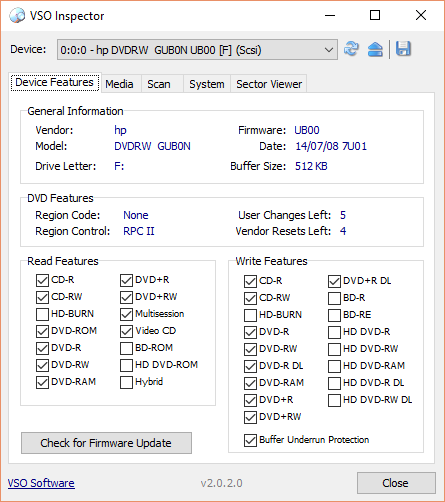-
×InformationNeed Windows 11 help?Check documents on compatibility, FAQs, upgrade information and available fixes.
Windows 11 Support Center. -
-
×InformationNeed Windows 11 help?Check documents on compatibility, FAQs, upgrade information and available fixes.
Windows 11 Support Center. -
- HP Community
- Desktops
- Desktop Hardware and Upgrade Questions
- Re: HP ENVY Desktop - 750-150xt CTO - DVD model and specs

Create an account on the HP Community to personalize your profile and ask a question
03-27-2016 04:16 PM
My new HP computer includes an "Ultra Slim Tray SuperMulti DVD Burner", but I have been completely unable to find a model ID or specs on this device. I did find a datasheet on the HP dvd940i device, but have no reason to believe that is the device in my computer. Anybody know where to find out the details, hopefully without having to open up my computer.
Thanks.
Solved! Go to Solution.
Accepted Solutions
03-28-2016 02:00 PM
Hi,
Please download and install the following tool, it will show you all:
http://www.vso-software.fr/products/inspector/inspector.php
as shown:
Regards.
***
**Click the KUDOS thumb up on the left to say 'Thanks'**
Make it easier for other people to find solutions by marking a Reply 'Accept as Solution' if it solves your problem.


03-27-2016 11:32 PM
Hi,
Normally you can check Device Manager, under DVD/CD - ROM Drives section, it will tell you what it is
Regards.
***
**Click the KUDOS thumb up on the left to say 'Thanks'**
Make it easier for other people to find solutions by marking a Reply 'Accept as Solution' if it solves your problem.


03-28-2016 09:04 AM
No DVD documentation came with the computer. I have already searched all the very minimal documentation provided for the ENVY desktop, and there is no way for me to even search for DVD documentation without knowing a model number.
03-28-2016 02:00 PM
Hi,
Please download and install the following tool, it will show you all:
http://www.vso-software.fr/products/inspector/inspector.php
as shown:
Regards.
***
**Click the KUDOS thumb up on the left to say 'Thanks'**
Make it easier for other people to find solutions by marking a Reply 'Accept as Solution' if it solves your problem.


03-31-2016 02:19 PM
Just got around to installing VSO Inspector, and it works fine, shows my drive to be Vendor: hp HLDS, Model: DVDRW GUD0N. This is, indeed, the same thing shown by the Device Manager -- I just thought the model to be very unusual, and the fact that searching both with Google and in HP Support comes up with nothing useful is also unusual. Generally, I have been successful in finding specifications, a data sheet, or some sort of manual for my hardware, but not for this device. Bummer -- I guess HP just doesn't publish anything like that! Perhaps there is a manufacturers model number which is hidden when HP procures the device and renames it.
Anyway, thanks for the help. I think I'll open an HP Support ticket, just because I'd like to know more about the device -- read/write speeds, at least. . .
05-24-2016 07:41 AM
Any chance you came to a resolution of this issue? I'm finding replacing my DVD burner with an appropriate Blu Ray burner to be difficult at best. I suppose I could just crack open the case and pull the DVD burner out and use it as a reference, but it really shouldn't be that difficult to upgrade hardware on these PC's.
For reference I have an Envy 750-175se desktop, which I assume is the same formfactor as your 750-150xt (but of course the way HP works that isn't garuanteed!).
I'd also love to upgrade the power supply to a more efficient one, but I only say that because I have to assume the OEM 300W PS is not all that efficient, not because I can actually find any specs on it.
05-24-2016 04:39 PM
Afraid I don't have anything to add. It seems we have reached the point where HP, at least, feels no need to share detailed specifications or upgrade instructions with the general public! I don't mind if this type of information is only available from the support site, but for it to be unavailable even there is unacceptable -- I think I'll try PortaTech next time. . .